So how do I price my live selling services? This is a question that everyone is going to have to tackle as they grow from live streamer to live stream producer. Pricing your live selling services can feel daunting, especially if you’re just starting out. But don’t worry! In this post, we’re going to break down everything you need to consider when setting pricing for clients. And we’re even giving you a free pricing calculator to help you set it and forget it.
In this post, we’re going to discuss
- How to approach pricing
- How to use the free pricing calculator
- Setting yourself up for success
Watch the full episode
On this season of Showrunner, we’re jumping into the world of live selling. Blending entertainment with instant checkouts, live commerce offers retailers, brands, and content creators a new channel to reach and engage audiences. Live shopping has opened doors for on-camera talent, influencers, and even remote live video producers. If you’re not already offering remote live video production to e-commerce clients, NOW is the time to get started.
Before we get started, make sure to download the free pricing calculator.
The first step in pricing your live selling services is identifying the roles within your production company. Even if you’re a one (wo)man band, you’re still going to want to offer different kinds of services and each one of those services will come with its own price tag.
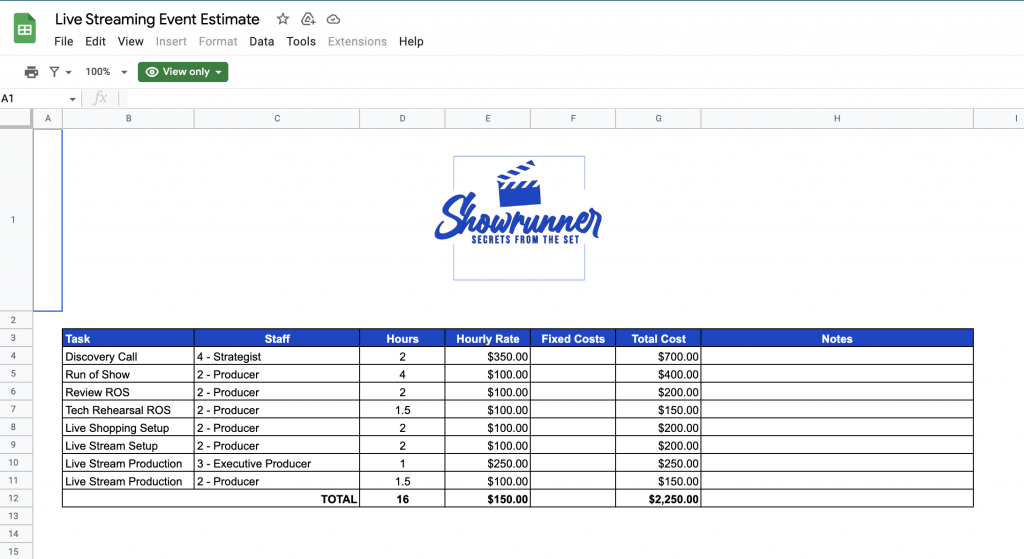
Lay out the Roles
For example, a scene switcher is someone who is switching scenes behind the show. There’s not a lot of strategy behind that. It’s more or less just making sure that the run of show is going the way that it needs to. This role should be cheaper than a producer or a strategist role.
The second position is the producer. The producer can be the scene switcher, but also someone who manages the back channel when it comes to the client, as well as the talent.
That’s how I would put it in my brain. The executive producer is someone who oversees the entire production. You put the pieces together, but you don’t necessarily need to be in the weeds of it. And then your strategist is even more zoomed out of that. A strategist is going to consider things like the pre-promotion and how the production is going to look, including the graphics, on-camera coaching, and talent.
Now, when you look at the rate, the rate is really up to you and your geographic region, as far as what makes the most sense. Okay. So I put in here scene switcher, which was probably like $35 an hour. This is very helpful for me because I’ve actually reached out to people before, when I said like, hey, I need like a second person. I’m already developing the strategy, I just need you to help switch the scenes.
It’s a simple production. And when I say simple production, you’re going to bring someone on the screen. You’re going to do a video recording because they’re trying to record a webinar or a course or whatever. Pretty simple. You just hit record.
Producers, on the other hand, can range between $80 to $150 per hour. Remember, that if you don’t have these people in your network, connect with other Ecamm Fam in the Community and ask for help. Whatever works in your budget.
Executive producer and strategist go up from there on a sliding scale. I generally pitch to clients what I call a “blended rate.” This means that I charge the hourly rate for what I’m doing. When I’m working on the strategy, you get the strategy hourly rate. When I’m producing, you get the producer hourly rate.
Does that make sense?
So it all boils down to your estimate. And if you use this pricing calculator, it’ll be really easy to update and make edits as you plan and pitch clients.
Awesome. That is the first step. Don’t get too hung up on this. Just plug in some numbers as far as what makes sense to you and if you’re already good with your numbers, then you’re ready to go.
So the pricing calculator has multiple tabs on it. There’s one for a virtual event and one for a recurring show. If you want to learn more about those, you can take a look at our original Pricing Video Services post.
The Discovery Call
For this purpose, we’re talking about the live selling producer, so you’ll want to go to that tab in the document. Once you’re there, you’ll want to start thinking through the process of live selling production. The first part is the discovery call.
This is your time in understanding what the client wants. This is your brainstorming session. You’ll use this time to get a good understanding of the look and feel of what they want from the event. You should be asking all the right questions. Ask what live shopping platform they want to use and if they’ve used it before? Do they know how to set it up? If they don’t know, does the platform have an onboarding account manager you can connect with? Go through the steps from the Producer’s Checklist.
During your discovery call, you’ll also want to learn more about the talent. Has the talent ever done video before, or are they an Instagram influencer that has never been on camera? If they’re not camera confidence, you may want to do a casting call or additional tech rehearsal to test them. Make sure you know that they can deliver the pitch, the script, and all the different things.
Your discovery call should take roughly two hours. Plug that into the calculator. If you’re new, you may want more time to go through this. It takes me two hours, but I have it pretty buttoned up what I’ll say and ask. When you edit the time and change the staff in this document, it’ll affect the hourly rate and the total and will start updating for you.
Remember that you need to train your clients what to expect from you during your pitch. What is it like to work with you? The discovery call is a great time to reshare that pitch deck and remind your client why they chose to work with you. It helps to set expectations. Show them what you’re going to deliver and what you expect from them.
Run of Show
When I work with clients, there are two ways to approach the run of show. The first one is the client develops the run of show on their own. If they’re working with a live shopping platform, they may even get their run of show from the platform. Sometimes that’s part of the platform onboarding process.
If the client develops their own run of show, they send it along to me so I can start to understand what the flow of the show is going to be. Even if the client is handling this step, you should still coach and consult them on it. Ask questions and make sure you understand their vision.
Some clients are going to be more general and some are going to be into the details and will script everything out word for word. Make sure they understand the technical details of how things are going to go. There’s no point in a word-for-word script if the talent isn’t going to use a teleprompter, right?
The second option is that the client doesn’t have the run of show and you’ll build it for them using their high-level overview. In this case, you can use the Video Script Maker and plug in the details to get a run of show.
Much of this can happen in email and then you can review everything together on a call.
During a run of show review call, explain your thought process. Explain what you’ve seen in other productions that everyone could all take as learnings in order to make sure that this production goes smoothly. It may also be a good idea to bring talent into that meeting to make sure you bring out the best in the group.
The Tech Rehearsal
The next piece of pricing is the tech rehearsal. Do not skip this step. If you have a client who doesn’t want to do a tech rehearsal, fire that client. You’ll put everything at risk if you don’t do this.
The rehearsal is where you do just that – run through and rehearse everything from the run of show and make sure that everyone knows how it’s going to go the day of. This is also the time to identify any outdated tech or make recommendations on improving technology.
Good. All right. So review the run of show. Be very diligent because here’s the thing. When you’re working all these productions, you are the executive producer. You’re the one that produced this, you collaborated with the client. And your name is going to be associated with this event, so make sure to dot the Is and cross the Ts.
Live Shopping Setup
The next piece is going to be the live shopping setup. You can delete this row if it doesn’t make sense for you. More often than not, the client is going to be working with an onboarding manager for the live shopping platform who will help them setup the CSV file, the Shopify integration… all those different things.
You just have to make sure that you’re able to connect the live shopping platform to Ecamm using a custom RTMP. You also want to know that when you do this, the talent is savvy enough to have two tabs open where they’ll have the Ecamm interview tab open, and then let’s say the live shopping platform open where they can view the comments or can they just have the live production on their phones so they could view the comments.
Obviously you want to have it muted so you don’t have that echo going on. Right? So that’s one way to approach the live shopping setup. The second approach is to know how to personally set up a live shopping event for your client.
For example, if I were to walk you through Livescale.tv, I would pretty much say, where is your e-commerce store? Is it on a Shopify integration? Okay. You’re going to need to give me a CSV file. And this is how you hook it up. That’s because I sat through the demo and I know how to use Livescale. I have a really good relationship with the team over there.
And I could ask these questions. What’s the resolution? What’s the output? I also know that if I were to do an event on Livescale, they have a registration page and on that registration page, you have an opportunity to put a graphic on there. So what does that graphic look like? How soon can we start promoting it? Is there a countdown timer? I know all the different nuances for it, and I could give additional constructive feedback and ideas to add to the imagination of the client.
Just make sure that you have enough time slotted for you to set that up and maybe that’s you or there’s someone else on your team that could do that for you. Here’s the thing. Once you’ve done it once, you should create a documented SOP (standard operating procedure). Then you have it to send along to the client and reference in the future. You can actually use Ecamm to film the process and then upload that file into Descript to grab the transcript.
Don’t Forget the Graphics
So first let me talk about like when you’re setting up the stream. You should already have that conversation as far as what are the graphics, the overlays that you want to create? And when you have that and you have the run of show, you can create those scenes together. Start with the overlays.
I actually create the graphics and overlays in Canva. I share that viewing link over to the client so they could proof it. Proofing means like, okay, you saw how I put the influencer’s name. You saw the title that I put there. You’re confirming that the promo code that I have there is all correct.
Once they sign off on that, then that’s when I started building out the scenes. And that’s like, one of the things that I love most about Ecamm Live is I could have a different scene, so I could have the countdown timer, the solo screen with the lower third, and then I could have another scene for when the person talks about the giveaway.
So you do the live streams. And then you walk through the client on that. You’re pretty much all set. You’re good to go. Even in the live stream, live streaming setup, you might even want to move this in the tech rehearsal. If you wanted to, up to you, you could show in the tech rehearsal when you’re working with the client.
Remember how I said, you want to show them, you want to show the talent, how to log in into Ecamm. So remember when I showed you Tech Torah Guy and how he has a specific landing page with tips about audio, video, and lighting? Those were the same things that you can customize for yourself. You can even have an e-webinar or even just a short one minute video, of this is how you connect to the Ecamm interview via your Chrome browser.
If you need to connect the right microphone and the right camera view your Chrome browser, here’s the link, right? So you do all of that stuff.
And then you could do a walk through in Ecamm with a client to show them what it looks like. This is where you wow them. This is where you have like your Stream Deck already set up with your different scenes. Oftentimes I would even say have you thought about adding music to this? That could be other extra add-ons. You could say, I have this full library from Epidemic Sound. Or hey, I have this full library from Soundstripe.
Do whatever it is that you want to do. You’ll also probably educate them on royalty-free music. You got this.
So you do the live stream setup, and then you have the live stream production. Notice how in the actual live stream production, I put an hour for the executive producer. That’s pretty much like that would be like me showing up to just be like, I just want to make sure that we show up on time that at three minutes before we actually go live, you have the countdown timer running. But it’s the producer who’s usually there for an hour. And now, for the production, which means if the show starts at 11:00 AM, the producer is going to be in the Ecamm interview room, at 10:30, making sure that the scenes are all there, making sure that when the talent shows out that the talent is still in the same spot that they were for the tech rehearsal.
Wrapping Up
Finally, you’re going to want to think through any additional fixed costs that may be associated with the event. This may include outsourcing graphics or additional software you need to invest in to produce the show.
My tip for you, is that when you’re working with clients, more often than not, if they’re going to work with you once, it’s probably going to be a lot more expensive than if they bought like a pre-packaged deal with you. Most brands are not just wanting to do one live shopping event. They want to test with one and then build it into their plan as a regular thing. If you can wow them on the first event, you can sell them on a package deal for multiple events.
You’ve got this!





