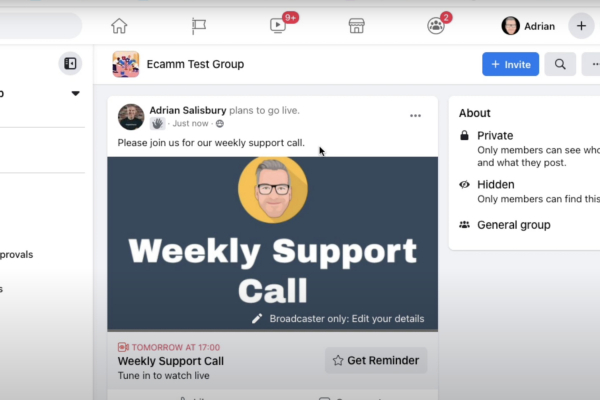If you’re planning on diving into the world of live streaming (or video creation), the first step to success is camera confidence. Being able to present on camera is actually a different overall feeling than being on stage or in person at a meeting.
First off, it can feel a little weird staring into a camera and secondly, there’s just something about being on camera that triggers our inner perfectionist. We need it to be perfect and that can sometimes make the entire streaming or recording experience feel just plain unpleasant.
But good news! Camera confidence is absolutely something that can be learned. The reality is that the more time you spend on camera, the more confident you’re going to get. And with more confidence comes better content, higher engagement, and all around growth.

Try These Steps to Improve Camera Confidence
- Know your material: Be well-prepared and knowledgeable about the content you’ll be presenting.
- Practice makes perfect: Familiarize yourself with the equipment, setup, and format of your live stream. Practice speaking in front of the camera to become more natural and comfortable.
- Embrace authenticity: Be yourself on camera. Authenticity fosters connection and trust with your audience.
- Control nervousness: Use techniques such as deep breathing and visualization to calm your nerves before going live.
- Engage with your audience: Make your live stream a two-way conversation by interacting with your viewers through questions, comments, and feedback.
- Dress the part: Choose clothing that makes you feel confident and reflects the tone of your content.
- Learn from experience: Reflect on each live stream to identify strengths and areas for improvement. Seek feedback from others to refine your presentation skills and build confidence over time.
Ecamm Makes it Easy!
Tools like Ecamm Live make building camera confidence easy. With Ecamm, you can create practice live streams (for example: stream to an unlisted YouTube live stream to get feedback from trusted friends and colleagues) or record short video clips to run through your talking points and test out your tech.
Ecamm’s Profiles and Scenes features also help to organize your content in advance so that you can focus on looking at the camera and engaging with your audience instead of scrambling to find your notes. Having a run of show will help you keep organized, which also helps with overall confidence.
Practice Really Does Make Perfect
Remember that camera confidence isn’t something that pops up overnight. You’ll have to work at it. Consider signing up for challenges like LEDA (Live Every Day in April) to help keep you accountable as you practice.
You’ve got this! We believe in you and are here to help. You can always find the Ecamm Fam in the Community, Discord, and in the live chat.
—
This article was contributed by Paul Duncan.
Paul is a seasoned live stream moderator. Following his retirement, he seamlessly transitioned into the world of live stream moderation, swiftly becoming a prominent figure in the field. From facilitating discussions for brands and personalities like Ecamm and Doc Rock to managing engagements for high-profile streams such as Leap into Live, Ecamm Live Academy, and Live Streaming Pro’s Virtual Summit, to name a few, Paul’s expertise shines through. His unwavering commitment to elevating the live stream experience reflects his passion for connecting and safeguarding the digital community.