Here’s the thing: if you’re really serious about live streaming, podcasting, even video presentations, webinars, or meetings, you are going to need to do a tech check. And not just one time, but every single time. No exceptions.
Pre-show tech checks are one of the most important aspects of any show or video recording. After all, no one wants to experience technical issues like unwanted muting, the wrong camera(s) showing up, misspelled graphics and lower thirds, internet challenges, and more.
How to Run a Pre-Show Tech Check
There are a few different ways to approach a pre-show tech check. Ecamm Network News co-hosts ana gil and Fuljens Henry live stream their tech check to Ecamm’s LinkedIn page in the 15-20 minutes before their show streams. This not only allows them to run through their scenes and test their gear, but because they’re live streaming, they can make sure that their internet connection is strong enough to handle streaming in general. Plus, it builds connection and community with their viewers who can join them “behind the scenes” before the show starts.
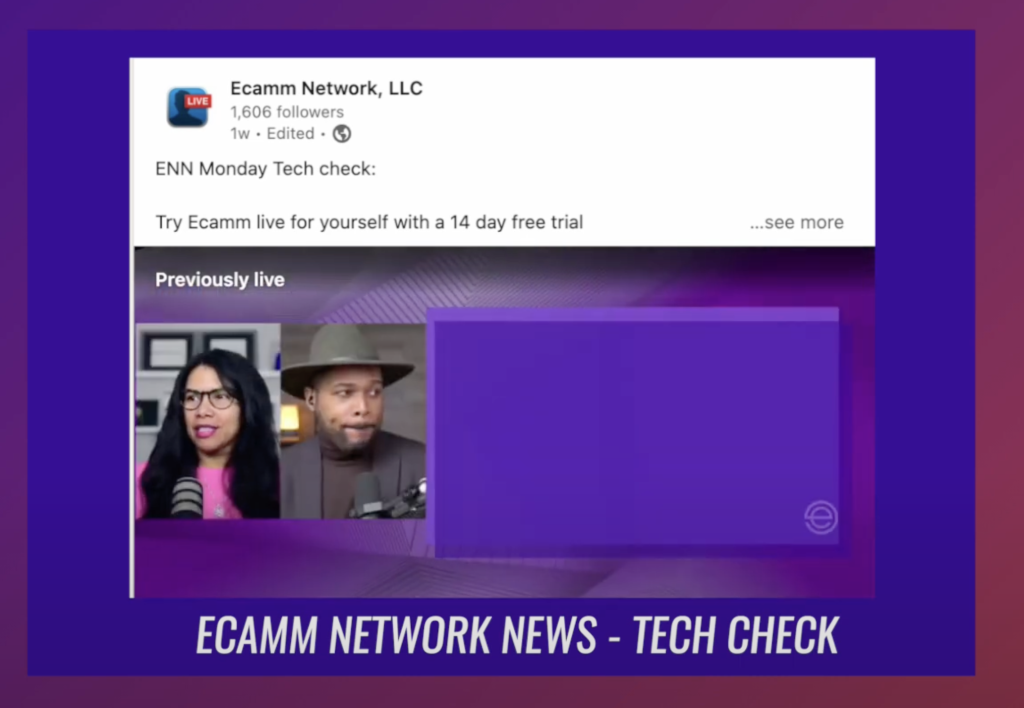
If live streaming your tech check isn’t your thing, then you can certainly do a recording in Ecamm. You can opt to go through the entire run of show or simply go through your tech and grab a quick recording to see how you look and sound. If you have a guest or guests joining your show, be sure to setup a separate time to include them in the tech check.
Here are some things you should always be testing before your show:
- Are your camera(s) connected correctly? Is the picture quality looking the way you want it to? How are your cameras connected to power? If you’re running off of a battery, make sure it’s charged up and ready to go. Pro tip: having a backup camera or webcam is always a good idea. You can connect your phone as a webcam using Camo.
- How is your lighting? If you’re using natural lighting, you’re going to want to make sure that you’re doing your tech check at the same time and in the same place as your actual show.
- Mic check! How is your microphone connected? Make sure that it’s selected in Ecamm as your main microphone and always do a sound check recording or live stream to make sure your volume is good, you’re not muted, and that you’re not hearing any feedback or slapback. Pro tip: headphones or in-ear monitors (IEMs for short) are a great way to ensure that you don’t have any audio issues. Not only do they help you avoid feedback, but you can monitor your audio as well.
- If you’re live streaming your show, be sure to test your internet speed in advance. You can use a tool like Speedtest.net or the built-in internet speed test in Ecamm. What you’re looking for is the upload speed. Do not go live if your upload speed is below 5mbps.
- Run through your scenes and push all the buttons. Are the graphics showing up the way you want? Is that video clip playing at the right point? Are you able to share your screen? Is everyone’s name spelled correctly?
Even if you host a weekly show and nothing in your studio is changing, you should still run through the above steps quickly before every recording or stream to make sure you’re really ready to go.
Pre-Show Best Practices
In addition to checking all of your tech, consider the following before you start streaming or recording:
- Make sure that your phone and computer are set to do not disturb (DND) so that unwanted calls, texts, and notifications don’t pop into your show
- Grab a glass or bottle of water to keep at hand
- Talk to your coworkers, family members, friends… anyone who will be in the same building as you while you’re recording. Let them know your schedule and to stay off streaming or heavy internet usage if you’re planning on streaming.
- Reboot your computer and turn off any apps that run in the background
Live Happens
Even if you have top of the line equipment, a great studio space, a fantastic personality, and you’re nailing the tech checks, sometimes live just happens… and that’s OK. Part of the popularity of live streaming lies in its “anything can happen” in-the-moment nature. If you choose to stream your show, know that your audience isn’t going to disappear if your internet lets you down or your camera freezes. Learn from each of those mistakes and just keep getting 1% better each time.
We’re Here to Help!
Let us know your pre-show checklist and tech check best practices by sharing in the Ecamm Community or Discord. We’d love to hear your recommendations, stories, and experiences.





