If you’ve ever tuned into The Stevie Richards Show or Stevie Richards Fitness, you know the level of professionalism and creativity that goes into every episode. But what you may not know is the tool behind Stevie’s success: Ecamm Live.
In this case study, we dive into how Stevie uses Ecamm Live to streamline his workflow, produce high-quality video content, and create engaging experiences for his audience—all while embracing his unique style and personality.
Setting the Stage
Stevie Richards’ journey with Ecamm Live began years ago, but it wasn’t until recently that he fully embraced its capabilities. “I’m technically still an amateur compared to some of the content creators in the Ecamm Live family,” Stevie admits, “but even in my early stages, my workflow is streamlined, and the production is high quality.”

For Stevie, the transition to professional-grade content meant building a dedicated studio setup. His equipment includes:
- Mac Studio (M2 Max): This powerful machine handles the demands of multi-camera setups, 4K streaming, and complex editing workflows with ease.
- Sony A7IV Camera with a 35mm Lens: Connected via a USB-C cable, the camera delivers crystal-clear visuals while doubling as a teleprompter using the Elgato prompter.
- Rodecaster Pro 2: This audio powerhouse ensures pristine sound quality for Stevie’s shows.
- Stream Deck: This essential tool allows Stevie to switch scenes, control overlays, and manage transitions seamlessly.
Ecamm Live: The Heart of the Operation
Ecamm Live serves as the central hub for Stevie’s productions. Whether he’s creating a 3-hour podcast, a fitness tutorial, or behind-the-scenes content for his Patreon supporters, Ecamm Live keeps everything running smoothly.
Here are some of Stevie’s favorite features:
1. Multi-Camera Switching
Stevie uses three main camera angles in his studio:
- A primary shot with his Sony A7IV.
- An iPad for screen sharing and annotations.
- An additional angle using a Hollyland camera system.
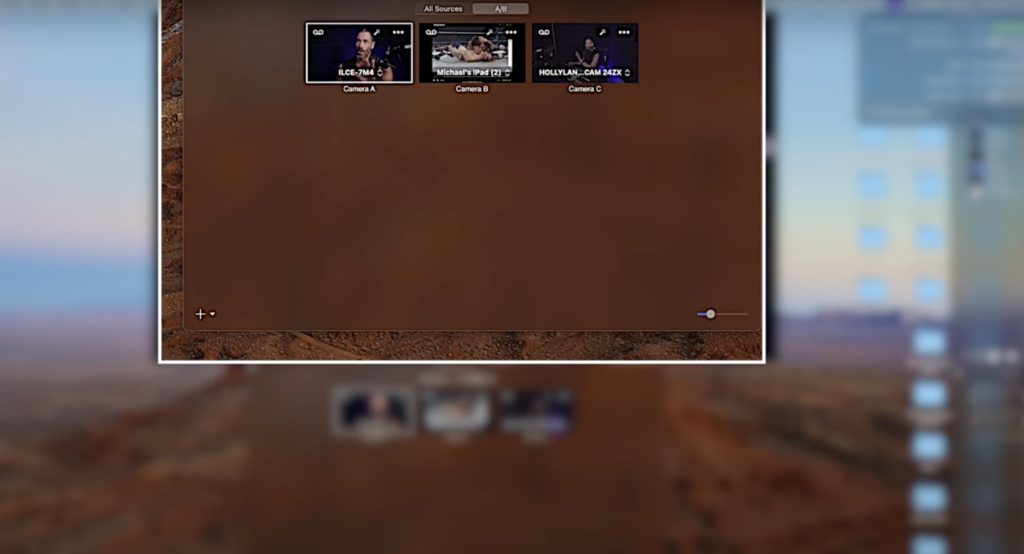
Ecamm Live’s camera switching capabilities allow Stevie to toggle between angles effortlessly, giving his productions a dynamic, professional feel.
2. ISO Recording
With ISO recording, Stevie captures separate video files for each camera angle. This feature provides maximum flexibility during post-production, ensuring he can fine-tune every detail.
3. 4K Recording
One of Stevie’s favorite aspects of Ecamm Live is its ability to record in 4K. “Even the Rodecaster Video only does 1080p,” he notes. This level of detail elevates the quality of his content, whether it’s streamed live or edited later in Final Cut Pro.
4. Demo Mode
Stevie loves showcasing behind-the-scenes setups for his audience. With Ecamm Live’s Demo Mode, he can easily share his screen and walk viewers through his processes, adding a layer of transparency and value to his content.
Unique Use Cases
Beyond the basics, Stevie has found creative ways to leverage Ecamm Live to stand out in the crowded world of content creation.
- Interactive Annotations: Using his iPad and the CoachLens app, Stevie annotates live during his fitness tutorials or wrestling breakdowns. “I can draw angles, highlight movements, and provide detailed commentary,” he explains.
- Split-Screen Displays: Ecamm Live makes it easy for Stevie to create split-screen setups, allowing him to compare videos or showcase multiple angles simultaneously.
- Scrolling Backgrounds and Overlays: From scrolling text to gradient borders, Stevie uses Ecamm Live’s customization tools to add flair to his broadcasts.
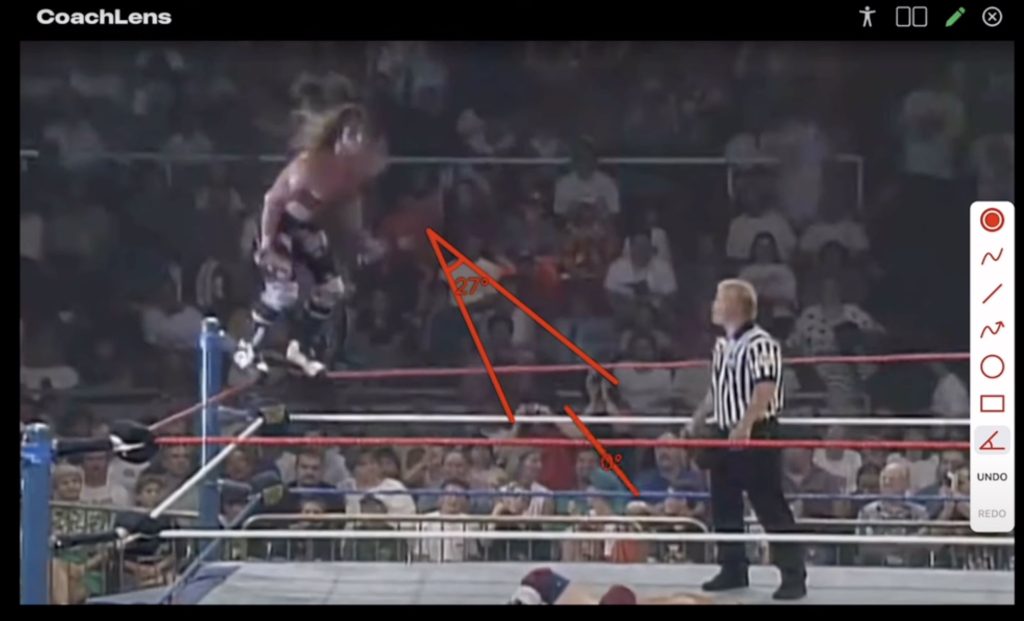
Building Community
For Stevie, Ecamm Live isn’t just a tool—it’s a gateway to a thriving community of content creators. “I really want to get more involved with the Ecamm community,” he shares. Whether it’s connecting with other creators or collaborating with the Ecamm team, Stevie values the support and inspiration he receives.
Advice for Aspiring Creators
As a 53-year-old content creator with decades of experience, Stevie has a message for anyone hesitant to start: “It’s easier today than it was five years ago. Use Ecamm Live, create something, and have fun.”
If you’re ready to elevate your content and streamline your workflow, take it from Stevie Richards: Ecamm Live has the power to transform your productions, no matter your level of experience.





