It’s easy to fall into the trap of thinking that once you’ve got your show up and running, everything is smooth sailing. The truth is, things can go wrong at any time, whether it’s a technical glitch or an unexpected emergency.
I’ve even had my daughter kicked down the door once during the middle of a presentation.
When something goes awry on set, what do you do? How can you bounce back from a mistake quickly and effortlessly where nobody notices? And, what are some ways to avoid those mistakes in the first place?
In this article, we’re talking about how to deal with problems when they arise. We’ll also give tips for avoiding issues all together.
We’ll also hear from Katie Fawkes, the Marketing Director at Ecamm. She’s going to share her experience troubleshooting live shows, and trust me; she’s had her fair share of challenges to troubleshoot. She’ll give us her insights on how to get through a production without missing a beat.
Plus, you’ll get a behind-the-scenes look at how I set up Ecamm Live as a remote live producer.
In this post, we’ll cover
- How to troubleshoot your live stream
- How to plan ahead so you have less live challenges
- Using Ecamm Live to plan your scenes
Watch the full episode
Showrunner: Secrets from the Set is a mini-series hosted by Stephanie Liu all about live video production. Have you been wanting to produce videos? Thinking about being behind the camera and running the show? This show is for you. We tackle all of the big topics and help you go from live streamer to live producer.
Want to learn even more?
ECAMM LIVE (Free Trial) https://lightscamera.live/ecamm
STEPHANIE’S GEAR GUIDE https://lightscamera.live/gear
SUBSCRIBE TO LIGHTS, CAMERA, LIVE https://lightscamera.live/subscribe
SOCIAL MEDIA STRATEGIST https://lightscamera.live/group
Katie’s Troubleshooting Tips
Stephanie: First, let’s just talk about remote live video production and just live streaming in general. What are some things that we can do to avoid pitfalls? What you and I just talked about in the green room was testing your stuff.
Katie: Testing, testing, testing! So we have a habit of typically jumping on a live stream the day or two in advance. But sometimes schedules are busy. If you don’t have a ton of time, at least give yourself 15 minutes beforehand to test everything out.
It’s really good to do these tests. Just to make sure that you’re checking all of your equipment. Is everything looking and sounding the way you want it to? Do you have a guest joining you? Take time to test out their gear, too. Give it a little bit of time in case something weird pops up; you’d rather have it pop up in the test before you’re live versus during your actual production.
While we were chatting and hanging out behind the scenes before the show went live, I went crazy pixelated. It might happen again because, hey, why not? But, my whole camera went pixelated, and I thought, ‘That’s weird. Everything is plugged in. It was working really well. It turns out that the software that is backing up my entire computer just turned on and started running.
The best possible place to start is always to do a test and push it to its limits. Don’t just test the basics. Push all the buttons, go through your scenes, make yourself look a little silly. It’s all fine. Test it out, and depending on what you’re doing or what you’re comfortable with, you can do it in record-only mode, so you can just record something that you can playback and watch.
I even have a closed Facebook group that has my best friend in it. She is not a live streamer, but she puts up with all of my nonsense. I’ll go live in the group, and she’ll ask me different questions to get me comfortable. It also helps to make sure that everything is working, and it lets me know what might go wrong and how to deal with it when I’m not out in front of everyone else. If and when it does happen, I’m able to take that action because I know what to do, and I know that it might happen. I have that level of confidence to keep a calm head and think through what I need to do.
So, my biggest tips are to practice, plan, and test everything.

Stephanie: Practice, plan, and test. Yes. There are times when I’m setting up my Stream Deck, because I got a new sound effect. But then, I find myself spazzing out on the Stream Deck, and then it mucks up the show. Or if Ecamm does an update and I have to re-add my hotkeys.
Definitely give yourself enough time to test. I really do love the idea of having your own private Facebook group or private channel wherever you are, wherever it is that you do. Some people will say you could just go live to your profile and then just make it private. But, I like having it in a group because then I can say, “This is mic 1, and this is mic 2. This is camera one, and this is camera two.” I can make notes to myself, and just like you, I can have a confidant in there.
Katie: Yeah, it’s nice getting that other feedback. For me, as much as it helps with the testing, it just also helps my confidence. You know, it’s someone that I trust. I know she’s going to literally tell me everything, and every time she says something, I try it out. It makes me feel better doing that rather than forcing myself to watch through an entire recorded video. I just have an easier time approaching it that way. So it’s whatever you’re comfortable with.
But, I think there are some benefits to having a closed group. Plus, you’re also testing being live versus just creating a recording. Something could be wrong on the live streaming site, and you wouldn’t see that if you were just creating a recorded video while you were testing. It’s always worth considering.
It’s also going to depend on whether or not you’re doing it for yourself. Are you doing it for a show that has a huge following? Or, are you doing it for a client? For everything that we’re talking about today, you really need to think about that on each of those different levels, because how you’re approaching your content versus content that’s yours, but it’s really important, versus content that someone is paying you to create. You should be approaching that entire process really differently.
Soft Skills
Stephanie: Yes. Speaking of leveling up your presenters, if you’re doing this for clients. I remember having an overlay for a client and let’s say there’s the Ecamm logo in the top left. For this particular speaker, anytime they were giving a bad example, they would always point up here. I was like, “Stop pointing at the logo!”
Katie: Yeah, you’re right. You might not realize there are so many dynamics that go into having someone else on screen with you. If you are bringing a guest on or multiple guests, doing a test from a technical standpoint, awesome. But, doing a test just from a personality standpoint is also really important.
You need to get a feel for whether or not they talk with their hands, how far back they’re going to be in their studio, whether they’re the kind of person who wants to give many examples and comes prepared with a presentation. All of these kinds of things you may know about just from having chatted back and forth with them by email or indirect messages.
It’s really different when they’re on screen and how they’re actually going to portray themselves on camera. Some of those things are every bit as important in the troubleshooting process as all of the technical side of things. So really understanding what they’re going to say, how comfortable they are, how nervous they might be.
These are all things you need to factor into how long you might need with them for a test. Maybe you need multiple tests. Maybe you need to calm them down, answer their questions, and make them feel comfortable. Sometimes just talking before you go live adds that level of comfort to a guest. It makes them feel ready to be able to shine.
Stephanie: Most live producers that I’ve met knock it out of the park when it comes to knowing the gear and the tech. But there’s also the soft skill of knowing how to build rapport with your client and knowing how to build rapport with presenters who just might not be used to being on camera.
In the previous episode of Showrunner: Secrets from the Set, we were talking about things that even our viewers have done where they take a screenshot of the actual set up and say, “Hey, Katie, your set up is awesome. So when you show up into the green room, it should look like that.”
Katie: Exactly. Or now, Ecamm has several new features that make things a little bit easier, but also can be a little bit jarring if you’ve never done an interview before. So, you know, the ability to talk to your guests while a video clip, your intro, or your countdown is running behind the scenes, it gives you the chance to say, “Hey, you know, we’re going to be back live in two minutes. If you want to run and grab a glass of water, or if you need to run for a quick bathroom break, go ahead.”
I even countdown the seconds so they can hear it and run back. I think it’s a fun way to give them that feel and know when those breaks will be. There is nothing worse than a guest who has an itch on their nose and needs to wait for a break.
Being able to plan out and convey that information to them in a test, or before you go live is also helpful so they understand, “Hey, we’re going to do this segment and then this segment, and during this one, you’ll be able to run and grab a glass of water or do whatever it is you have to do.”
Private Facebook Groups
Stephanie: We did have a question about what you name your private Facebook group that you mentioned before. I just named mine “The Green Room.” I just figured that would be a nice name. It’s kind of industry-wise, but I’ve heard some pretty fun names, too.
Katie: I don’t think it really matters to be honest with you. I think it’s just a matter of making sure that its settings are private. At Ecamm, we actually have a couple of testing groups. We just have them called “Ecamm Testing Group One.” We’ve had a few people try to join, but it’s just for internal team members.
My other one is called “BFF Live Chat” or something. Typically, most people won’t find it unless you tell them about it, so I don’t think it really matters what it’s called. Just make sure the settings are correct. You don’t want other people in there watching your content.
Stephanie: The other thing that I like about having a private Facebook group is that if I have that presenter who is kind of anxious and has a lot of nerves, we can go in there first to see how they’ll actually perform. Then, at that point, they can really get comfortable with it and understand how they’re using their gestures with purpose.
Gear and Internet
Katie: Yeah, absolutely. Keeping an eye on some soft skills is super important and tends to get lost, at least in our community because we are such gear geeks. That’s the most important thing that we’re thinking about. We probably should talk about the gear since that’s something important to dive into.
I think a lot of it comes down to knowing your gear really well. If you don’t know the gear well, spend the time practicing to know it well and explain it to anyone else who might handle it. If you’re always on the go and you’re moving things and playing with things and tweaking things, make sure that you spend a little bit of time before your event to make sure that everything is back where it needs to go.
Diana Gladney gave me a tip probably two years ago. She marks everything with tape. With hybrid events coming back, this is big. Start marking your equipment with tape so that you know exactly where to put it back if you move anything.
Stephanie: For me as a live streamer, yes to tape. But also for you as a remote live video producer, tell that to your clients as well. It’s like, “Hey, do you have a post-it note laying around? Can you just put it there and mark it there?” That’s going to be very helpful.
Katie: Yeah, definitely. Then I would say the next thing that everyone knows, but doesn’t probably give as much credit as it deserves is that when it comes to producing live video content, the biggest pain point is going to be the internet.
Any of the different challenges that you’re going to face are going to derive from:
- How good your internet connection is
- How many other people are on your internet connection
- Whether or not it’s wired or wireless
- Whether or not you have a residential or business internet connection
All of these different things come into a different priority level as far as the internet goes. Anything could happen, so always have a backup plan or a contingency plan. If it’s just you and you’re going live, it’s probably fine to stop, apologize, reschedule, or just put up a replay video instead. Your viewers are absolutely going to understand.
If it’s a paying client, you need to have a backup. You need to have a backup internet. You need to spend the money and have a backup solution for if something wonky happens with the expensive internet you’re paying for and everything goes down. Whatever that means. Do your research, take a look. There are many options out there, but don’t go into an event that you are relying on for your credibility and look good in front of your clients. That’s important for everyone without having some kind of backup.
Contingency Plans
Stephanie: That’s absolutely important. I think that’s something that most clients don’t even take into consideration as well. They just think, “Oh, wow, you’ve got fancy overlays. Oh, you could do scenes.” Then they miss that last one where it’s like, “But do you also have a backup internet plan just in case? Do you have a contingency plan?”
Because if this is our annual fundraiser and we’re expecting to reach X amount of dollars, because this is the only virtual event that we can afford for this year for our nonprofit, I need to know that you’ll be able to take us from the beginning, middle, to end and have a safety net for us. So for those of you that are out there and are pitching to clients, include that contingency plan into your pitch deck.
Katie: As far as contingency plans go, depending on the size of your event and how important it is to you and your clients, having a backup for most of your gear is not a bad idea.
Stephanie: Yeah, having backups of your backups! I’ll have five mic backups before I ever use my computer’s internal mic.
I also was a part of an event when I was a social media strategist, and they tested it live on the client’s channel, but they tested it with copyrighted material. After the event, they could no longer live stream because they had strikes against them.
If you’re hiring a remote live producer, make sure they know the ins and outs of every single platform. Not just the tech, but make sure they’re not broadcasting copyrighted music. You should probably have this in your contracts.
Katie: Yes. Good contract, great checklist, lots of plans, lots of contingency plans. Stephanie has been preaching this all the way through this series. If you are expecting to do this as a business and you’re taking on clients, you are the one that is going to be responsible. It is on your shoulders to make sure that you have that plan all the way through, because really when everything goes wrong, you’re the one that they’re going to be coming back to.
You’re going to be the one expected to be able to think on your feet, remain calm, activate against all of those contingency plans and make sure that the show goes on. That’s why they’re bringing someone like you on.
Stephanie: Definitely. There’s something to be said about having the right mindset to stay level-headed with clients.
Other ideas from the comments include not letting anyone else onto your network during an event. Always have backup batteries and memory cards in reserve. Make sure everything is charged and have backups charging.
Katie: Yes, have backups charging. Have as many as you can afford or for the size of your event, and the amount of risk you can see in it. As someone this has happened to more than once, there’s nothing more embarrassing than having a battery in your camera and having it die. It’s definitely worth getting demi batteries and backup batteries.
And, make sure that you do a quick tour of the space that you’re going to be in. If it’s not a space that you’re familiar with, make sure you know where the outlets are located, where the lights are, how the lights are, where the windows are, how quiet of a space is it, is it below a daycare?
All of the different perspectives that are going to go into how good your broadcast is going to look is really important to know if you are doing an event where you’re out in a different space.
Stephanie: Yeah. We always talk a lot about gear, but it’s not often that you hear us talk about gaff tape or even sandbags to make sure that our tripods don’t tip over. With all the lighting that we have, we need to make sure it doesn’t fall over. And I say this with love because one of our dear friends had a green-screen fall on her. A sandbag would have worked out for that. That would have been great.
Encountering Issues
Stephanie: Let’s also talk about what to do when you encounter an issue. I am the type of person where if I run into any issues with Ecamm whatsoever, I talk to someone that I know can make a difference. And for me, what that basically means is I’m sending in a support ticket.
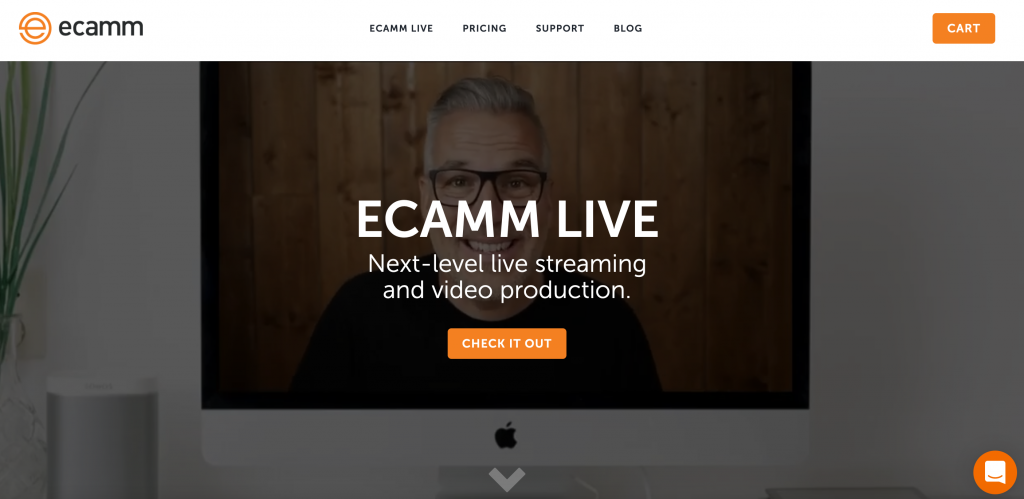
I think because I come from a tech background, I’m used to the fact that if I’m going to send in a ticket, I’m going to tell you what kind of machine I’m working on, what’s my internet upload speed, what version of Ecamm I have. I’m going to send as much info as possible.
And I’m not going to bury the lead. I’m going to use bullet points and keep it concise. Is there anything else you can add to that?
Katie: Yeah, absolutely. So if you’re watching this and you’re an Ecamm Live user, the best way, honestly, is to open up Ecamm Live and click on the help menu at the very top. Asking questions and engaging with the Ecamm community is great, but if something technically goes wrong or you have questions about the tech, contact our support team. There’s an orange bubble on the bottom right of the screen that you can click and chat with someone. Or, you can email the support desk. Those are three ways to reach us.
If something goes wrong where it seems like it’s a technical issue, you know, a guest can’t connect in, and you’ve walked them through things and it’s just not working. Maybe you’ve messed around with your mic and the sound isn’t coming out on the other side. You try to be in troubleshooting, and something’s just not right. That’s the point where you want to get in touch with support because it could be something elsethat’s.
Maybe you’re on an older version and didn’t realize you needed to update. There was a bug that we fixed, anything would have happened. And it’s all information that we as a team need to know because other users may be experiencing a similar issue. There might be an outage somewhere. Something might’ve happened that we need to know about.
If any of those kinds of things happen, absolutely submit a ticket and give us as much information as you can. That’s relevant to what is happening. Screenshots are also really helpful if you’re doing a screen recording. I love it when you break it down in steps.
Something else that is helpful are knowing the specs:
- What kind of computer you’re on
- What kind of internet you’re using
- Are you using a wired or a wireless connection
- Did you do a speed test
All of that kind of information is really helpful for us to diagnose what is happening and why, and get you back up and running as quickly as possible.
If you just have a general question, absolutely just drop those into the community. The whole group, there are 15,000 users in there, is the most active community I’ve ever seen. Anyone can be in there. Ask questions, post videos, share examples of what you’re seeing if it’s something that the community can help you with. These are people from a variety of different industries and backgrounds who are happy to help.
Try to troubleshoot it yourself and figure out the problem. Determine if it’s something wrong with the app or if it something you’re doing wrong or don’t know how to do. If it’s something where you think there’s something going wrong with the app, please let us know by filing a support ticket.
Stephanie: Yeah, those are the best ways to get help and to troubleshoot.
Katie: I will say that there are a ton of really amazing experts out there in the Ecamm community, including Stephanie, who are doing this on a regular basis. And so, you know, there’s content available for the most part. They’re answering questions that appear on the videos or within the community. It’s a great place to ask questions. Just ask someone if they can hop on a test call, someone will join and help you practice.
Stephanie: Yeah, it’s just such a supportive community. That’s what I absolutely love about the crew, they’ll hop in there and you’ll do some things.
Technical Issues
Stephanie: So, here’s another thing to talk about. What do you do when you have technical issues that happen? Some of us make jokes about having a funny graphic to put on the screen or a sponsor reel while we’re on the backchannel figuring something out. What are some things you’ve seen, Katie?
Katie: Yeah, all kinds of things. Having a “We’ll be back in a minute” kind of graphics, videos, or animations. Something you can put on the screen in case something happens. Again, it depends on the size of the show. You know your audience better than anyone else. Luria Petrucci is a good example of this. If something goes wrong, she just rolls with the punches and is like, “Let’s work through it together.”
A lot of it comes down to how prepared you are, how calm you are, and how you deal with things when they come up. The advice that I would give all of you is to have those couple of little cards or scenes ready to go. If something goes wrong to help you kind of take a couple of minutes and calm down. You can let it roll off of you as best as you possibly can.
Things go wrong all the time in live videos. That’s what makes it engaging in many ways. It’s those moments where someone is a potato or a cat. It’s the moments where a kid knocks down everything in the background. Those are the memorable moments. So I know that everyone is terrified about something happening, but really in many ways, it’s those kinds of moments and how you deal with them and how you roll through, that’s going to make or break and has the potential really to be incredibly positive instead of really negative.
So yeah, it comes down to is your content the kind of content where you could just stay live and talk it through? Know when to know when to call it. You know, if your camera’s going crazy and you are able to put up an image of you and just talk behind you. That might be fine for your audience. If they can’t hear you, that’s probably a problem. If that happens, you might want to shut down the broadcast and put up a message or reschedule to a different time.
Keeping calm is the number one thing you need to do.
Stephanie: I always tell clients, too, when we’re developing the run of show, I’m like, “Bear in mind that some things may happen.” It’s always nice to have an MC or a host who can hop in and just ad-lib for a couple of minutes.
It always works out because I did a 13–hour live video broadcast once, and one of the guests was doing something. She was MIA. We had hired a newscaster who knows how to be on-air and how to fill in the gap. And I found that to be extremely helpful. Just tell us whether you hire someone or it’s someone on your team who has the gift of gab.
Katie: Having a team makes a difference or having moderators in the chat. If you’re live on a platform like YouTube, for example, they can say what’s going on. Having some extra people who are there to support you can really go a long way.
Stephanie: Also, if you’re working with presenters and their session is live, have them record it just in case.
Katie: That’s a great idea. It goes a long way, helps your presenters feel more comfortable and gives them extra practice. And it gives them the confidence that if anything goes wrong, they have that extra copy.
Backup Platforms
Stephanie: Something else to note, is have a backup platform. As much as I love Ecamm, I know that things happen. As a live streamer, I’m well-versed in OBS Studio. Or, I can use Restream, too. Having options is crucial, because you never know what could happen. Have that in your explanation to clients, too.
Katie: Definitely. It depends on how big your event is, but having some level of familiarity with a different platform is going to go a long way and, you know, OBS is free. So you may spend a little bit of extra time getting up and running. Maybe you’re not the best at it, but if you’re able to make a quick switch over to it, if something goes wrong or you’re not able to get on with Ecamm, for sure.
If it’s a smaller thing, switching over and running recorded videos instead of live videos is also a good idea. It just really depends on whatever the size of your event is. Having some level of comfort with a different platform is really important if you’re going to be doing this regularly.
And if there’s a lot riding on it because anything could happen, unfortunately, in this day and age, you never know. So definitely always worth it. Knowledge is power in this particular case and having the edge on any of your competitors and keeping up and running quickly.
Stephanie’s Ecamm Live Set Up
Stephanie: I’m going to go in here, and I’m going to go into Live demo mode, and that should you guys should be able to see everything, so then you should be able to see all my stuff.

The game-changer for me when it came from moving from OBS over to Ecamm, is that I could create all these different scenes. This show usually runs for like an hour. Lights, Camera, Live usually runs 45 minutes up to an hour. But I have all of my different scenes over here.
I usually have an intro video. I’ll do one for events where it’s like the sponsors. Then I’ll have the solo scene. Then it has all the different overlays that I have here. Things that I always mess around with. If I’m working in Ecamm for an event, I will delete all the previous comments because Ecamm will keep the previous ones.
All of this stuff is already pre-built before I go live. Then I have all of my overlays over here as well, and this is literally how I have it. I then connect it into an Ikan Teleprompter to see you guys, but I can also see my windows, and I could hear what’s going on outside.
This is pretty much my whole setup. Then, I also have my Stream Deck.
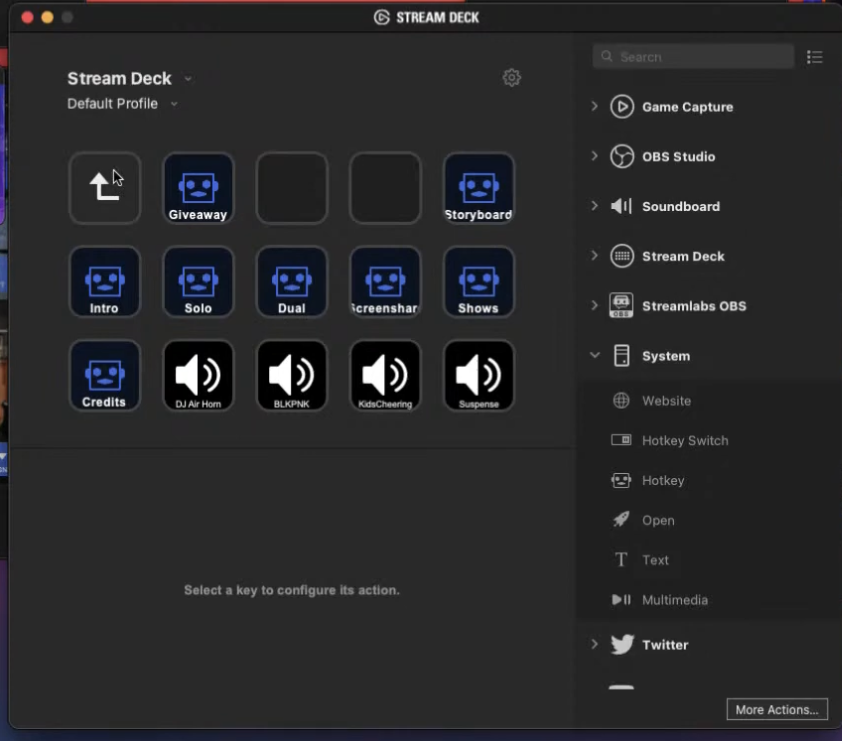
I don’t customize it like Luria, but I do have my lights and sounds for each show. If I’m doing a presentation, you can see that once I go into the folder, I already have certain things in here and the specific sounds that I want. And so my Stream Deck is usually right where my hand is.
Something that’s really helpful for me, too, is before I even had a Stream Deck, I would use a clear transparency tape, like just regular tape. I would just put it on where I would want my hotkey to be. Does that make sense? It’s all about the touch and the feel of it because I could hit it and knew that’s how it would transition.
The other thing that I don’t have on here is that sometimes I would even just create a folder where I know it’s going to be like my favorites, and I would call it like my default. It’s my catch-all. I don’t want to delete the scene; I just want to hide it in a folder for now. There’s nothing like removing a scene and then having to rebuild it.
Katie: A really cool feature and something a little bit hidden is that you can actually export all of your scenes and then send them to someone else. So if you’re running production and you’re the person that’s built out all the scenes in Ecamm Live, but you have someone on set onsite that is helping to actually run the show for you, they can guest produce.
Scenes are important for planning and really thinking through your production and being able to flow through it really smoothly as your run of show. But it’s also a really great way if you have a team and multiple users that are running on Ecamm, you’re able just to send that all over, and you’re ready to go. It’s certainly something to consider if you are getting into larger productions or growing a team and using Ecamm at your center.
Stephanie: Yeah, it’s so cool. So if I wanted to, I could just pull this scene, drag it over, and there’s my scene. I would just put it into a zip file, send it over. It’s so easy.
There’s so much stuff in here, but even as a remote live video producer, even when I’m having meetings with clients, I show them all the different scenes and like, so you’ll notice that it lines up with whatever it is. So if you’re going to try to surprise me the day before, you know, let me know. Or at least I’ll have a little backup here of demo things.
Katie: Yeah, definitely. I mean, it’s great even going through your scenes, even if you’re in live demo mode, as well in advanced, during a test with just guests that you’re bringing on. You can start with the intro video, and then we’re going to move into just me, and I’m going to give my intro, and then we’re going to bring you off, you know, giving them that level of comfort.
Stephanie: Here’s something else that I wanted to share with you. I’ve had people ask me, “How do you know what to talk about?” I have my show flow here. So I know what I’m going to say when I have my run of show in all the things. And, so I put it dead in the center of my screen. Having a teleprompter as well as a complete game-changer.
Katie: I’m not running the level of productions you are, but I’ve actually gotten pretty comfortable with planning out all my content for me. I literally sketch it out on a notepad, paper and pen, and then drop it into scenes. And I just use each of the scenes to have some kind of visual reminder in it, whether it’s like literally the text written on the screen or like a little image that reminds me of how it’s going to flow through.
And all of my talking points are kind of hidden in there and visual cues so I know I don’t forget it. I’m really bad; if I just read it, I sound terrible. So if I can get out of that phase, then I’m able to deliver our content without missing any of the important talking points that I need. So if you’re not yet at a point where you can buy a teleprompter, or it doesn’t make sense for your business, you can definitely do what I do and use scene suggestions.
Definitely, teleprompters are awesome, and they do make a huge difference if you’re doing a lot of presenting or you’re running a lot of different productions. But you can start small and work your way up to that as well.
We’re here to help!
Wherever you are right now, you’re not alone, and we’re here to help. Showrunner: Secrets from the Set is a mini-series all about remote live production that you can watch on YouTube right now.
Or…
Join the Ecamm Live Community to network with other live streamers like you, grab Stephanie’s live streaming gear guide, and subscribe to Lights, Camera, Live.





