Tech and talent can make or break your remote live video production. But, as long as you can prepare your client and their guests to show their very best, you will succeed as a remote live video producer. Introducing, the live streaming checklist!
In this post, we’ll cover
- Planning and production
- Live streaming checklist and tech checklist
- On-camera presence
Watch the full episode
Showrunner: Secrets from the Set is a mini-series hosted by Stephanie Liu and is all about live video production. Have you been wanting to produce videos? Thinking about being behind the camera and running the show? This show is for you. We’ll tackle all of the big topics and help you go from live streamer to live producer.
Want to learn even more?
ECAMM LIVE (Free Trial) https://lightscamera.live/ecamm
STEPHANIE’S GEAR GUIDE https://lightscamera.live/gear
SUBSCRIBE TO LIGHTS, CAMERA, LIVE https://lightscamera.live/subscribe
SOCIAL MEDIA STRATEGIST https://lightscamera.live/group
Today’s post is all about preparing your clients so that they are showing up in their best. We’ll talk about everything from planning and production to tech and to on-camera presence.
Let’s go ahead and get started.
Pre-Show Checklist
First, let’s talk about getting your clients prepared for their actual event because sometimes clients don’t know what they don’t know. Or, they may have limited beliefs, such as “If I wear headphones, it’s going to look weird.” What’s actually weird is seeing a client on camera and then hearing four different voices.
So, how can we set up your clients for success?
One of the things that I generally like to do is give them an interview checklist.
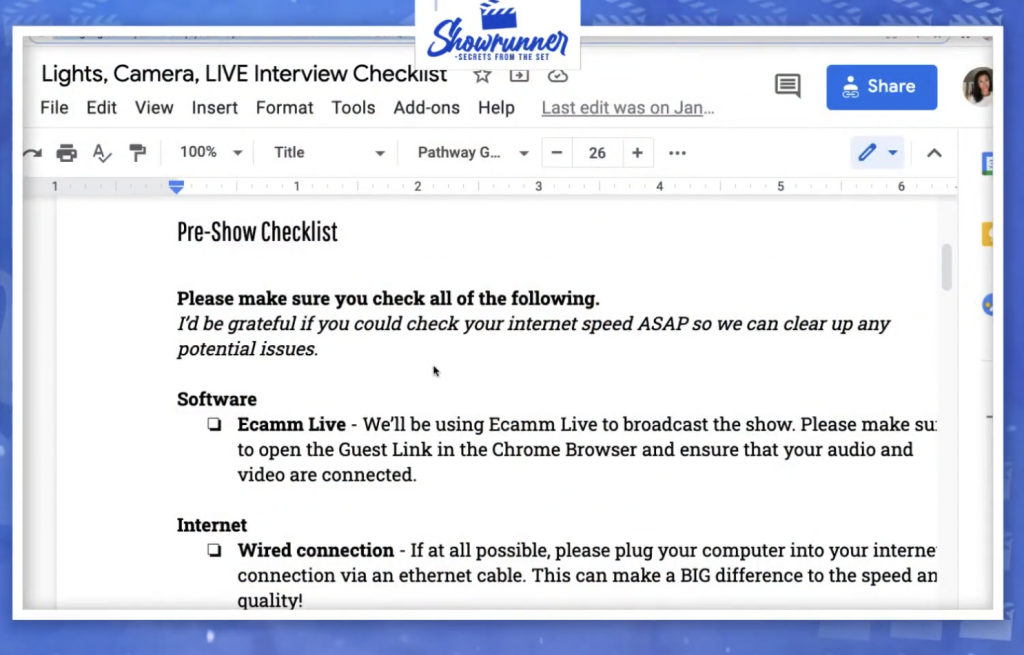
I’ve prepared a template for you guys today. This is something that we use for a pre-show checklist, which will be an opportunity for you to repurpose, remix, any which way you like. You can just take whatever works for you and go from there.
Generally, when I get started with clients, or even if I’m going to have someone on the show, we have an interview checklist, and I try to personalize it in the beginning. Then, I let them know what software I’m going to use, which of course, is Ecamm Live.
And yes, I use the interviewing feature because it’s so easy and seamless. For those of you who want to get extra fancy with your interview guests’ URL, you could use a service such as Rebrandly so that it’s branded. That’s a really great way for you to practice with your guest.
Internet
Now, when we are setting up for our clients, we generally talk about making sure you have a wired connection.
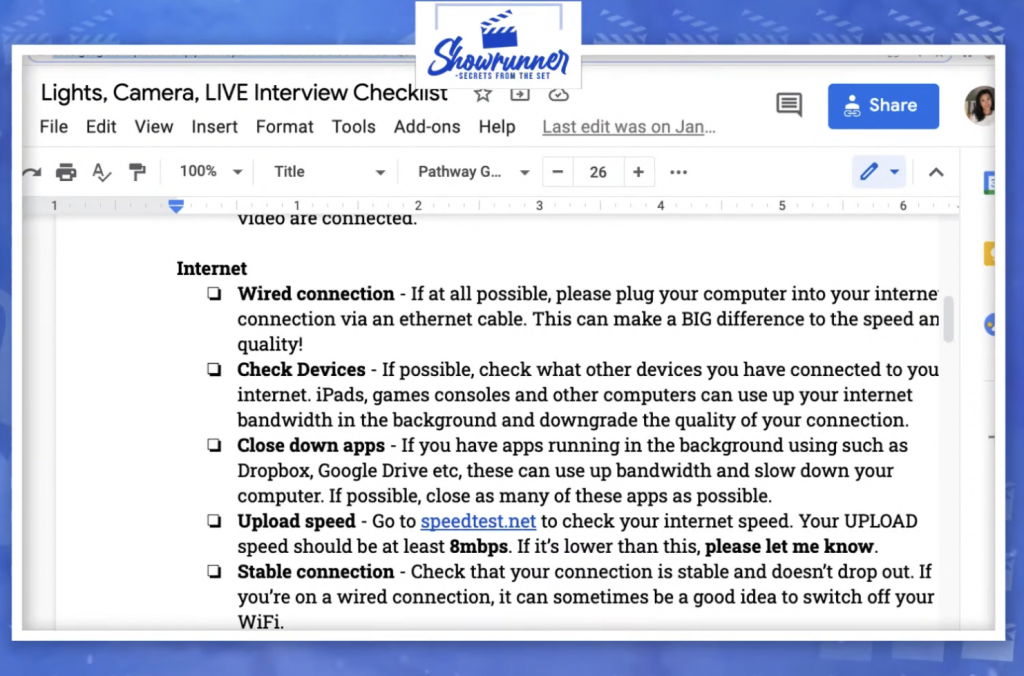
If at all possible, make sure that you are plugged into your computer via an ethernet cable. This can make a big difference in the performance and for the video and the audio syncing altogether. Let’s make this production smooth like butter, right?
If the client says to you, “Oh, well, you know, I would hang out on Zoom. It works.” Remind them that your live stream isn’t Zoom. Let’s make sure that you show up with your best face forward because I don’t want you to freeze on the frame.
If you even want to send them an ethernet cable, by all means, please do. Then, check devices. I’ve got iPads, iPhones, iMacs, all the things. Make sure they’re disconnected from the WiFi. Even if you make sure to disconnect during the tech rehearsal, sometimes, on the day of, life happens. This is an important opportunity for you to remind them and make it a part of their conscious awareness.
Close down apps like Dropbox, Google Drive, and anything that could be running in the background. Also, make sure you close your email, so there are zero notifications. Next up, test your internet speed. I like to use Speedtest for myself and clients. More often than not, they know their download speeds but not their upload speeds.
Whenever I’m working with clients, especially for our remote live video production, I always ask them, show me your run of show. If you don’t know what a run of show is, we talked about it in our Structure and Storyboards episode.
In your run of show, I want to know who your guest is, and I want to make sure that we actually have a tech rehearsal. If you have a virtual event and you’re expecting 8,000 people to show up live, you want to make sure that you’ve done your due diligence.
Sound and Video
Next up in the pre-show checklist is sound and video.
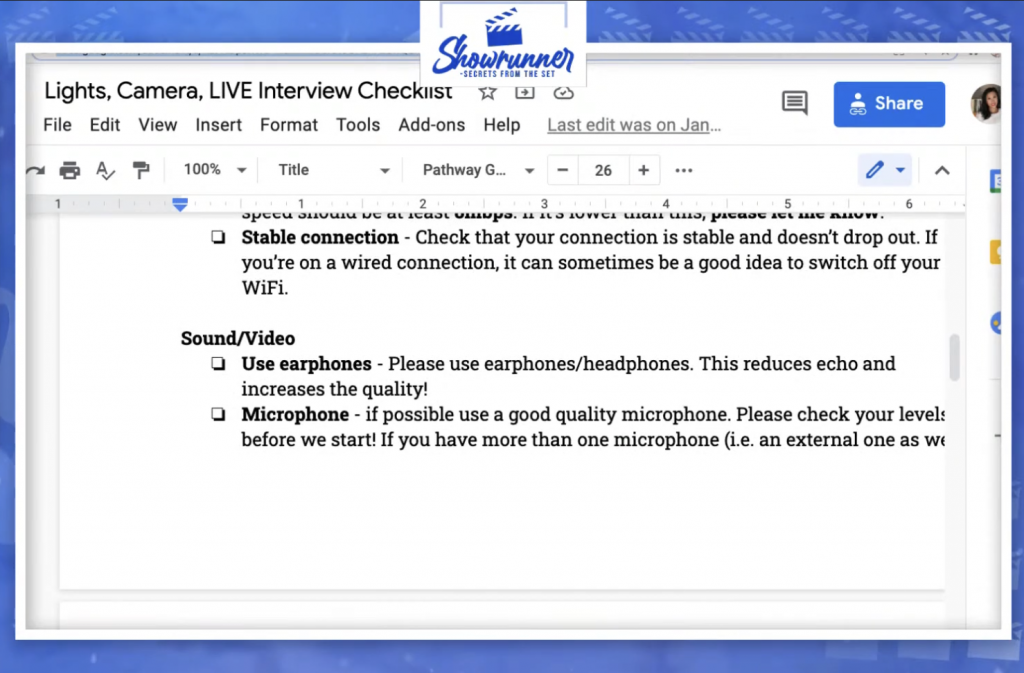
Please use earphones/headphones! This reduces echo and increases the quality. If you need to put in more things in here to scare the crap out of them, to just be like, “If you don’t want to embarrass yourself in front of your shareholders, in front of your investors… get earphones.”
This is your opportunity to give them suggestions on what it is that you already do. I know a bunch of you in the Ecamm community are Amazon affiliates. Drop a link to your Amazon affiliate or a link to your kit.co and say, “This is how you’re going to show up to be your best.”
After you figure out headphones, move on to microphones. Try to use external microphones when possible. When speaking with clients, I hate the air pods that hang from the ear that are headphones and a mic combined. The sound quality is not that great. If you can send your client microphones, that would be ideal.
Webcam and Lighting
Next, talk to your clients about webcams and lighting.
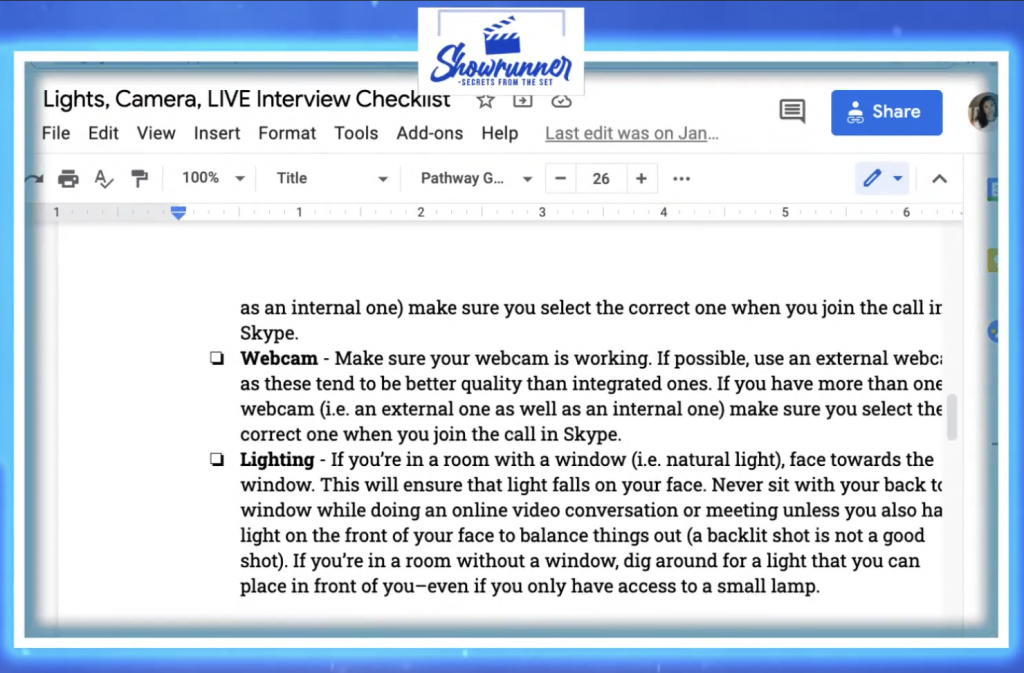
External webcams typically have better quality than integrated ones. With lighting, be strict and let them know how and where to film. Always know ahead of time where they are going to sit. With my clients, I’ll ask them to take their laptop and move it around the room to find the perfect spot with perfect lighting.
If you have the budget, send a standard headphone, microphone, camera, or lighting kit to your presents. It will provide a base quality and set you apart from your competitors. Another idea is to take screenshots of your tech rehearsal of how you helped them figure out the location and the lighting. That way, if they move, you can ask them to move back to the original spot.
Noise
Let’s talk about noise next.
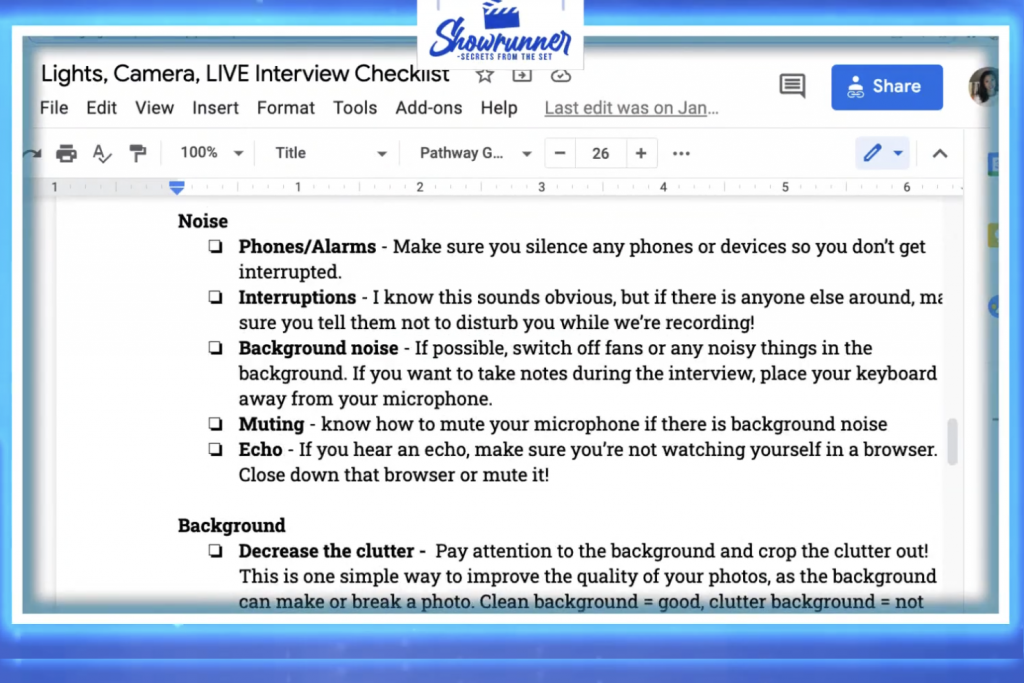
When it comes to noise, make sure you silence phones and alarms. If, for some reason, there is a sound that happens, have your client just roll with it rather than have them frazzled during the live stream.
Try to minimize interruptions any which way that you can. I once had a presenter who said they had it figured out, and she did something really creative. She had a little light that turned red when you tapped on it. She would put it outside the office so people would know not to enter because she was on the air. That’s an easy possibility.
Another option is to add a sign on your door that you can flip when you go live. Or, have a pop-up screen ready that says “We will be right back” or “Experiencing technical difficulties” that you can quickly open in case an interruption occurs. Finally, always know how to mute your mic and make sure there is no echo when you are remote video recording.
One thing to mention here is also to pay attention to their attire. For example, don’t wear a green shirt if there will be a green screen. For anyone who wears jewelry, try to be conscious of what you’re wearing. You don’t want to have too many bracelets on to distract the audience if you talk with your hands. Certain earrings may rub on your headphones.
The placement of your mic is also going to be very important so that you don’t accidentally bang on it. If you have long hair, make sure your hair doesn’t rub on the microphone if you are using headphones with an attached mic.
I always make a point to ask my presenters if they have any unconscious behaviors. Maybe they are not aware of it. For example, hitting the table when they make a point or shaking their knee as they speak. Either of these things can disrupt the live stream. I’ve recorded tech rehearsals in the past to show my clients what they do while they speak.
Background
Now, let’s talk about the background.
Always clear the clutter in the background and try to have it as presentable as possible. It sounds simple, but some people forget. Crop the clutter if you can and remind your presenter they have the option to switch screens in Ecamm if needed.
Helping them create a new background is a good opportunity to build that rapport. For example, if you’re working on an event and one of the presenters is an author. Have them put their new book in the background. Give them options and remind them you can help create their storyboard templates.
When I create this Google doc for each client, I brand it for them. Then I send it over, and they can repurpose it in any which way that works best for them. In your meeting invite, you can even go through the list with them to make sure they understand each step. Remember, you’re the expert here. It’s up to you to help them get to your level.
Camera Ready Tips
There are a few camera-ready tips that I also share in the checklist to help my clients.
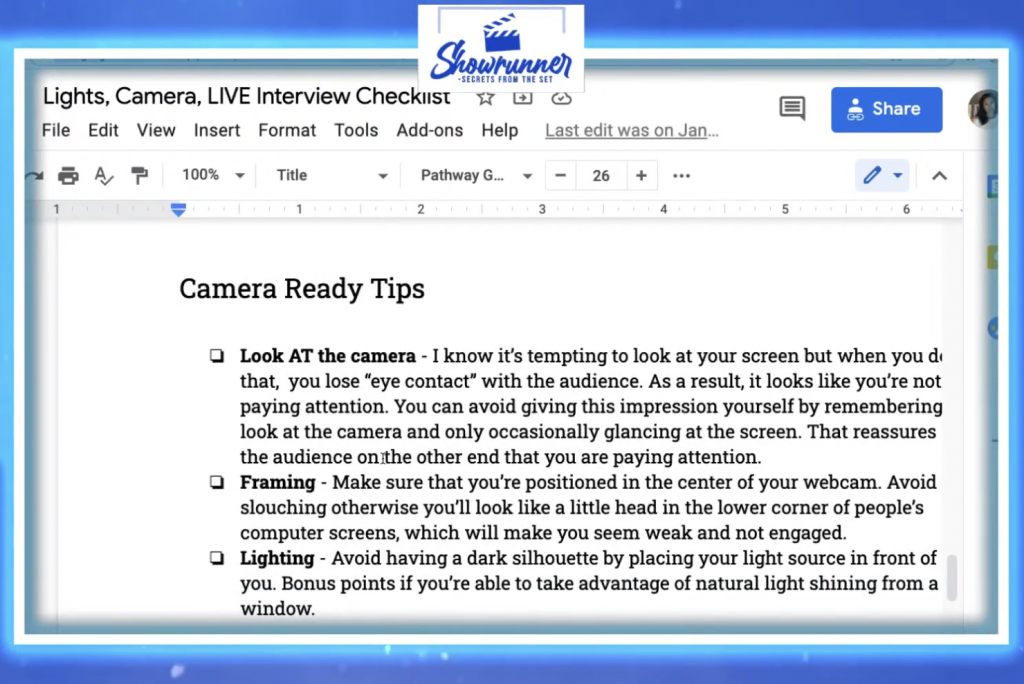
Finally, look directly at the camera. I know it’s tempting to look at your screen. We go through this all the time with clients. Sometimes it looks like you’re falling asleep. If your presenter struggles with this, have them write down on a post-it “Look at the camera” and stick it where they can see it. If your presenter doesn’t mind shelling out gear, teach them how to use a teleprompter.
Other ways to help your clients prepare are to make sure they check their appearance before going live: brushing teeth, washing face or blotting oil, and even adding a little makeup (even for the male presenters.) Styling is very important for any presenter.
You can even suggest to your presenters to do a quick partial workout before going on camera. It gets their blood flowing, helps them feel fresher and more awake. The audience will really be able to see the difference on camera.
Okay, everyone. That is today’s episode of Showrunner: Secrets from the Set. I’m really excited to see how everyone is going to put together their live streaming checklists for their clients, their interviewees, even for yourself.
We’re here to help!
Wherever you are right now, you’re not alone, and we’re here to help. Showrunner: Secrets from the Set is a mini-series streamed live on Wednesdays. If there’s a subject that you want Stephanie to cover, please let us know in the comments below.
Or…
Join the Ecamm Live Community to network with other live streamers like you, grab Stephanie’s live streaming gear guide, and subscribe to Lights, Camera, Live.





