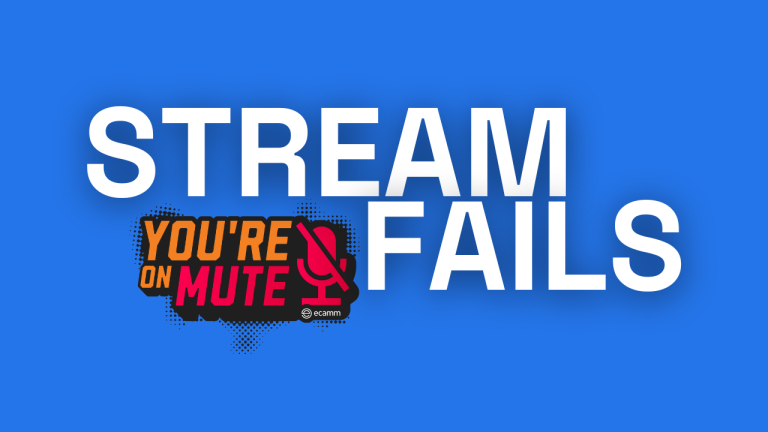There is no such thing as a perfect live stream. If you’re streaming regularly, chances are you’re going to run into some “stream fails” like a camera battery dying, the ever dreadful “you’re on mute“, something not loading correctly, or even the power going out.
No matter where you are on your live streaming journey, you’re absolutely going to make mistakes.
Stream fails happen to everyone in the streaming space (yes, even the pros!) In fact, we’ve even done a couple of live streams about stream fails – just in case you thought you were the only one feeling anxious about what can and will likely happen when you’re streaming.
So even though we now know that stream fails are likely to happen, what can you expect to go wrong, how can you best plan to avoid it, and how should you deal with it professionally when live happens?
Issues with Gear
In order to live stream, you typically need studio gear: a camera or webcam, a microphone, some lighting, and, ideally, software like Ecamm to power your production. While all of these things are incredible tools to help you create sensational streams, they also all need to be setup correctly, tested often, and double checked every time that you stream.

Here are some common issues that can crop up with your gear:
- A bad connection: This can be because of a cable or can be caused by poor wifi, NDI, or bluetooth. If you’re able to connect with a cable, you should. If you can’t figure out why a camera or microphone isn’t showing up, it’s likely a bad cable.
- Battery power: If any of your gear (like a camera) is powered by a battery, see if you can find a dummy battery or connect via a powered USB cable to avoid being reliant on battery power.
- Audio issues: If you can, try to always have a microphone rather than relying on the mic built into your computer or headphones. The quality of a good microphone (like the Shure MV7, for example) is going to save you a lot of heartache. If you want to avoid issues, make sure you have a good pair of headphones or in-ear monitors (IEMs). Please don’t rely on bluetooth headphones.
- Internet connectivity: If at all possible, connect via ethernet rather than wifi. If a wifi connection is all that you have, make sure to run an internet speed test prior to starting your stream and do not go live if you have upload speeds of less than 6mbps. Pro tip! Tools like Speedify help ensure that you have the best internet connection possible. Definitely worth the cost if you’re going to be live streaming often.
- Cough button: Knowing where the mute (and unmute) button is will go a long way to set you up for streaming success. You can mute in software like Ecamm, assign a hot key to make it easier, or leverage a tool like the Stream Deck or a cough button.
Distractions
When you’re live streaming, you need to turn off anything at all that can cause a distraction during your stream. This includes distractions in both the digital world and the physical world. Here are some common distractions to keep an eye on:
- Notifications: Before you start streaming, make sure you set your phone and computer to DND (do not disturb mode). This will make sure that you don’t get any phone calls, text messages, and other notifications while you’re streaming.
- Background apps: Turn off or pause any applications that may be doing work behind the scenes, including things like Dropbox or virus protection software. While this may not cause an immediate distraction, these tools can steal your bandwidth which will slow your stream.
- Colleagues/Family Members/Friends: Let all colleagues, family members, and friends know that you plan to stream (when and for how long) and then find a quiet space with a closed door.
- Family & Internet: If you’re streaming from home, you may want to let your family members know to stay off streaming apps like Netflix and Hulu and other activities that take up precious internet bandwidth.
- Pets: Some may see pets as a distraction, while others see them as a fun addition to a live stream. You need to figure out what works best for you. If you want to include your pets in the stream, you can setup a pet webcam (like Luria does at Live Streaming Pros). If you don’t, see if you can distract them with a treat or close them off in another space.
- Grab a drink: Always have a bottle or glass of water nearby. You never know when you may need it.
Having a pre-show checklist (like Neil Farrimond’s list in the video above) is a great way to double check everything before you go live. We also always recommend a tech check before every show – even when you’ve been streaming for years and years.
But What About When Something Goes Wrong?
Even if you’ve noted everything above and planned for success, live happens. If something does go wrong while you’re streaming, the most important thing is to keep calm. Live viewers do not expect a stream to go perfectly every time. In fact, they often enjoy getting to see the real you (which sometimes includes your kid running into the room or a light turning off because you forgot to plug it in). Stay calm, laugh it off, and work through the challenge to see if you can solve it. If you can’t get it fixed while you’re streaming, let your audience know you need to end the stream and that you’ll reschedule. Good communication is key.
Many of our Ecamm members choose to have a “Be Right Back” graphic or video that they can roll to live viewers while they troubleshoot what’s going on. It’s also really helpful to have a moderator in the chat to help you communicate any issues and updates to your audience.
Practice Makes Perfect
Every time you hit that go live button, you get a little better at it and a lot more confident. Practice as much as you can, don’t sweat the small stuff, and remember no one wants a perfect you anyhow. If you want to practice with friends, you can find the Ecamm Fam in the Community and Discord. We’re here to help you!