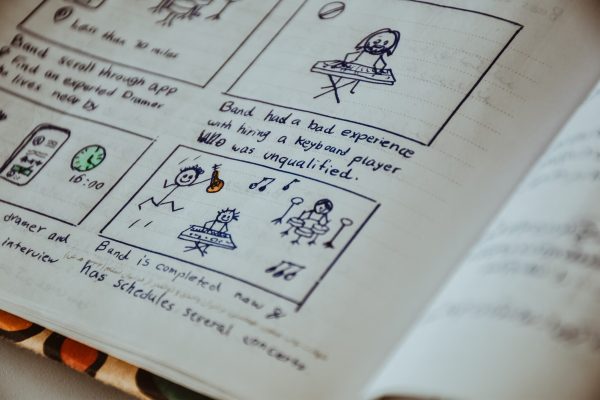At the end of April, we kicked off our very first virtual summit, The Leap Into Live Streaming Bootcamp. It was something that Stephanie Liu (of Lights Camera Live) and I had been talking about doing for a while and the timing felt right, so we jumped into it together.

We wanted to create an event that would focus entirely on live streaming and answer some key questions that we knew people were asking.
- Why is live streaming important?
- How do I get started?
- How do I make my live videos look more professional?
- What is the difference between all of the apps and platforms out there?
- What gear do I actually need to be successful?
We also knew that we had some great contacts who would be fantastic speakers and offer some really valuable content for our Bootcampers.
When we first started talking about this virtual event, we had a few ideas about what we wanted to get out of it and also how we thought it would all go. As you can imagine, some of it worked out exactly the way we thought it would, some things were even better than we imagined, and we certainly took some notes on how we can improve things for next time.
With COVID19 cancelling in-person events, meet-ups, and conferences, we know that virtual summits are going to be more and more important going forward, so we thought it was a great opportunity to share some learnings and insights from our experience.
Hopefully these will help you as work to plan your own virtual summit (or virtual event of any kind).
The Structure
Before we jump into what we learned, it’s important to share the structure of our virtual summit so that you know the building blocks we used to make this happen.
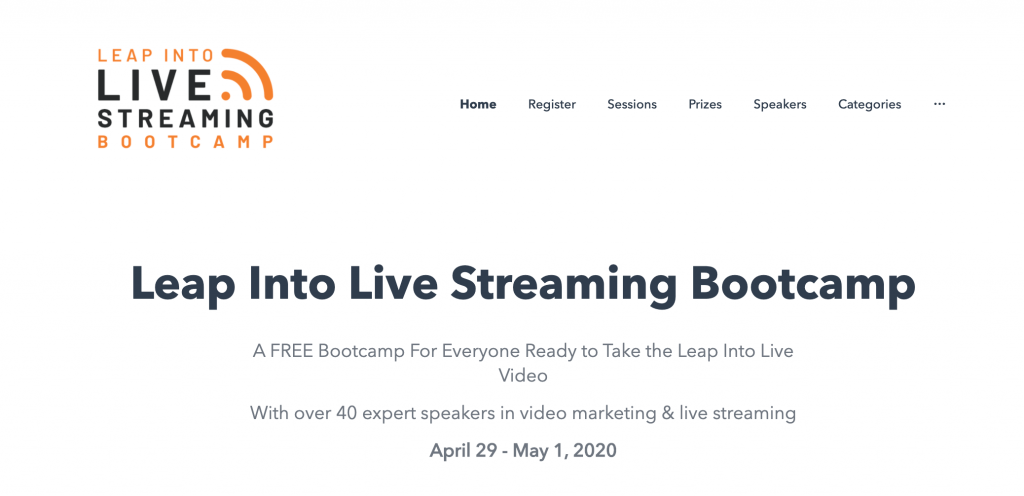
Like anything else, we started with a plan. We knew we wanted to have sessions on various topics within the world of live streaming, so we outlined those topics and began matching up potential speakers/experts for each topic. Then we created an easy form so that we could start confirming speakers and sessions.
The marvelous Mike Allton gave us some great advice at this step (having run more than a few virtual summits of his own for Agorapulse). He told us to make sure to link up our form with a spreadsheet so that we could easily upload all of our final speakers and sessions (along with their bio, session title, session description, etc) into HeySummit, where we were hosting our summit from. This saved us a ton of time.
The majority of our work was done within HeySummit. HeySummit is designed to help you plan and effectively run a virtual summit or conference. It really is a full content management system that includes everything you need to run this kind of event. With HeySummit, we were able to build a landing page, set up a ticketing system (our event was free, but you can sell tickets using HeySummit), add speakers and sessions, plan out and send attendee emails, run giveaways, and much more.
The final step of our structure was creating and managing a closed Facebook group. This allowed us better connection with our attendees and the opportunity to share additional content and live videos like Q+As with our speakers and weekly live office hours.
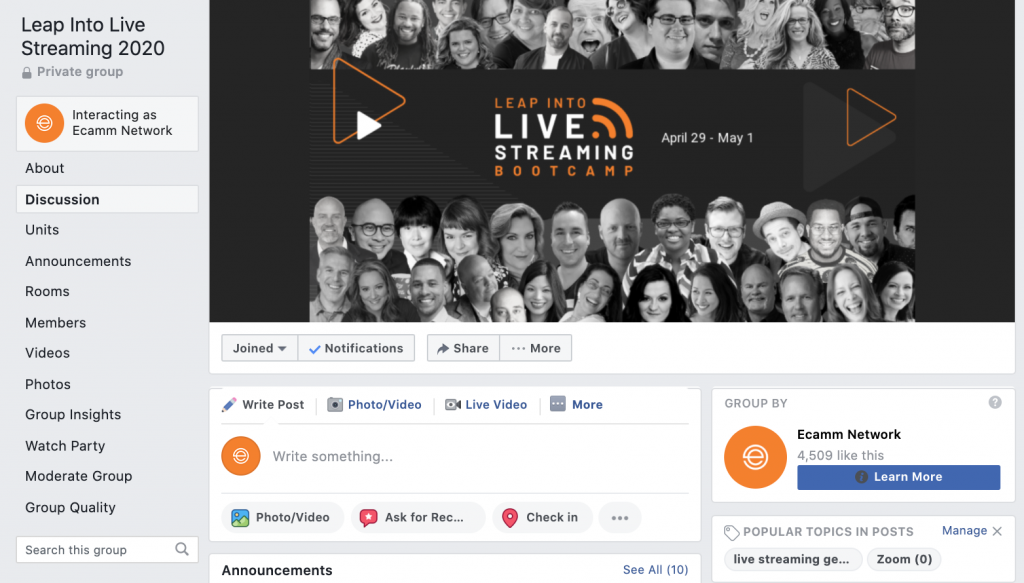
We set everything up in HeySummit so that everyone who signed up was automatically given the link and special code to join the Facebook group. The moment we opened registration, we made sure to spend some time in that group each week to answer questions and get to know attendees better.
Our Top 5 Learnings from Hosting a Virtual Summit
1. Yes, it is harder than you think and more work than you believe
I wish I could tell you that virtual summits are a super fast, efficient, and easy way to generate leads and build your business. They’re not.
They are certainly a great way to generate leads and build your business, but they are also a lot of work and require a ton of planning. To do it right, you’ll need to commit to the workload and form efficiencies along the way.
Planning this event with Stephanie made things a lot easier because we had someone else to split the workload and bounce ideas off of. We were also able to pool our connections to find the best possible group of speakers.
Here are just some of the things that went into this event:
- Planning out topics that were important to our target audience
- Reaching out and securing the best possible speakers
- Arranging the schedule so it made sense for our attendees
- Partnering with brands to offer giveaways
- Creating graphics and videos to use to promote
- Building out a marketing and advertising plan
- Creating a Facebook group
And a lot more! It took us about two months of planning and work before we were ready to launch and open up the event to registration.
2. Communication is paramount.
The reality is that people are busy. Most don’t read (or misread) emails and if you over-communicate, you run the risk of being annoying and ending up with unsubs.
Form a communication plan from the start both for your speakers AND for your attendees. What do they need to know and when do they need to know it? Keep your emails as brief as possible and try to limit yourself to just the important information (ideally, one thing per email). If you see that a speaker isn’t answering your emails, follow-up another way (like Facebook DM or a tweet) to make sure they have the information they need.
Make changes, if needed. We saw pretty quickly that our communication plan for attendees was overwhelming. Most people had signed up for multiple sessions and were getting up to 6 email reminders a day. Yikes! So we went in and turned off some of the emails to make sure that our attendees were having the best experience.
3. The Tools Matter
As said above, we used the following tools, apps, and platforms to pull together our virtual summit. Having a good understanding of what each tool does and how each was helping us to build, plan, or organize this event was really important.
Here’s a list of what we used, how, and why:
- HeySummit – our content management system
- Closed Facebook group – for engagement, questions, extra content, and live videos
- Ecamm Live – to broadcast live videos into the Facebook group (we chose not to make our sessions live because we wanted to have more control over the experience for our attendees)
- YouTube – we hosted all of our session videos as unlisted videos on YouTube and embedded them into our HeySummit site
- Asana – helped us keep organized and on-top of tasks
- DocSketch – for speaker contracts
- Google Drive – to store and share graphics/assets with speakers
- Easil – to create amazing graphics to promote our event
- Agorapulse – to build out our promotional calendar and schedule social posts
Remember, some of these tools/apps have a cost associated with them. Make sure you know your budget going in and/or see if you can use tools you already have.
4. Find the best speakers
This sounds super obvious, but I can’t emphasize this enough. You need great speakers to drive registration. Not only for the content they’ll provide, but also for promotion.
Find speakers who are:
- Experts in their subject matter
- Have a good network
- Are excited to work with you
Having engaged, active speakers makes a difference. It’s also important to note that this relationship is a two-way street. Before even reaching out to speakers, have an idea of what you’ll be able to offer them in exchange. Are you paying them? Are you giving them an affiliate fee off of ticket sales? Do they get access to your attendee list? Let them know the plan up front so that they can decide whether or not it makes sense for them to join in.
You should also plan to provide them with timelines, reminders, graphics/videos, and promotional language so that it’s easy for them to be involved. The more time you save them and help you give, the more likely they are to want to be a part of your event and to help you spread the word.
5. Get Feedback
People are always happy to let you know how you’re doing and getting feedback at all points of your event (leading up to the event, during the event, and after the event) will help you make small improvements throughout.
We learned on the first day of our summit that our attendees thought all of our content would be live streamed. Rather than panicking, we simply found better ways to communicate the structure of our event and the why behind that structure.
We also loved being able to make our own “awesomeness folder” (thanks for this idea, Brian!) with these posts from our speakers and attendees.

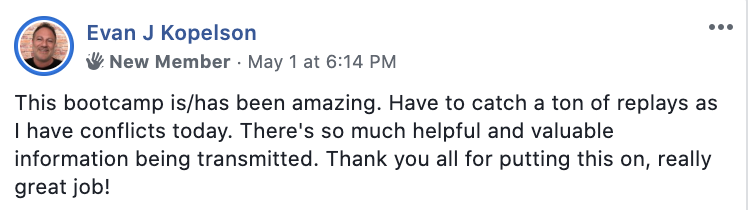

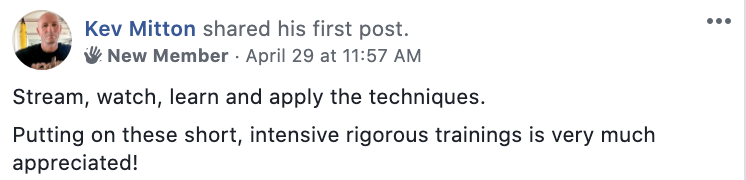
You’ve Got This!
We believe in you. Whether you’re planning a virtual summit, a webinar, an online concert, or any other large event, you can be successful with a solid plan, some help from friends and colleagues, and some creativity.
All of the tools are out there. It’s up to you to figure out what works best to accomplish your goals.