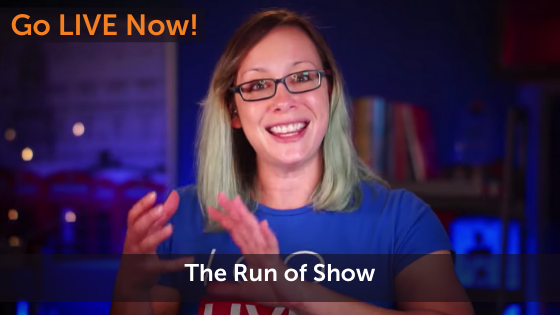In early 2020, we partnered with Stephanie Garcia to create our first ever virtual event. We wanted to help everyone better understand the value and impact of live streaming and video creation. And so Leap Into Live Streaming Bootcamp was born. With the beginning of the COVID19 pandemic happening just weeks prior to our launch, we ended up with over 6,000 attendees that year! Needless to say, we learned a lot about hosting a virtual summit.

Over the past five years, our Leap event has evolved into a beloved experience that brings together creators, entrepreneurs, businesses, and brands to learn collaboratively. And together we’ve taken the leap into live streaming, podcasting, and live selling.
This year’s Leap event, Leap Into Tools & Tactics, is focused on systems, workflows, and tools, so we thought we’d share our event planning workflow and the 5 things we’ve learned after 5 years of producing a virtual event.
Match the Platform to your Goals
Here’s the thing. Before you even start to research or think about a platform to host your event, you need to know what kind of experience you want to create.
When we launched Leap Into Live Streaming Bootcamp in 2020, we didn’t have a lot of options for event platforms. Virtual events and summits were just starting to become a “real thing” and many popular platforms that we know and love now didn’t exist yet.
But we knew that we wanted Leap to feel friendly and community-focused, like we were inviting a bunch of friends over. We wanted our attendees to not only get the opportunity to learn from experts, but leave our event feeling like they had a supportive group to turn to when they had questions a week, a month, even a year after our event had ended.
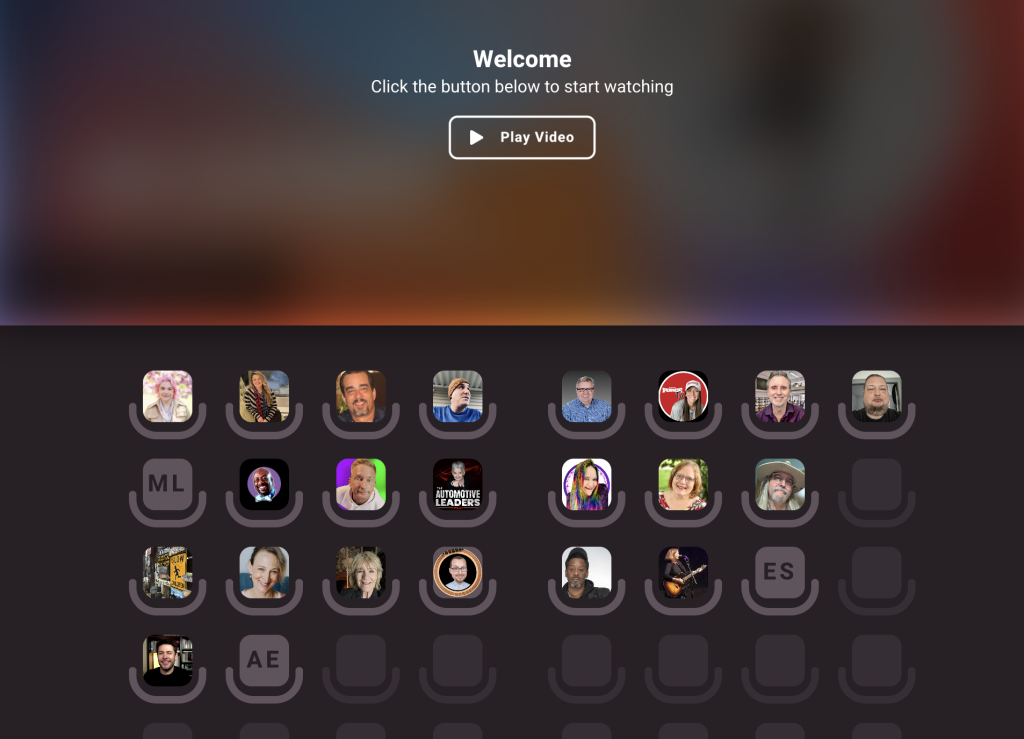

We’ve tried a lot of platforms over the years, but settled on Altar Live as our Leap event platform. Altar Live is a tool that helps churches host their weekly services online, but it works really well for our event because it checks all of these boxes:
- It gives our attendees a great overall experience. They can hang out in the live chat to ask questions, participate in polls, and send DMs and/or they can “take a seat” in the audience and chat with other attendees in their row while the session airs.
- We can add in features like table talks, polling, announcements, polls, and more
- It’s remarkably easy and fast for us to setup
- We can use the video production software that we love – Ecamm!
- It gives us full control – we can setup each session as an unlisted YouTube live stream so we can have an extra backup of the videos and provide folks with closed captioning if they need it
Although Altar Live is an incredible tool that we highly recommend, we want to stress that the takeaway here is that you need to know what kind of experience you want to provide before you begin researching and purchasing a tool.
Communication is Key
When running a large event, you need to communicate clearly and concisely. The reality is that most people aren’t going to read their emails all the way through or join your Discord or Slack to get updates from you.
In order to make sure that your event succeeds, you’re going to need to not only communicate well, but know the best ways to communicate with your team, speakers, sponsors, and attendees.
For us, this is a Slack channel for internal team members, email and DMs to our speakers and sponsors, and regular calls and check-ins. We try to keep it to one ask per email so that things don’t get lost or forgotten.
Test the Tech
As the creators of a popular live streaming and video production studio, we know the value of testing and tech checking. We do a tech check before every live stream, recorded video, presentation, and virtual event. Even if we’re using all of the same tech and have the same crew of team members and speakers.
If we can convince you of one thing, it’s that you should never assume that your tech is going to work and that your speakers are familiar with it.
The reality is that a tech check not only helps you make sure that your camera, microphone, lighting, etc looks and sounds great and that your software is running smoothly, but also gives your team members confidence. When you walk through the run of show, you’re reminding everyone where they need to be, when, and what it will all look, sound, and feel like. This means they won’t be caught off guard day of.
For our Leap events, we actually do two tech checks:
- We offer all of our speakers and sponsors the opportunity to jump into a practice run with us so they can see how our Altar Live space looks and feels and test out their gear.
- 15 minutes before each session goes live during the event, we invite the speaker into a tech check to triple check their video, audio, and internet connection to make sure they’re ready to hit the virtual stage.
We use Ecamm’s Interview feature for our day-of tech checks. This lets our speaker call into the tech check and get help from our team before they call into the main stage interview link. Since we’re remote producing everything, we’re there to help if anything goes wrong and we keep all of the video and audio files on our computers so we can repurpose and repackage the video sessions for later promotion.
Find a Good Format
These days there are many ways to run a virtual event. You can live stream your sessions, run it like a webinar in tools like Zoom, record your sessions and set it up like a course… the list goes on and on.
Here’s what we do:
- Our event is free and available to anyone who registers
- We also sell replay passes that come with a Leap Guidebook
- If you got a free ticket, you can enjoy all sessions, but you have to show up live
- We live stream each session to an unlisted YouTube live that shows up in Altar Live for our attendees
- Attendees who are there live also benefit from being able to ask questions from each of our speakers and participate in networking sessions throughout the event
- Anyone who purchases a replay pass can access the recorded video sessions at any time following the event through a password protected portal (we use a tool called Searchie to host our portal).
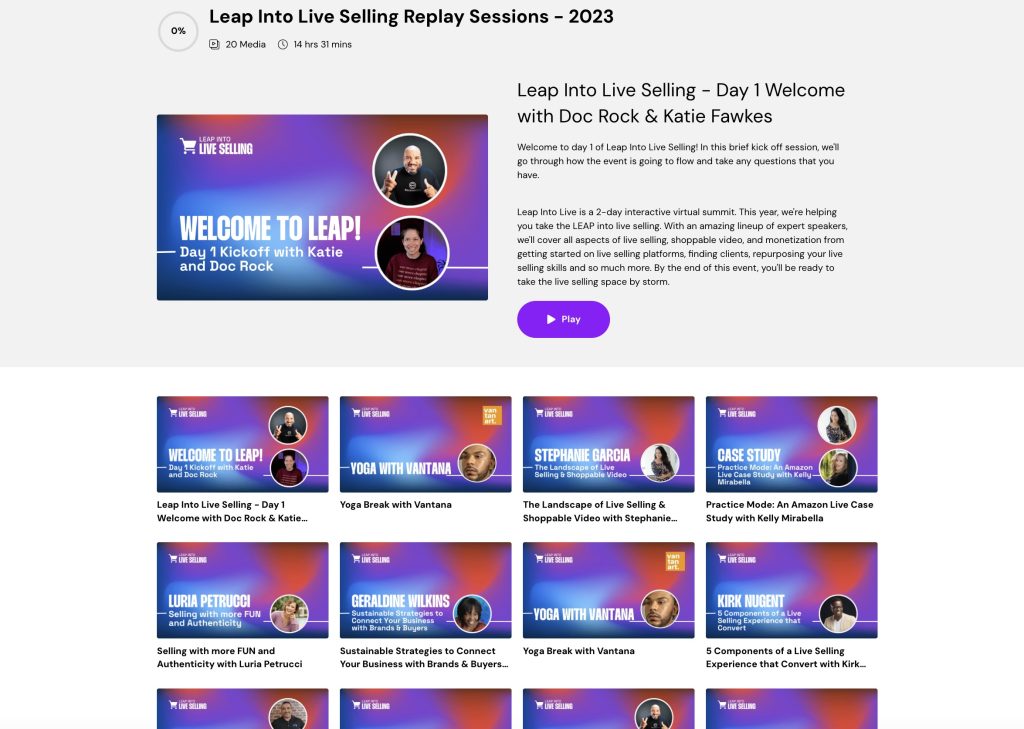
Again, this particular format works really well for us because it gives a lot of flexibility to our attendees. If they choose to show up live, they get a lot of added benefit and we get a ton of engagement from them, which is great for our speakers. If they choose to catch the replay videos, we have those ready to go immediately following the live sessions because we follow a live-to-tape format using Ecamm. We don’t do any editing to our videos other than removing the live Q&A from the end of the sessions.
There’s no perfect format for a virtual event. Just make sure you think through the details from the perspective of your attendees and with your overall goals in mind.
Feedback Matters
We say this often at Ecamm: “focus on getting 1% better each and every time.”
You won’t know what you’re doing wrong or how you can make your event even better if you don’t ask. We grab screen shots throughout our event as attendees are asking questions, sharing their feedback and experiences, and just having fun. And we send a followup survey each time to ensure that we know where we nailed it and where we need to spend more time in planning next time.
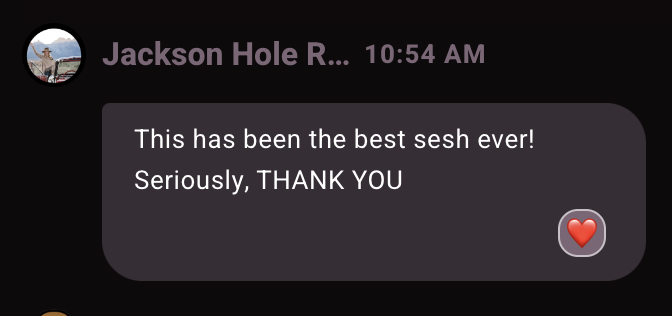
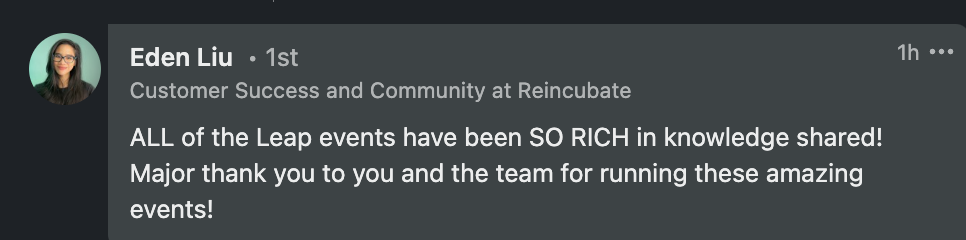
Plus, these images are great for adding into promo materials and pitch decks when your planning for next year’s event.
We Wouldn’t Change a Thing
Other than trying to make our event even better year over year, we really wouldn’t change a thing. We’re so glad that we decided to take the Leap (see what we did there) and start hosting this virtual event. It has not only been a successful Marketing tool for us at Ecamm, but we learn a lot every year as we help our customers and potential customers get better at all aspects of video.
Hope we’ll see YOU at a future Leap event. You can learn more at https://leap.ecamm.com