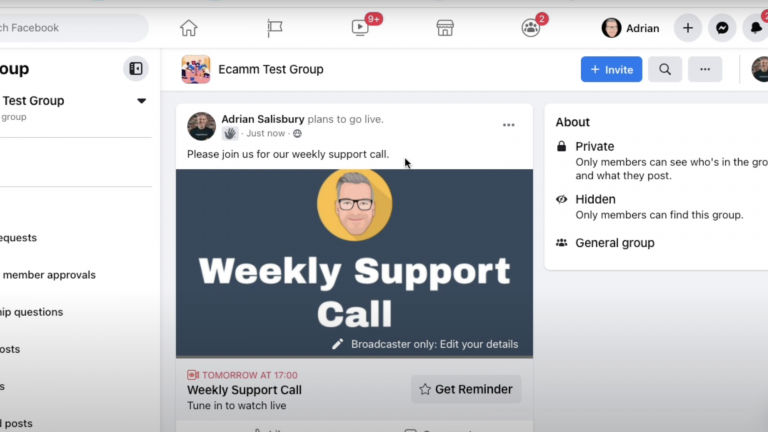Did you know Facebook Live is the most widely used social media platform for live video? It’s true. According to Statista, one in five videos on Facebook is live, and 80% of consumers prefer to watch a live video over a blog.
If you haven’t gone on Facebook Live yet, you might be missing out on one of the most effective ways to promote your brand. Here are seven steps to producing Facebook Live video content that’ll have your audience growing exponentially.
Identify your target audience
Every year over $37 billion is wasted on advertising. A large amount of that waste occurs because of poor targeting. Simply put, many advertisers make one of the following mistakes:
- They didn’t take the time to research and define the customer persona
- Produced content that didn’t appeal to their customer persona
- Promoted it through a channel that the audience doesn’t engage with
Unfortunately, there will always be a portion of your advertising budget that is wasted. You can minimize the waste by starting every campaign with a clear idea of who you are targeting.
There are many ways to determine your primary audience. You could conduct customer surveys, look at your competitors’ audiences, use Google Analytics to collect demographic information, or review your customer database. Use the data available to you to create an audience persona.
Understanding your audience’s drivers and pain points will increase your chance of designing and executing a successful marketing campaign.
Once you’ve found your primary audience, you need to ask yourself if that is the audience you initially intended to attract. If the two sets of users are similar, you can go on to the next step. However, if there is a disconnect between your primary audience and your target audience, you might need to create more content that attracts the latter.
Define your business objectives
After defining your target audience, ask yourself these questions:
- What does your business hope to achieve?
- What are your main goals and plans for looking forward?
- Why do you think a Facebook Live video will help you achieve those goals?
The answers to these questions will help determine your Facebook Live strategy.
For instance, if you’re looking to establish yourself as a thought leader in your industry, you can consider hosting a series of live streams with well-known industry personalities as your guests. On the other hand, if you intend to raise awareness of your product, you can host a live demo.
You can also answer these questions in terms of social media engagement. While live video tends to lag behind native video in terms of shares, it generates more comments – particularly if the video host is responsive to audience questions.
Pro tip! You can use tools like Ecamm Live to pull viewer comments on screen to promote and encourage engagement.
After you’ve gone live, go back to your video and check who is watching at specific timestamps. See how long your viewers stayed and how they reacted. These data points indicate the times when your topics are most engaging.
You can use this information to determine high-engagement topics for future videos.
You may also revisit your content to ensure that it follows your brand identity. You’ll learn through trial and error, so don’t put undue pressure on yourself to get it right the first time around.
Choose the type of live video content you’d like to share
Through your analytics research, you’ll get a better picture of what your audience likes and dislikes. You may use this raw data as a guide when you select topics for future content.
For example, let’s say that you’re a furniture business selling high-quality homeware for customers searching for luxury pieces. A handy piece of live content could be how to style bar stools in the home.
Many furniture websites feature blogs and written tutorials on this kind of content, but imagine how engaging a live broadcast could be. This unique content could feature live workshops on luxury furniture styling.
EZ Living Furniture took this approach. They hosted a live 14-minute video that introduced customers to new stock and gave valuable furniture upkeep and maintenance tips.
The hosts on the live video showed the texture of the materials up close, allowing viewers to get an insightful understanding of each new item up for sale. You can see that the viewers asked genuine questions about the products in the comments section, such as dimensions and item names, which indicates a genuine interest in the products.
Schedule your live videos
When you schedule your Facebook Live videos, you’ll make it easier for your viewers and potential viewers to find your video and set a reminder to watch you live.
You can schedule live videos natively within Ecamm Live.
Be sure to create an engaging, catchy title and be detailed in your description so that everyone scrolling through knows what your broadcast is going to be about. Strong keywords and relevant tags also helps your video to rank better in search.
You also need to choose a good time for your video. While your industry and the day of the week will help determine the best time to go live, studies show that going live from 12 to 1 PM will allow you to capture the lunchtime crowd. These users are probably looking for something to watch while they’re on break and are more likely to focus on your video.
Once you’ve scheduled your broadcast, don’t forget to promote it to your followers so they know when to attend.
Make a Facebook Live Video Promotional Post
So, you’re nearly ready for that first video. But how do you spread awareness?
Creating a Facebook event will get people interested in your video. When a person clicks on “Going” or “Interested”, that action automatically shares the event to the user’s timeline, where other users can also see it.
Ok, so you’ve done the preparation, and now you’re ready to go live for the first time. Don’t worry – you’ve got this!
Nerves are understandable, but remember – this is all about you promoting your business, brand, or product, so stick to the brief and don’t be shy in engaging with commenters and those watching the video. Don’t forget to answer any questions viewers post during the video – this shows excellent engagement and encourages viewers to stick around.
Improve the replay quality of your live video
You may think the process is over once you’ve finished up your live stream, but don’t forget about repurposing your video.
With Ecamm Live, you’ll automatically have the full, high-quality recording once you’re done live streaming, so you can do some editing and polishing to turn your live broadcast into a video on demand, podcast, audiogram, Instagram Reel… even a blog post.
Here are some tips:
- Create a catchy, engaging title.
- Trim off any live content (like a Q+A at the end of your video)
- Put all your keywords from your video into the tag section. For example, if your video was all about bar stools, use related tags such as ‘stools’, ‘home decor’ ‘home furniture’, ‘seating’, ‘chairs’, ‘homeware’ etc. An advanced rank tracking tool like keyword.com can help you to get this right.
- Turn on closed captions – you want Facebook to generate these for you. The majority of US video viewers watch online content with the sound turned off, so you can’t afford to miss out on such a large proportion of your audience by not including captions.
By polishing your recorded Facebook Live video, you can expand your audience outside your live viewers.
Pro tip! You can use tools like Descript to edit your video once you’ve gone live. Descript can help you remove filler words, trim down the video, and even burn captions onto the video itself. You can also use Descript to grab the transcript of the video to repurpose into a blog post or audiogram.
Share your Facebook live video on multiple platforms
Just because you went live on Facebook, doesn’t mean that your content needs to only stay there. You can upload the final video to YouTube, embed the Facebook video on your website, even share clips on Instagram. Sharing your video broadly will help to maximize its exposure and get those viewership numbers growing even higher.
You can try Facebook Live Crossposting, where you can publish your Facebook Live broadcast on several different pages as one post. You may also post it on YouTube to get even more exposure after the live event.
Think of this method as a way of spreading your net wide and pulling in as broad a range of viewers and potential customers as possible. Not everyone uses Facebook, so bringing in YouTube viewers is a massive new market for you to tap into and take advantage of.
Also, think about using your video in your email marketing campaign to boost viewership further. Just expand that reach as far as you can!
The bottom line
Facebook video marketing via Facebook Live is an invaluable tool that you can, and should, use to your marketing advantage.
As a marketer, video is the most valuable form of content you can create, and consumers love it. It’s convenient, requires less effort to engage with than blogs or articles, and is easy to share and spread awareness far and wide. Live Video gives you the added advantage of engaging with your audience in real-time.
Once you start using Facebook Live as part of your marketing strategy, there’s no looking back. There’s something to be said for that live, face-to-face engagement with customers and followers that no other medium can hope to achieve.
We hope that this blog has been helpful for you, and we wish you every success with the future of your business and marketing campaign.
Now, get your camera at the ready, and start presenting your videos for real!
This article was written and contributed by Kevin Zhou.
Kevin is the Founder and CEO of Keyword. He has been in the SEO industry for over a decade, speaking to both SEO agencies and clients. He spent the last decade of his life building a platform to help SEO agencies cut through the noise and close high ticket clients.