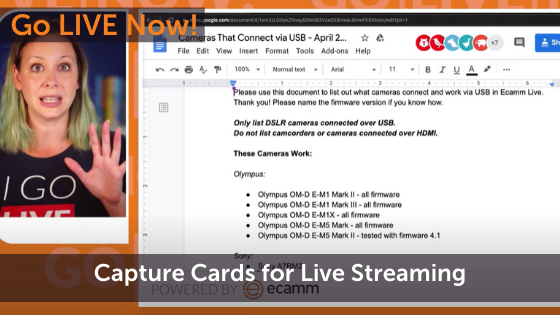Hey there! I’m Marielou Mandl. I’m a full time professional Digital Content and Experiential Event Producer. My friends at Ecamm asked me to do a blog takeover and share my ultimate gear guide for content creators and live streamers. So get your wishlist ready because we’re going to cover all the gear you need to be the ultimate content creator or live streamer.
Please note: This post contains affiliate links. If you use these links to purchase, we may earn a commission.
Figuring out what gear to get can be a daunting but exciting task. Remember, you do not need to get all the things, all at once, all right now. Build your studio out strategically. Figure out what you must get and what would be nice. Work your way through what will make the most immediate improvements to your workflow and output. Then, get into some fun stuff!
There are so many ways to put your studio together and every content creator has their own preferences. Take the time to figure out what gear works best for you then go forth to create, release, and repeat!
These are items I actually use unless noted otherwise*
Lighting
This is an easy set of lights to start with. They are lightweight and thin, so they are easy to get behind your desk. Can come with a light stand or a desk mount. They are dimmable with color temperature control.
If you are an Elgato Streamdeck user, this is a cool light because you can control it from there. It is built really well and Elgato specializes in gear for livestreamers. They know what they are doing!
Ring lights may or may not be your thing, it really is a matter of taste and set up. I stand by this item because I have had it for years, it has taken a beating, and is still going strong. Nebula is my bestie.
This little light of mine isn’t going to do much on its own, but it is a great add on if what you have isn’t quite doing it. I like this as an accent light, a hair light, or even to do fun environmental effects like party, police, and ambulance lighting.
Audio
There are tons of options for USB Microphones and I have tried quite a few. These are ones that I go to regularly. They are easy and Ecamm sees them right away! Plug and play is my favorite way.
I have tried so many wireless microphone options and these are by far my favorite. They are easy to use, recognized by Ecamm immediately, and it works great for two people. It does have it’s faults – audio is not as full as a microphone right in front of your face and if you want a lavalier, that is sold separately. You can also use this with your phone, but those cords are also sold separately.
OTHER POPULAR OPTIONS*
Cameras
Power Supply Adapter for Canon M50 Mk2
This is my current main camera. It is easy and looks nice. What I typically look for in a camera is a flip out screen, clean HDMI, and ability to take photos through an app because I use my camera for that, too!
OTHER POPULAR OPTIONS*
Computer
2020 Apple MacBook Pro with Apple M1 Chip
You can get deals on computers that can run Ecamm well and it doesn’t need to be the newest of the new – but newer can run better. I am using a 2020 model MacBook Pro with the Apple M1 Chip – 16GB Memory, 1TB Storage. You might not need that much power – just depends on what you are trying to accomplish.
You need something that can handle all the cameras, microphones, and whatever else you might need for your stream. I am using this CalDigit TS3 Plus Dock and it can handle all of the action.
Live Streaming and Content Creation Accessories
So many options for microphone arms. I chose this one because it has a wide clamp and a place to hang headphones, which I thought was cool.
Vangard Alta Pro Pistol Grip Tripod
I will forever and always get tripods with pistol grip heads. If you are filming yourself, it is incredibly helpful to make quick adjustments.
This is fun to have as your livestreams get more complex. You can set quick keys to get things done so you are focusing on your audience and not where buttons are.
Ecamm will recognize most cameras via USB but if you want 4k, you will need a 4k camera and capture card. I’ve tried all of them – this one is the easiest and most reliable.
I use my phone for demonstrations and sometimes as another camera. This is helpful to keep it in place when I need it and out of my way when I don’t.
If you already have lights but want to mount them to your desk to save on floor space, this is what you can use.
If I need to have specific talking points down, I will use this teleprompter. Most of the time I just go with the flow but there are times where getting the words right is important. It takes some practice but it is super helpful to get that script out in just a few takes. The teleprompter mounts on to a lens (check your camera’s compatibility) and your phone sits in it with your script to reflect it back to you. Make sure you get the one with the bluetooth remote! This allows you to start, stop, go back and forth without risking moving your camera by touching your phone.
Recommended Software
THE glue that holds this whole production together!
App to bring your phone into your computer as a webcam and make it look real nice.
Combines multiple internet sources for the strongest connection
Optimize your YouTube videos for search and so many other tools. If you are serious about growing on YouTube, get this.
My choice for royalty free music for YouTube and Instagram.
Templates are the way for me when it comes to thumbnails and other graphics. You can even make your countdown timer and intro video here.
Want Even More?
We have lots more information on building your own studio space or what live streaming and video production gear you should grab on the blog AND you can swing by the Ecamm Live YouTube channel to see studio tours and hear interviews with experts on their set-ups and studios.