One of the best parts of live streaming is its versatility. You can leverage live video for almost all aspects of business and personal life, including creating webinars, interviewing experts, demoing products, software, and services, making big announcements, hosting Q+As, showing behind-the-scenes, teaching and educating, and bringing live events to the masses.
Live streaming an event is a great way to grow your reach exponentially and share an experience with viewers across the world. Going live from an event also has many moving pieces and lots of unique challenges, but the benefits can be huge.
In the case of live streaming a wedding, you can use live video to bring a special moment to guests who may not be able to attend in person, like elderly relatives or those who aren’t able to travel.
How do you prepare for going live at an event? What are some of the challenges? How do you get the best possible quality results? And moreover, is it worth it?
Anesha Collins is an award-winning photographer, cinematographer, and educator based in central Florida. She runs Unashamed Imaging, where she specializes in wedding photography and videography. She also heads up Learn with AC, where she teaches video marketing to businesses and professionals.
Using video in my business as a marketing tool has allowed me to connect even more with my ideal client. Not only am I top of mind because I show up in their feeds, but it also helps to make my messaging clearer and more personalized.
– Anesha Collins

We recently spoke with Anesha about some of the unique challenges and benefits of live streaming events and how she thinks about and plans for creating professional quality live stream broadcasts when she’s not in a controlled studio space.
Anesha’s Tips & Tricks for Live Streaming a Wedding
- Visit the event site beforehand and scope out the best location for setting up your live video
- Try to visit the site at the same time that the event will be taking place so you can evaluate lighting, sound, and make a plan for any challenges
- Make sure to inquire in advance with the venue about Wi-Fi or invest in a hotspot to ensure you can connect to the internet easily
- Don’t over do it with gear: a tripod, camera, microphone, and your laptop (with Ecamm Live) is all you’ll need to get started and create a live broadcast.
- Use custom Overlay templates and simple graphics to enhance the look of the broadcast.
- Be sure to let viewers know they’re in the right place.
- Don’t sweat the small stuff. If someone walks in front of your feed or if you need to move your set up during the event, it’ll be fine. The viewers are there to experience the moment and are more understanding than you think.
- You can always repurpose live video content to create shorter video clips, audio tracks for podcasts, and blog posts.
Anesha says:
Right before I go live, I use the record only feature on Ecamm Live to get an idea of what it will sound and look like during the livestream for the viewer. I play it back and think about how the audio sounds or if I need to change my angle or positioning? All of that comes into play. Once this check is done, then I’ll begin the broadcast or if scheduled let the broadcast start as scheduled.
Anesha’s Favorite Ecamm Live Features for Live Events
- Overlays – use overlays to let virtual guests know what’s going on and to personalize the feed
- Scheduling – this way you can promote the live event and generate buzz
- For live events, you’re bringing the equipment you need to stream the broadcast live to the public, so try to keep it simple. Especially if you don’t have an assistant.
Grab Anesha’s Tools & Resources, but remember that like anything else — start small and add more equipment as you level up. For live events, you’ll be bringing everything with you on the go, so try to keep it simple.
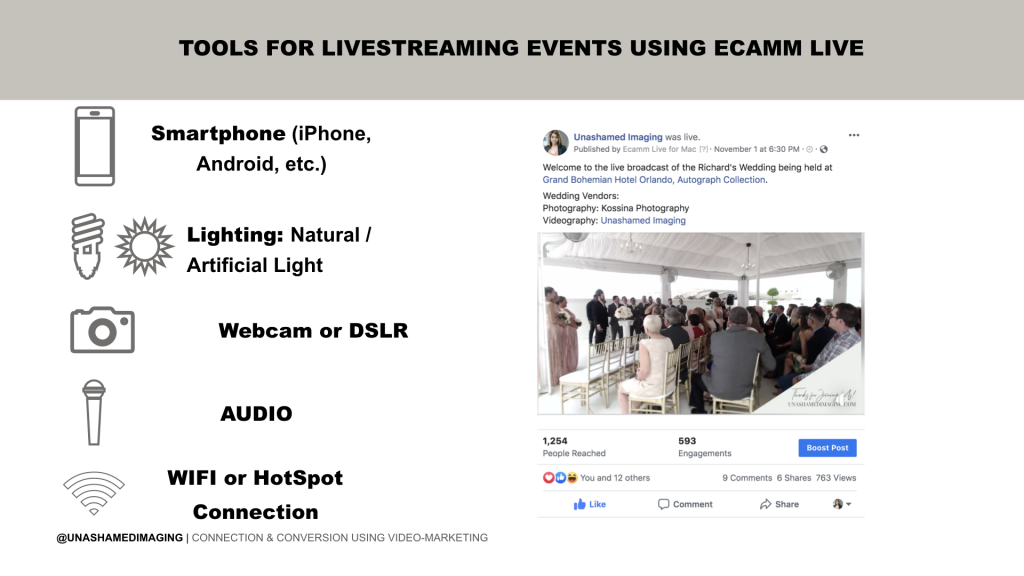
Watch our Interview with Anesha Collins
Want to try Ecamm Live for yourself and see how it performs for live events? You can try for free at www.ecamm.live. You don’t even need to enter a credit card.
Read the Full Video Transcript
Katie: Hi everyone out there. I’m super excited that you’re able to join us today. Thanks so much for taking the time. I’m really excited today because we are here specifically to be talking about live events and weddings. I am really excited to have a special guest on. So without any further ado, welcome to Anesha Collins.
Anesha: Hello!
Katie: Thanks so much for taking the time to hang out with us today. I know that we get tons and tons of questions about the different use cases for live video and how people can use Ecamm Live in a bunch of different ways. I’m really excited to be talking about live events because I think that when it comes to thinking through logistics and how to use live video, something like a wedding is something that everyone can see a use case for, but I’m sure it’s probably a little bit daunting to think about how to approach it.
So before we jump into the details, I’d love for you to introduce yourself and tell us a little bit about your business. How long you been using Ecamm Live for?
Anesha: My name is Anesha Collins. As Katie said, I’m a wedding photographer and cinematographer that also specializes in video marketing, which is where Ecamm Live comes into play.
I’ve been using Ecamm Live for quite some time now. It’s definitely my go-to resource. I’ve tried other methods and as soon as I discovered Ecamm, I was like this is it. I sat down and learned every little thing that I could about it. So I used it to actually live stream my live show, which I do on Unashamed Imaging TV on Thursdays and I use it to stream into my Facebook group where I teach on video marketing. And, obviously, I use it to live stream weddings and events. That’s pretty much me in a nutshell.
Katie: So how long have you been live streaming events like weddings? How did you decide to get into it?
Anesha: So it’s been a little bit over a year now. Before I started really offering it to clients, I was using my smartphone to go live, but I started to see a lot of limitations. And also, as far as really showing it to consumers and offering it as a service for their wedding, a smartphone didn’t make a lot of sense. I couldn’t really offer it as a service or show the value in it.
So with Ecamm Live, I’ve been able to create overlays and things that are really personalized. And if you understand marketing, especially to the future customer and you understand video marketing, you really know how much personalization has an effect on people. So the fact that even in the preview that you just played, you’re able to see that at the end it says: “congratulations to the couple” and I made a little lower third that said that while the live was streaming. I added a “thank you for joining.” So not only was I catering to the couple, but I was catering to the audience as well. So I’m able to really create content that can be used on the platform where it’s like “wow, this was made for me!” even if you are offering the service to multiple people, you’re really showing how you can just give a better experience through customization and personalization.
Katie: Yeah, definitely. We were speaking before we went live about how neat is it that live video allows people to feel a part of something, especially as special as a wedding. If guests aren’t able to be there in person, like grandparents or folks that are elderly or sick or aren’t able to make it because they just live so far away, they’re able to get that experience and be able to feel like they’re really part of it, which is really neat and I’m sure is something that is a cool new trend within the wedding industry. When I got married 10ish years ago, it wasn’t a thing so it’s been really neat to be able to see where it’s moving and how it’s just really providing a cool opportunity for people
Anesha: Yeah, for sure. With my brides, the other thing I need them to know if we’re going to live stream is that it’s not obtrusive. Like I need them to know it’s almost like you won’t even know that it’s there. So I’m big on planning. I’m big on scouting and figuring out where can we put everything and making sure our connections are great and then also again I’m thinking of the viewer. I’m not going to do an angle where like there’s a big old pole in half of the screen and so they’re like well I’m not watching this because I might as well just have been there. So I’m thinking through of all of that when I set up. Once we’re live, it’s just a matter of just go and that’s pretty much all she wrote, but at the end of the day it’s just about providing a valuable experience for the viewer and for the end consumer.
Katie: Definitely. So how do you go about it. You’re saying that you do kind of like a scouting trip and a lot of pre-planning? How do you think about sort of approaching and planning for adding live video into other services that you’re offering? When does it make sense and when does it not make sense? How do you think through the logistics of it all?
Anesha: Most of the time it really does start from like a family aspect where it’s like so-and-so can’t make it to this event or if they want to do something like offer online ticket sales — things of that nature. Then they can they can have it as an option of like a virtual version of an of an in-person event.
So those are usually the two means in which using live streaming for a live event is something you can leverage. When it comes to a wedding, I don’t want the person to feel like they’re just watching this thing that someone did with their smartphone. I want them to really feel like “wow! This was really thought about.” So, like I said, just going that extra mile of making the graphic and this stuff doesn’t take that long, especially if you have a template. It’s really just adding the date and colors. That’s why in my Learn with AC group (where I do video marketing education) I teach how to create templates and how to plan ahead and all of that stuff, so you’re not creating something new every single time. That’s something I think about a lot.
And then I also really care about what can be done with the stream afterwards. For me it’s not like the stream is just done when the event is. You can download the live stream and make use of it in multiple ways. If a business owner wanted to take it to the next step, they could download the live stream and then repurpose it in their professional video and use it as a bonus piece of footage. There’s so much stuff that you can do with it beyond just going live.
Katie: How do you think through some of the challenges of broadcasting live from
an event? Things like finding wifi and internet access. Or what do you do if it’s a really windy day? How do you plan for some of those challenges and what do you do when things go wrong?
Anesha: That’s a really good question because the wedding that we just streamed was great. It wasn’t windy at all, but it was hot out (we’re in Florida) and so they had fans. And we couldn’t get past the industrial fans. They didn’t look as big in person, but the sound was really really so loud. Thankfully no one complained about the audio of the live stream. I just blocked off some of the fans with the angle I took. There was also a really big pillar, so a lot of the wind that would have hit the mic was blocked off. The thing is, I couldn’t tell them to take all their fans down. That’s not the way to do it.
Also, with live events you have to work with all sort of unique conditions. There are mic connections that you can use and really, it’s a matter of how simple or advanced your setup is. If you’re using a webcam and maybe you’re plugging in an external mic, your audio is going to be different than when you’re using a DSLR and you still have to use a mic externally, but you might have a better audio quality so I think of those things. I
also think about the fact that your camera might not be like the best or high def, but if the audio is good people will watch.
Katie: Yeah, we hear that from a lot of people. If your video quality is fantastic, but the audio is garbage, people are not going to watch. They’re unforgiving when it comes to bad audio.
Anesha: Here’s a tip. Right before I went live (and this one was scheduled, so I had to do it in enough time), I do a recording so I can hear what it’s going to sound like. So I record and then I play it back and think about how is the audio? What does it sound like? Do I need to really change my angle or positioning? All of that comes into play. Once the check is done, then I just hit go when it’s scheduled to start.
Katie: How common is live video in your industry? Is it something you’re offering to everyone? How many people take you up on it?
Anesha: I’d say around 50% right now. Where the challenge comes (and this is where it’s really preference) is whether they’ll want it public or not. Most of my clients want to stream it for family, so they want it private. Usually I’ll create a page on my website that is password-protected. I’ll use a private RTMP key to stream it there and that’s pretty much it. So I love when brides and couples decide to let me stream it publicly because even people who don’t know them get to see such a really good experience and they get to see what we do.
It’s also a cool experience for people to see a different location — like those who haven’t been to Florida before.
Katie: Have you done other types of live video at weddings? Any behind-the-scenes or do you stream mostly services?
Anesha: Mostly services. I have done some behind-the-scenes, but I haven’t really done them with anything other than my smartphone because sometimes with behind-the-scenes at weddings, there are things you don’t want anyone else to see. It’s a little bit more personal. Like I wouldn’t want to live stream a bride getting ready because she’s exposed. So that’s why normally choose ceremonies. Usually they’re about 15 or 20 minutes, but the one we shared here happened to be a whole 49 minutes so that was a bit different. That’s why I like to scout and have graphics and stuff. That helps a lot. What I found myself doing before it actually started was that I would bring the graphics that I made back on screen, which said “welcome to the stream” and things like that so that if anyone was hopping on and off (because that does happen) they knew they were in the right place and didn’t miss it. I got a lot of feedback, a lot of messages on it, so it was good.
Katie: Did you have someone there? Either yourself or a team member who was able to answer questions on the feed? Were people leaving comments as the event was happening?
Anesha: People were leaving comments, but it wasn’t as much as when you’re doing a live broadcast like this. They knew that a wedding was happening and I kind of do like a little greeting when I waved at people saying like: “hey we’re here shooting” so
that they were aware that they’re joining into a ceremony. Whereas, when I host a show, I’m usually more like this. It’s more interactive.
Katie: It’s funny. I wonder how that affects the general reach of a video. Does it matter if people are just silently watching versus asking questions and commenting and liking. You’re building a live video in a really different way. It’s a very different kind of experience.
Anesha: Yeah, good point. What happens here is that a lot of the activity happens in the replay. People were commenting and asking questions and able to really interact and that’s usually where I still put the same effort during the broadcast, but afterwards I’m like okay now I can really go back and I also believe that when it comes to that kind of broadcast not entertaining the questions right away allows you to kind of like stir the pot again like hey come back over here remember this. It’s a really good way of bringing attention back to it.
Katie: You were saying earlier that you often have clients who will have you live stream their wedding to a site with a password and special access. Do you do things like unlisted YouTube pages or closed Facebook groups?
Anesha: I haven’t done that yet. I’m not opposed to it, but I haven’t done that and I could see where that’s valuable on YouTube. I’m kind of indifferent because people could still get access to your unlisted stuff if someone shares that link. I know Vimeo is a little bit more protected if someone shares an unlisted link, but so yeah I haven’t really tried those methods, but they’re there.
Katie: So let’s talk a little about quality. I know that one of the questions people have when they’re thinking about filming live at events is the quality. There’s a lack of control from not being in a studio where you can control the lighting and all different things. How does that play out when you’re thinking about video quality? Obviously the quality of the production is hugely important to your business, so is it setting expectations or is it just a different use case? How do you approach that?
Anesha: I think going back to what I said earlier about scouting. What I try to do (and it doesn’t always happen) is to make sure that when I’m scouting, I do it at the same time as the broadcast. So, for example, the ceremony for this recent wedding I did was going to be at 4:30, so I went to scout around at the same time an earlier day. That will tell me things like the lighting, what angles I should be shooting from, and what challenges I may be dealing with. If I went at 8 o’clock in the morning, especially for an outdoor situation, the lighting would be completely different and I may not even know how they’re setting up the area where I’m going to stream. In the case of this wedding, when we arrived I kept saying I wanted to get my stuff set up, but the ceremony wasn’t ready yet so let’s say I put the camera like in the center, which I wouldn’t do, but yeah I would have to move it again. It’s counter productive. So scouting is a great way to have the quality control and also to decide on what pieces of equipment you want to use. Sometimes it really is an HD webcam and that’s all. I want people to really understand that it’s not about having the the quote-unquote best equipment. Don’t have shiny object syndrome. You can deliver quality with a nice camera or webcam, good lighting, and audio. If you can get those three things to work, then you’re set.
Katie: That’s a really good point. Especially when you’re on the go and have tons of other equipment for other filming and working the other aspects of a wedding. You just would probably want to keep it to the basics to really accomplish what you’re doing.
Anesha: Yeah, you can definitely overthink it. You know that video right now is natively taking off by itself. I have not boosted it. I haven’t been running any ads. It’s just people sharing it on their own or the bride’s family sharing it. So I’m just watching and collecting all the data so that I can target and do all the stuff. Don’t over complicate it. Just keep it simple and then execute. If I could quote Gary Vee when he says: “Done is better than perfect.”
Katie: Oh yeah, absolutely. I think so often we’re all like it needs to be flawless before we can think about releasing it. One of the cool things about live video is that often, when it’s not perfect, it’s better. It gives it that authentic, real feeling. I’m sure that especially when you’re doing a live event, whether it’s a wedding or something else, what’s really the most shareable are the people that are there having that experience that want to relive it and replay it – you know, be able to engage or share with friends that weren’t able to be there. People who are watching want to see those kinds of real moments and they want to really feel as though they’re there, so yeah it’s kind of neat in some ways that it doesn’t have to be perfect, but it certainly as you were saying can be repurposed. You can take those clips that really have that authenticity to them and be able to use them in different ways.
Anesha: Yeah, I had to move the camera during the ceremony. They were letting guests in and I had a great angle, but the front row was blocked so they wouldn’t have seen well, so I just moved the camera a bit and then we were good.
In that moment I can’t think, well my gosh if I move the camera they’re going to see it and now it’s not perfect.
Katie: Absolutely. That’s what the voices in our heads always say. Yet most people who are watching are just like yeah the wedding is starting. They didn’t notice the camera moving.I feel like everyone that we’ve had the luxury of talking to so far as always are in that overthinking mode. I think Luria was the one I interviewed who said that it’s not about you. It really comes down to the people on the other end and what they’re trying to get out of it. They’re just there to watch a wedding or experience an event or learn from an interview or whatever it is they’re there for. It’s the content and not all of the crazy things that are going on in our heads as we plan.
Anesha: Yeah, totally. Like even with the graphics that I mentioned. Don’t overthink it. Like you see so many videos where it’s like stuff just flying… all of that’s not needed. And you’re not even getting increased viewing or engagement. It doesn’t help. You’re doing too much. I think we’re also in a time where over produced is being watched less. I hate to categorize, but it’s easier for people to understand. Like especially Gen Z. They want to see the personalization. They want it to be authentic. Like if I was on this live and I sneezed or I drank a sip of water because my throat is dry, they’re like “oh, she’s not trying to be perfect.” But on the other side of the camera I’m like my throat’s dry, can we end this now?
So I know that the future consumer loves personalization and they just love doing things with others. I think that offering live streaming like how I did it is a great way where they can share something with other people that gets other people talking and now you have shareable content, which for video is “water on Gremlins”, it just spreads awesome.
Katie: So I think we’ve covered most of the basics. Do you have any kinds of tips and tricks for people out there who are considering being able to broadcast at any different kind of live event? I mean obviously a lot of planning goes into it and really kind of thinking through and scouting out the space, but is there anything else that you wish you knew when you first started doing it?
Anesha: I would definitely say your connection. With Wi-Fi, you’ll need to have a back-up plan. If you don’t, or maybe you’re just starting out, and you don’t have a hotspot or remote Wi-Fi, then I would definitely make it a priority to contact whoever can give you access to the Wi-Fi where you’re going to broadcast so that way you know and and start early. For example, if your live is scheduled don’t wait five minutes before the live. Come on 20 minutes early and get everything set up. Make sure the Wi-Fi is good and all of that stuff.
Ecamm Live makes it so easy. I’m sorry, I feel like it’s the sole user friendly tool out there, so if you mess up it’s you. I’m getting chills because it’s really that easy to use and once I figured it out, especially overlays and how to create customized stuff, it was just like oh okay drag and drop. You can play videos. It’s just really user friendly. I feel like the barrier for not using it is really not wanting to learn how to use it properly and not wanting to do the customization to uplevel your user experience.
I mean, you can start using it without doing the custom overlays, but that just gives it such a nice experience. I would definitely say find a good internet connection and start simple with your equipment. For example, I’ll just pull it because I have it right here, but this is the tripod that I used. It’s a $20 tripod. I have an expensive tripod that cost me like $300 or $400, which is what I used for filming, but this cheap one held my camera fine for the live video. You don’t have to overthink it or spend a lot of money to get started. Just figure out what kind of equipment you need and start simple and then go from there. Definitely make sure that your connection is working because if you can’t broadcast you’re kind of disappointing all those people. Especially if you’re like me. I put out like a graphic and I made a big deal. I even took it to Instagram and told people that they were invited to this wedding and I used the question feature and said “enter your email for the exclusive invite”. This isn’t shady because it’s connecting with people. If they want more information, they’ll put their email in. Honestly, if they follow me on Facebook, they can’t see it without their email. The whole point is that if someone’s giving you their email, they want to stay connected and see what you’re doing. I’m not spamming because I don’t like spam.
So I was just like here’s the exclusive link. Again, it goes back to that personalization. I sent them a private DM inviting them and I said here’s the link. It’s all about being intentional with everything you’re doing.
Katie: That’s a really good point. There’s so many different social channels out there and so many different places where people have these very specific niche communities and so even though they can easily go over to Facebook, getting that personal invitation and the personal kind of ask within their network where they spend their time is really important. Instagram is a different audience than people who are on Facebook and it’s a different audience from Twitter. It’s the same event and invitation, but figuring out how to tweak and customize it in that special way for that audience is huge.
Actually, we should talk a little bit about Instagram because I think you’re one of our few users who broadcasts to Instagram Live using Loola.tv. You and Stephanie Liu and a few others.
Anesha: Yeah I use Loola when I want to stream to Instagram and YouTube at the same time. It lets you stream on multiple platforms. And yeah, Stephanie is a genius. I love that feature. I don’t always use it, but when I want to do both it’s just so easy and helps you save time because you can cross-promote and things of that nature. To save time, it’s a great resource to have.
Katie: Absolutely. Actually, maybe you can answer a question for me live. I was looking at Loola earlier today and they had a little outline on the screen that showed you the different sizing for Instagram. Is that an issue when you’re broadcasting to both Facebook and Instagram simultaneously? Or do you use Loola to solely broadcast to Instagram so that you can really customize that size to make sure it looks correct?
Anesha: Yeah, more of the second. On Facebook, I’m Ecamm Live all day, every day. I feel like if I’m using anything else, I’m betraying you guys.
Katie: Well, you can use Ecamm Live with Loola to broadcast to Instagram using the virtual camera, which is what I was working on setting up this morning. I’ll probably do a little bit more testing of that in the next little bit, but you can absolutely use the virtual camera and take Ecamm Live with you into a whole bunch of different software. I know that a lot of people do that through Loola. There are also some people who use virtual cam and go out through Zoom, so that’s fun. It’s a Pro level feature for those people that love to play around and “push all of the buttons”.
Anesha: Yeah, I think the cool thing about it is that if you have the customization and the overlays, you can carry those with you and people are always like “how did you do that?” That’s what I teach a lot, too, in my video marketing group. It’s great that Instagram puts everything right into the app, but if you want to stand out, you’ll have to take those extra steps to do something just a little different.
I mean we just spoke about Stephanie. We both live stream and we both teach similar things, but she’s really heavy on live streaming and I’m more focused on video marketing, but I use live streaming. We’re both able to make our content specific to use and our market and give it a branded look just by taking that next step to be different.
Katie: Yeah, that’s huge. I also think it’s always great to be able to watch what other people are doing and be able to say okay you know Stephanie did that in her video like how is she doing that and figuring out exactly you know how you can apply that or something similar to what you’re doing. It’s neat. Especially with live video. It’s just readily available and so there are always ways to learn and try and play around with it. Like you were saying earlier, I think a really cool thing about Ecamm Live is its flexibility. I think sometimes people don’t even realize all of the different things that you can do because it’s so simply laid out. It is amazing what you can do with it. Like Stephanie has her graphic and then she has her video come in it so it looks like she’s on the computer. She’s just thinking outside of the box and being clever and creative. You can do the same thing and add your creativity. The possibilities are endless.
But like you said, getting started without throwing everything in at once is the best way to do it. Whether it’s just adding an image at the end that has the live event information or a logo. That’s a great start. And then go from there as things make sense.
Anesha: Yeah, although I think if you keep live streaming and watching other people’s stuff, you can consume too much of other people’s content and lose a bit of your own creativity. Like what Stpehanie does is amazing, but if I was to do the same thing it wouldn’t be mine so it wouldn’t set me apart. I love what she does. Like she’s so talented, so I just feel like be inspired and then figure out like okay what can I create that speaks to me and my audience because that’s how you’re really going to stand out.
You know, a lot of people ask me “how do you teach video marketing to people who are actually in your market? Isn’t that your competition?” I’m like yeah, but also they’re not me. They don’t know every single thing that I’m doing to make it an experience for my couples. I do commercial work as well, so I just think like finding your own brand identity is going to be huge because we have so many tools out there that allow us to connect. So what makes you different? Instead of copying, be inspired and then sit down and figure out what really works for you and your brand.
Katie: Absolutely. Really well said. Is there anything else you wanted to add or anything else you wanted to share? We’ll definitely be sharing your website links so people can find you and learn more.
Anesha: The last thing is that if you’re not using video marketing (even if you have to start with your smartphone), you really, really should be.
And they didn’t ask me to say this, but Ecamm Live is a very good place to start. Yes, you do need a Mac and all of that other stuff, but it’s a really, really good place to start. I believe it’s user friendly and people will start to see how beneficial what you’re giving them is to them as long as you’re thinking about serving your target audience first.
I know for sure that video marketing by next year and especially by 2021, it’s the number one marketing method so you’re not too late to start, but you will be. Whatever you’re doing — like for podcasting, you can record an Ecamm video and then strip the audio and send the audio to your podcast and keep the video portion on YouTube. Figure out how to distribute it to your audience. Right now, we’re in a time where I know a lot of people feel… like I’m going to mention Gary Vee. He’s like you need to be everywhere, but there’s a method to his madness. Some are going to listen to your podcast, some will watch your TV show, some will read your blog, some are on Instagram, and some are on Facebook — reduce as much of the friction as you can.
I can take my video and I can use the audio somewhere else and then I can transcribe that audio from the video and make it into a blog post. There’s so much you can do. I think people just limit themselves. I would say that if you’re a business of any kind (regardless of your market or niche), video marketing is something you should look at. Start small with your smartphone and work your way up. You can use your smartphone as a camera in Ecamm Live.
Katie: Definitely. It’s amazing what you can do with your phone. I know we have users who will demonstrate something or social media market experts who use live video to teach people and they’ll show you their phone screen so they can go into Facebook or Instagram and be able to actually demonstrate something and be able to show it off. Using your phone with Ecamm Live is a cool feature. We also have users who will use Ecamm Live for their professional live videos with their branding and pulling in user comments, but then they’ll also use their phone to go live for those in between moments or for behind-the-scenes. There’s still a lot of benefits to being able to use your phone to go live. I think it’s also seen differently by the social platforms as far as how it reaches people and plays into various algorithms. So I agree that it’s important and a great starting point. It’s also a good thing to fit into your strategy here and there.
You don’t have to have a DSLR camera or an expensive piece of equipment to get started. Start with your smartphone. Almost everyone has a smartphone at this point, sop definitely there’s a lot you can do with it.
Anesha: Yeah and it’s also important to keep your content in mind with people being on mobile when you’re going live because most people are going to be watching from their phone. I’m always thinking about that when I’m creating graphics for live broadcasts or when I’m usi8ng cameras. I want to make sure the stuff I’m putting on screen isn’t super small.
Katie: Yep, we definitely live in a mobile first world where if you don’t think about it that way, you will be left behind.
Anesha, thank you so much for joining us and thanks to everyone for tuning in and all the people watching on #replay. We’ll be sure to post links to Anesha’s business pages as well as Loola.tv, if you want to check that out as well. Certainly leave any questions you have below and we’ll be sure to follow up.
Thanks everyone!



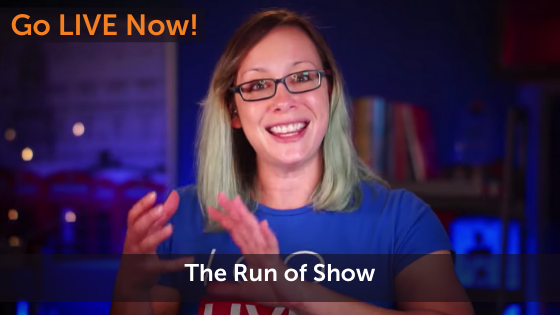


Hi Katie!
How much did Anesha charge to record the wedding with Ecamm LIVE?