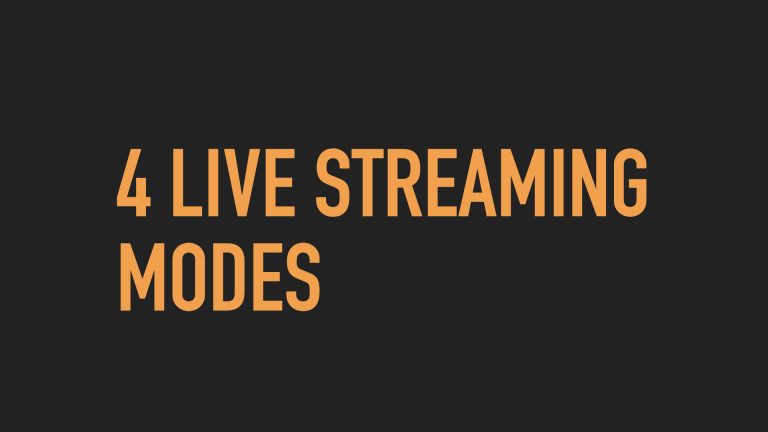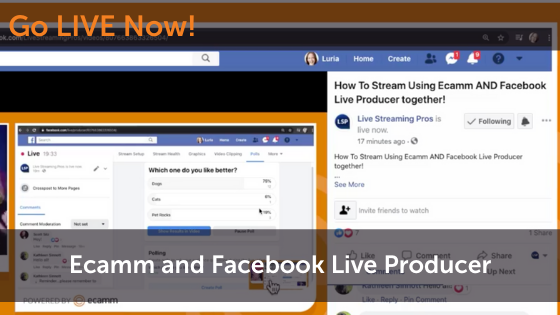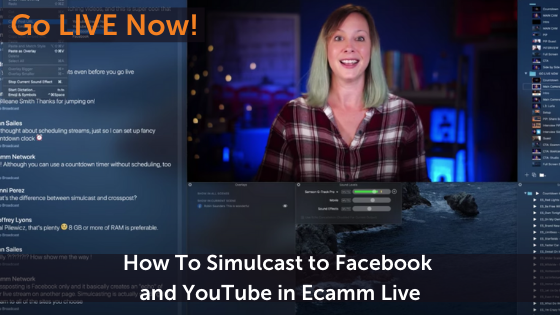Today we’re talking all about the 4 modes of live streaming. In particular, how understanding these modes is going to help you be more successful in reaching your church congregation and building an online community using live streaming.
Church live streaming can sometimes feel daunting, expensive, and overwhelming. What gear do you need? What channels should you broadcast to? Who should be live streaming? What should you live stream?
Before you throw in the towel or go all in and spend a small fortune, let us share with you how you can get started with live streaming quickly and easily. We’ll also talk about the 4 modes of live streaming that can help your church reach your congregation and best serve your community.
In this post we’ll cover
- How to get started with live streaming quickly and easily
- How do use “quick hits” live videos to support your longer live stream broadcasts
- The 4 different modes of live streaming
Watch the full episode
Stream Your Church with the Church Media Guys is here to help churches succeed. In each video, Justin and Dave tackle questions having to do with church live streaming and virtual church.
Want to try Ecamm Live for free? Visit www.getecamm.com to start your 14-day free trial today.
Today we’re going to show you how you can stream your church this Sunday using what you already have. We’ll also talk through the four ways you can live stream and go through the details of what makes each “mode” different and how you can leverage different live streaming modes in different ways.
Two Types of Live Video: Live Events and Quick Hits
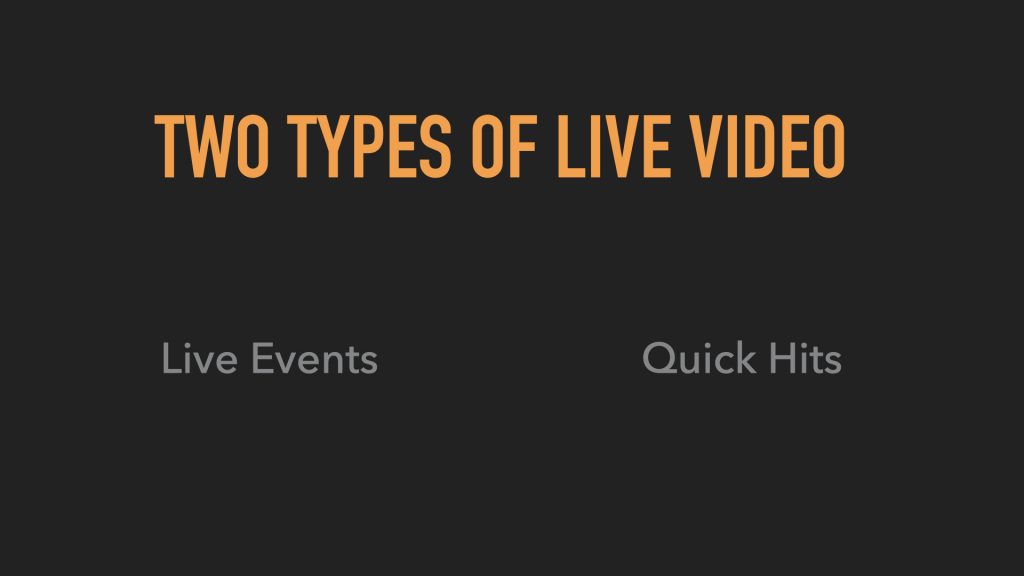
To start, there are two different kinds of live video. A live stream event (like streaming your Sunday service), which is a longer form video, typically more formal, and with a higher production value. And then we also have what we called “Quick Hits.” Quick Hits are live videos that you capture in the moment. Those videos you grab using your phone and saying “hi everybody! I’m live.”

Quick Hits are just that. They’re quick. Live events, on the other hand, are going to be longer form, more formal, and, hopefully, be higher production value. These are things like our church services or conferences.

We see a lot of the live events coming from churches. What we don’t see as much of are the Quick Hits. Despite the lower production values, these hits can be really powerful because they’re shorter form, more raw, and really authentic. You can use Quick Hits for things like prayer, devotionals, updates, and more.
A great example of this is a local church we have near me. Every Wednesday since the pandemic hit, they go live on YouTube and they talk about what they’re going to do this weekend. Are we going to meet in person? Are we going to have Sunday school? What are the things we’re putting in place? These are quick three minute, five minute videos that don’t require setting up a stage and can be done from anywhere – the office, from home, even from in a parked car.
Why Quick Hits Shouldn’t Be Ignored
Oftentimes, when we talk about live streaming for churches, we think about being in service and broadcasting the sermon and the worship and all that stuff. But live streaming doesn’t just happen with these live events. It also happens with the Quick Hits.
Another really important thing to remember when it comes to Quick Hits is that you can use this live video mode as a way to promote a longer, more produced live stream later. If you’re swamped and you haven’t had time or maybe even budget to put together promotional graphics and a big plan for letting people know about your live stream broadcast, you can simply go live and let your members know when you’re going be live, what’s going on, and how they can join in.
What Quick Hits are is a real relationship builder. Think of it like a phone call, or a glorified voice message that’s more personal, because you’re actually seeing the person who’s doing it. And there’s a lot of value to that. Now, that’s not something that you’re going to be putting on your Facebook page for the public to see and all that that may be something that you do more in the private group for the members of your church. You don’t want the most recent thing on your Facebook page to be you saying, you know that, hey, we’re not doing something tonight and by the way, I stubbed my toe. Can y’all pray for me?
However, in a private Facebook group, that’s exactly what that is for. That’s gives your live video a “one-to-many” more intimate type of conversation because it’s you reaching your members and not just posting on a page with random people who may or may not actively follow you.
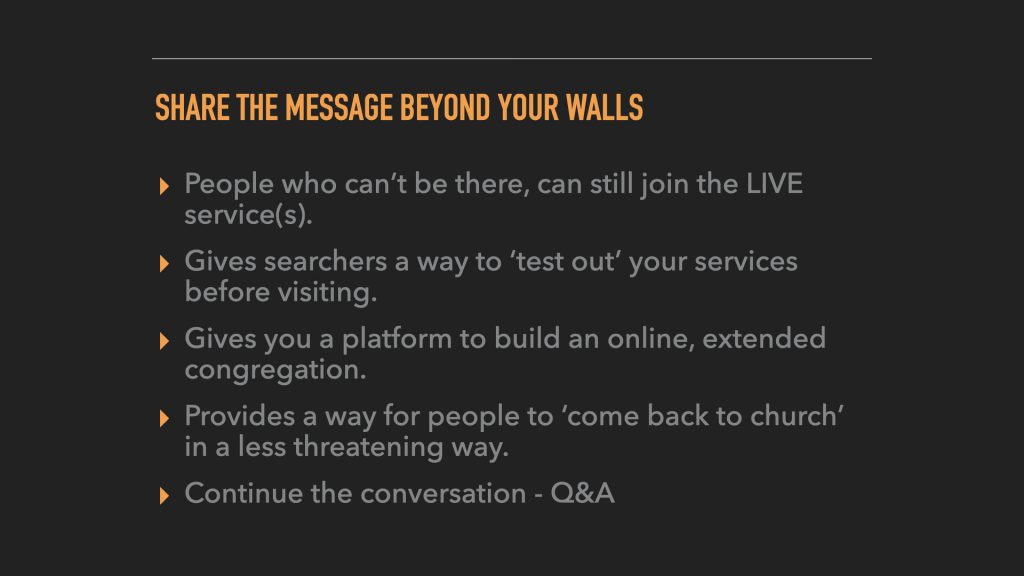
At its core, live streaming allows you to share your message beyond the walls. It lets you reach people who can’t be there in the service as well people who are just considering your church. The Quick Hits allow those folks to ask you questions and help you build your audience. It provides a way for people to continue coming to the church in a non-threatening way, especially with the pandemic going on.
Continue the Conversation
Another underutilized method of live video is to continue the conversation. I feel like churches have been grasping at this idea, but haven’t yet embraced it.
Here’s how this could work. You have your sermon on Sunday morning and your next “event” isn’t until small groups on Wednesday or Thursday. So rather than just wonder if the sermon message reached or if they had any questions, why not have your pastor do a Quick Hit live stream and ask how the sermon went? Did anyone have any questions? Was anything unclear? This is a great, immediate way to reach your audience and be able to get feedback. This not only allows the conversation to continue, but it lets your pastor spend more time connecting and building community.
Another way to take advantage of Quick Hit live streaming is if your church is running a series (like a marriage series). Maybe the main series is on Sunday mornings, but you could do Quick Hits on Monday evenings or 30 minute Q+A live streams.
This mode also gives you a lot of content you can repurpose. Trim down those live videos and upload clips each day to your social media accounts to set up next week’s topic. That’s all part of continuing the conversation.
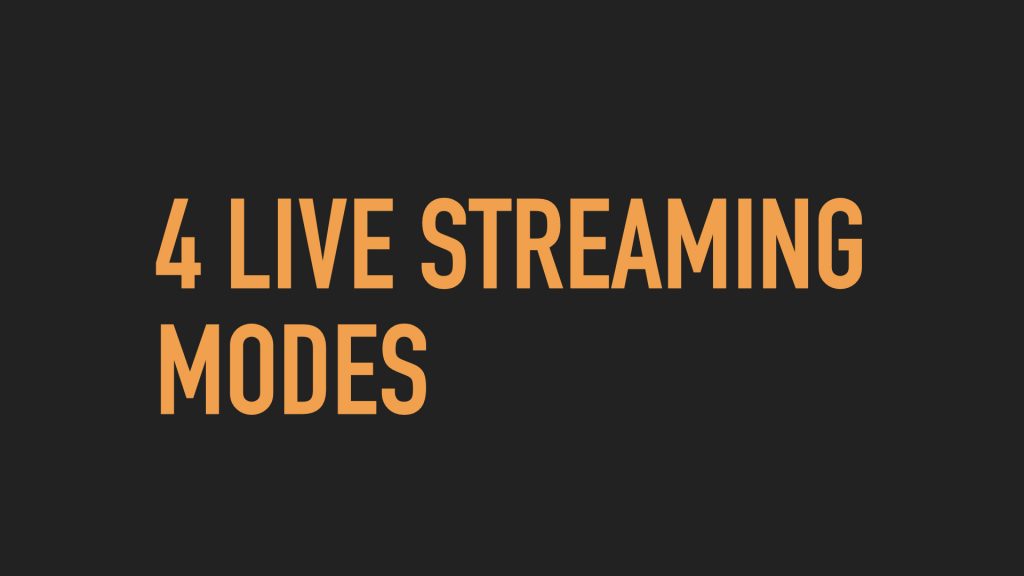
The 4 Live Streaming Modes
So let’s talk about how the easiest way we can go live. We call it Selfie Mode. This is as raw as you can get. Unfortunately, there’s a little bit of a stigma when you try to go to Selfie Mode because some people think that it’s too casual, too raw, or too low quality. Try to ignore those reactions. This is a completely legitimate way to live stream and a great way to start.
So what is Selfie Mode?
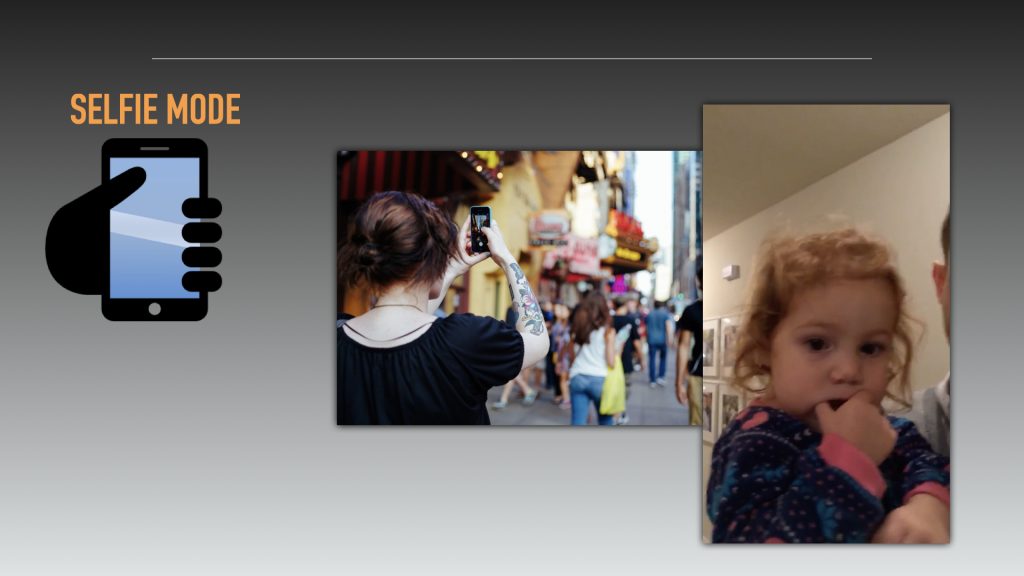

Selfie Mode is when you jump on your iPhone, open up your Facebook app, and hit that go live button. Just say what comes to mind. It doesn’t have to be planned or anything formal. It can often be used in the Quick Hits like we spoke about above. Say something like “hey everyone! I’m going live later today to talk all about church live streaming and I’d love for you to jump in and join me. If you have any questions you want me to answer live or anything you want me to share, definitely let me know.”
So Selfie mode is informal and a bit of a stream-of-consciousness.
If you’re one of those people who is feeling nervous about going live or you’re worried you’re going to look silly, this is a great way to get over all of that and just jump in. Grab your phone, hit record, and be willing to “do it wrong.” You’ll find that no one cares if you make mistakes.
Interestingly enough, Selfie Mode is the biggest barrier to start. A lot of churches will say, “well, I don’t have $10,000 for equipment, so I can’t live stream.” And then they’ll add. “I can do Selfie Mode, but it might not work. What if people say it looks back? I don’t have a good office. We don’t have a good studio with a good background…” and so on and so on.
The only barrier to Selfie Mode is YOU.


The second Live Streaming Mode in our list is Indie Mode.
Indie Mode is when you take your phone and you start treating it like a proper camera. This means you’ll do things like getting a tripod or a more elaborate mount and also add in accessories like a microphone. For example, we’re using a phone case from a company called Moment. The phone case has mount points so I can twist in lenses. I got the lens from Moment for about $150. It’s a cinematic-quality, anamorphic lens, which is makes everything super wide like a movie. So my phone already has a good camera and now I’ve made it a great camera.
The point is that you’re not spending thousands of dollars, but you are improving the quality and professionalism of your live stream broadcast by taking what you have and leveling it up a notch. You can do the same thing with a tablet if you don’t want to use your phone as a camera.
Another important thing to note is that these upgrades can be used past just live streaming. So if you’re trying to get budget approval for a tablet or lens, remember that you can always use this gear in other ways to maximize the benefit to your church. You could use this set up for shooting testimonial videos, for example.

The third Live Streaming Mode is Desktop Mode.
In Desktop Mode, you’re investing in some more expensive equipment, but you’re also likely getting a lot more out of it. This is the mode you’re likely going to be in if you’re thinking about live streaming your church services.
This means you’ll need a computer and inputs (like cameras and microphones). You’ll also need an encoder like Ecamm Live to run the entire live stream smoothly.
Another benefit to Desktop Mode is that you can do things like add Overlays, play video clips, add in worship lyrics or lower thirds, bring on guests, and much more. All of this is possible when you’re using software like Ecamm Live rather than just going natively to a social platform with your phone.
You can still start fairly affordably with Desktop Mode. In fact, you don’t need the newest computer (here are the Ecamm Live system requirements) or even a DSLR. You can connect a webcam (like a Logitech C920) or a video camera to your computer using a capture card (like an Elgato CamLink) and get a good quality video.

The last of the 4 Modes of Live Streaming is Broadcast Mode.
Broadcast Mode is where you start picking up the level of quality and production value. That includes having higher quality cameras, higher quality components, and likely also a dedicated system that you’ve built or purchased that is used entirely for live streaming.
Again, you’re going to need software like Ecamm Live to power everything and give you the ability to do just about anything with your show, but you’ll also need the more expensive gear to increase the quality and options within your broadcast.
This mode is where people add in things like the ATEM Mini Pro, soundboards, multiple cameras, and more.
The important thing to remember when it comes to church live streaming is that progress is better than perfection. Just get started and move your way through the 4 Modes of Live Streaming as it makes sense for your church, your team, and your budget. Get the message out there and change lives.
We’re here to help!
Wherever you are right now with your church, you’re not alone and we’re here to help. Watch Stream Your Church videos on YouTube.
Or…
Visit Church Training Academy to learn more about the skills you need to maximize your ministry.
Or…
Join the Ecamm Live Community to network with other live streamers like you.
Or…
Grab your free 14-day trial of Ecamm Live and get started today.