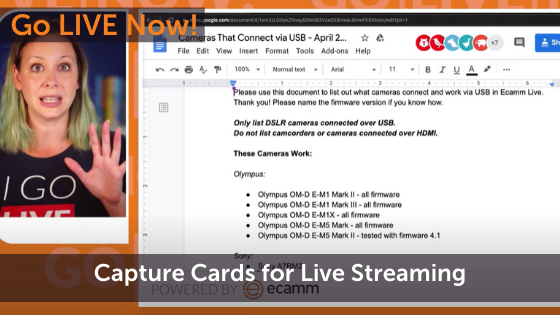Gear guides. Everyone wants gear guides. What’s in your studio? What camera should I get? Do you have a microphone recommendation? As live streamers and video content creators, we care a lot about the gear and equipment that goes into our studio spaces, remote production kits, and home offices. After all, that’s how we look and sound our best.
We asked Ecamm team members, moderators, and experts what’s in their studio space so you can take a look at what might work for you. Below are their streamer gear guides.
Remember that every studio space should be as unique as the person working in it. Just because someone uses a particular camera or recommends a specific light doesn’t mean that’s what you need to get. Always shop with your content and use case in mind. And check out the variety of equipment and “must haves” in this list!
Want to share your studio with us? Post it into the Community with #StreamerStudios so we can see and share.
The Ecamm HQ Test Studio
The Ecamm HQ Test Studio is where we test out new gear, host live stream interviews and events, and just play around. Want to learn more? See all of the gear, take a tour, and learn how to build a live streaming studio.


Computer: We’re currently using a 2019 MacBook Pro, but have the new 2021 MacBook Pro on order.
Camera: Sony A6400 with a Sigma 16mm F1.4 e-mount lens
Microphone: Shure MV7 (usually connected via USB)
Lights: Nanlite Forza 60B Bicolor LED Monolight kit with softbox
Can’t live without: Our Nanlite PavoTube II 6C lights. They add a pop of color and let us change the look and feel of our space so easily.
Caleb Dempsey – Home Office
Caleb is our Marketing Specialist at Ecamm. He’s also an avid Twitch streamer. His set-up is perfect for creating video and streams for work AND streaming his games on Twitch.

Computer: 24″ iMac 2021 in Orange
Camera: Sony A6100 with a Sigma 16mm lens
Microphone: Elgato Wave:3 with the Wave Mic Arm
Lights: Elgato Key Lights
Can’t live without: My mushroom pillow. It’s part of my set, but adds so much fun and personality to my live streams. Oh and my Stream Deck mini (small, but powerful!)
Doc Rock – Home Office/Studio
Doc Rock is our Ecamm Community Manager and also one of the creators behind Let’s Get Live. Always the content creator, Doc spends most of his time in his home studio space live streaming, creating and editing videos, and helping creators and entrepreneurs across multiple industries succeed at video.

Computer: 2020 M1 Mini 16GB, 2020 27″ iMac 5k 64GB, 2021 24″ iMac M1 16GB
Camera: Sony A6400, Sony ZV1 Overhead, Sony ZV-E10 Overhead 2, Sony ZV-E10 Rover, iPhone 8, iPhone 11 Pro
Microphone: Shure SM7B connected into a Rodecaster Pro
Lights: Nanlite Forza 200 LED Monolight, Nanlite Forza 60 LED Monolight, Nanlite PavoTube II 6C 10in 6w RGBWW LED (2), Aputure Amaran MC RGBWW (2) Aputure Amaran B7C RGBWW
Can’t live without: Descript, my Rocketbook, and lots of strong coffee with half n’ half (thanks Ken)
Chris Wood – Home Office
Chris is a taekwondo instructor and one of the Ecamm Live Community moderators. He leverages video and live streaming for both his business and his personal lives.

Computer: MacBook Pro 13” M1 base model, 8gb ram
Camera: Sony A6600 with a CamLink 4K
Microphone: Rodecaster Pro with Aston Stealth mic
Lights: 2 x Godox Sl60 LED lights
Can’t live without: My teleprompter – GlideGear TMP 100
Felicia Alston – Remote Set-Up
Felicia Alston is one of our Ecamm Live Community moderators. She is also the host of “Take Five Live” and “The Scent of a Woman”, where she discusses faith based principles on life, leadership, and women in business, and utilizes her coaching strategies to talk tech, live-streaming, lighting techniques, and makes gear recommendations.

Computer: M1 MacBook Pro
Camera: Sony ZVE10 with the Sony 24mm 1.8 on a Peak Design aluminum tripod
Microphone: Blue Raspberry USB microphone
Lights: LitraTorch Photo and Video LEDLights with LitraTorch Softbox (the background splash of color is achieved using the Falcon Eyes F7 LED RGB with Honeycomb Grid and Softbox)
Can’t live without: My CalDigit USB-C HDMI dock, iPadPro (secondary monitor), and my Loupedeck Live
Luis Vega – Home Studio
Luis AKA Mr. Camera Junkie is a single father to an amazing special needs son, iPhone repair specialist, Photographer, and Digital Media Creator #DMC.
Computer: M1 Mac Mini 2020 with 8GB memory and 251 GB SSD
Camera: Sony A6100 with the Sigma 16mm F/1.4 e-mount lens
Microphone: Rode Podmic connected to the DBX 286s microphone pre-amp processor
Lights: I created my own using some Amazon MagicLight Smart Bulbs (wifi & bluetooth)
Can’t live without: My Elgato Stream Deck MK 2 and Elgato CamLink 4K
Junaid Ahmed – Home Studio
Junaid is the host of the Hacks & Hobbies Podcast and founder of TeknoJunkie, Humblezone & Home Studio Mastery. Check out our interview with Junaid all about how to build a live streaming studio.


Computer: MacBook Pro 16 (2018)
Camera: iPhone 13 Pro Max (I use IriunWebcam to bring by iPhone camera into Ecamm Live) and Canon EOS R
Microphone: Shure MV7
Lights: 480 LED panel with diffuser and grid
Can’t live without: My teleprompter – Glide Gear TMP-100
Stephanie Liu – Home Studio
Stephanie is the host of Lights, Camera, Live and the co-founder of Leap Into Live Streaming Bootcamp. She has spoken at Social Media Marketing World, VidCon, Podcast Movement, and many more. Stephanie is also the co-author of The Ultimate Guide to Social Media by Entrepreneur Press.

Computer: 2020 Mac M1 Mini
Camera: Elgato FaceCam
Microphone: Wave:3
Lights: Elgato Key Light
Can’t live without: My Stream Deck MK 2.
Shelly Saves the Day – Home Studio
Shelly Saves the Day (really, she does) by helping people create better video content. Doesn’t matter if it’s content for TikTok, YouTube, Instagram, or elsewhere. Shelly believes in helping others share what they love with the world through video.


Computer: iMac 27″
Camera: Sony a6400
Microphone: Shure SM7B
Lights: 2 Ring lights by Neewer and 1 Aputure Amaran 200x
Can’t live without: A comfy chair, Post-It Notes and a pen, and my retractable green screen that scrolls up and down
Brian Koscak – Home Office
Brian Koscak is a Partner at the law firm of Cassels Brock & Blackwell LLP located in Toronto, Ontario and practices in the area of corporate and securities law.

Computer: Macbook Pro [2019]
Camera: Panasonic Lumix G7
Microphone: Heil PR40 and Rode Video Mic Pro+
Mixer: Rodecaster Pro
Lights: Godox SL60W and Godox Lantern Softbox
Streamdeck XL: Yes
Green Screen: Elgato
Teleprompter: Padcaster Parrott
Can’t Live Without: The Ecamm Fam to keep me connected and current with knowledge and applications and Ecamm continuing to improve the app.
Rob Balasabas – Home Studio
Rob Balasabas is the Partnership Manager at TubeBuddy.com. He creates a lot of content on his own channels, primarily on LinkedIn, YouTube, Instagram, and Facebook. Rob shares a lot of video marketing & creation strategies, live-streaming tips, as well as tools & software reviews.

Computer: Mac M1 Mini
Camera: Logitech Streamcam
Microphone: Maono Fairy Lite
Lights: Craphy Softbox Lights
Monitor: LG 29″ Ultra Wide Gaming Monitor
Audio: Beats Headphones
Stands: Old Macbook Boxes
Can’t live without: My DJI Pocket 2 for tutorial B-rolls or vlogging
Bradley Teaches
Bradley Teaches live streamers and other video creators to easily make professional-quality graphics and enhancements with software that’s on every Mac – KEYNOTE.

Computer: M1 24″ iMac, 16GB RAM (LG 27″ secondary monitor)
Camera: Panasonic Lumix G7, 20MM F1.7 lens
Microphone: Shure SM7B (Rodecaster Pro)
Lights: Neewer 18″ Ring light GS1 RGB Video Light (x2)
Other stuff: Elgato FaceCam (for overhead shots), Feelworld 5.5″ field monitor, Studio Speakers, GlideGear Teleprompter
Can’t live without: Ecamm! Also clamp desk mounts and mic stands, LOL!
Giselle Paredes

Computer: M1 Mac Mini 16 GB; 226 GB SSD
Camera: Canon EOS Rebel SL3 with 18-55mm Lens
Microphone: Rode Wireless Go
Lights: Neewer Ring Light 18”/48cm Dimmable LED
Can’t live without: Ecamm, Elgato CamLink 4K, & the foot rest under my desk.