We’ve finally come to the question that everyone is always asking: how do I price my live video services? Pricing live video services can be complicated and sometimes overwhelming for those new to video production, but in this post we’re going to break it down and make it easy for you.
Bonus! We also have a free pricing calculator you can download and use to make the whole thing easier. That’s how we roll.
In this post, we’ll cover
- How to price your services
- Free pricing calculator download
- Lead-generation tool
Watch the full episode
Showrunner: Secrets from the Set is a mini-series hosted by Stephanie Liu all about live video production. Have you been wanting to produce videos? Thinking about being behind the camera and running the show? This show is for you. We tackle all of the big topics and help you go from live streamer to live producer.
Want to learn even more?
ECAMM LIVE (Free Trial) https://lightscamera.live/ecamm
STEPHANIE’S GEAR GUIDE https://lightscamera.live/gear
SUBSCRIBE TO LIGHTS, CAMERA, LIVE https://lightscamera.live/subscribe
SOCIAL MEDIA STRATEGIST https://lightscamera.live/group
Today’s post is all about how to determine how much you should charge for your services.
Before we get started, make sure to download the free pricing calculator.
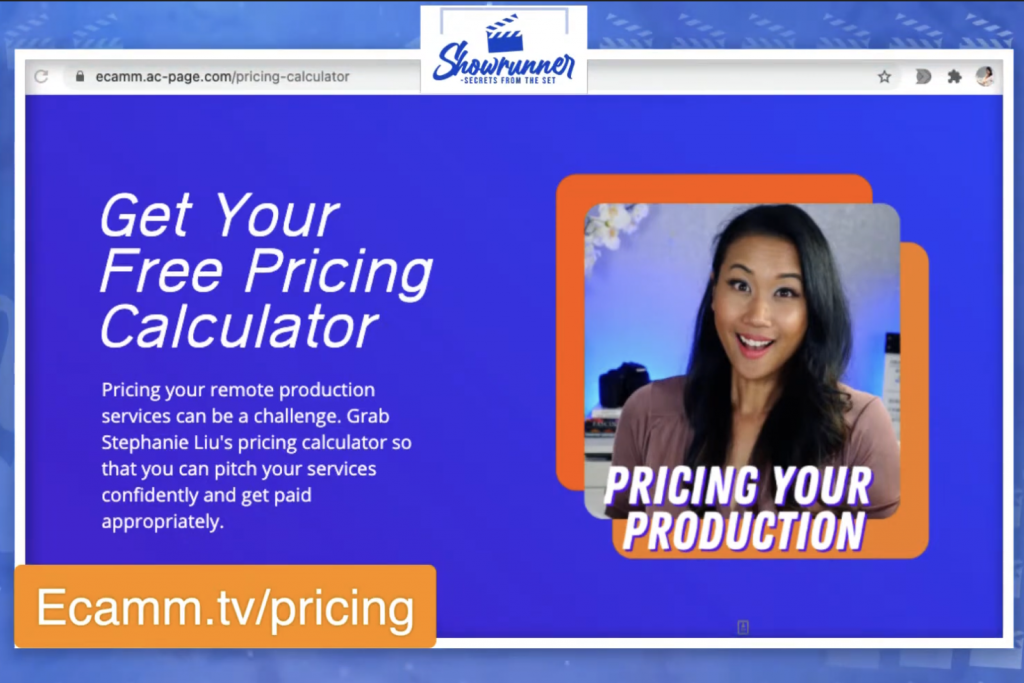
Hourly Rate
The first thing that we generally do with our pricing calculator is figure out what is our hourly rate. How much are we actually going to charge?
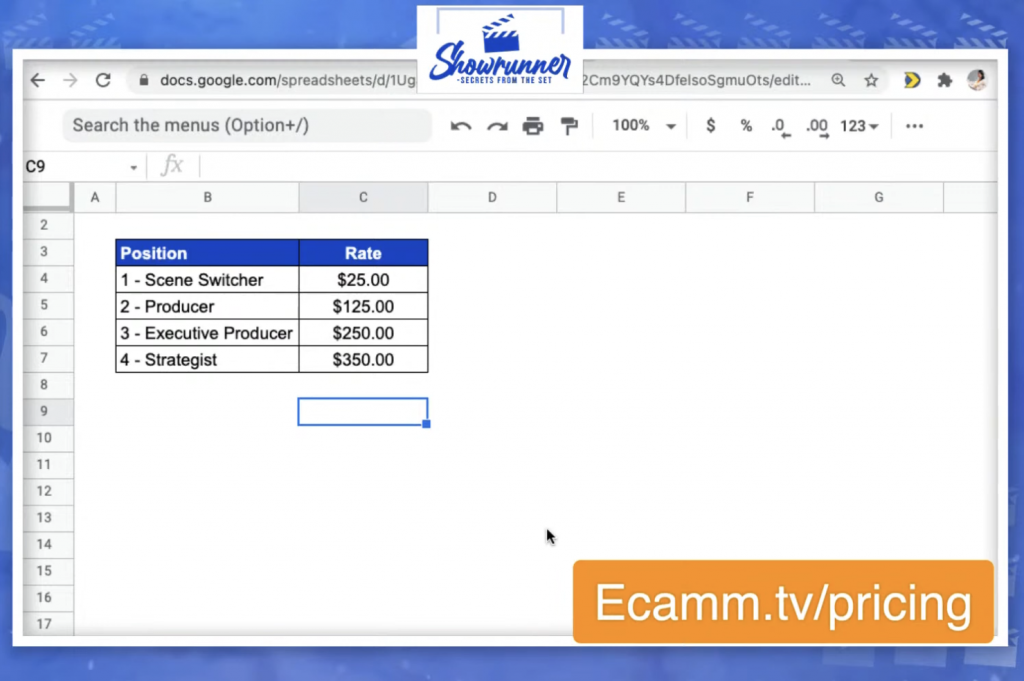
Now, in some cases, you could have different costs across the country. For someone like a scene switcher, I boil that down to something as simple as when you have a run of show, you are just switching the scene.
That’s a very simple job for someone to do on my end. I’ve even had my nephew come in and help me. He’s a college student, and I pay him anywhere from like $25 to $35. It’s really up to you how you want to do this.
I usually set up what the different roles that are going to play in this actual production are. If all they know is to switch the different scenes and set up the scenes in Ecamm, that could be one possible rate.
Then I have my producer, who is my right-hand person. If I need to step out for a second, do a quick tech check with someone, get the client on board, all of those different things, the rate can be around $125 an hour.
The executive producer is the one who is calling the shots. As far as what’s the run of show, what’s the event, and interfacing with the client. The EP is pretty much like your account manager, but also knowing the technical know-how behind everything.
Then you have the strategists, who know as far as the entire event. How is this whole thing going to play out? When we’re talking about the different roles that are going to actually play in the production, I want you to be mindful of that.
If you are also designing for a client, let’s say like the overlays, you could add that as an extra role into who is playing a part in all of this. What you want to do then is you’re going to add every single one of those rows into your staffing.
We keep this pretty simple as far as my team goes. We have a scene switcher, a producer, an executive producer, and a strategist. If your client is doing their own graphics as well, that’s fine. You would still have a strategist or someone saying, “Hey, these are the specs that I need to produce the actual show.” Just think about the different roles that are actually going to play in your production.
If you think, “Well, how much should the hourly rates be?” It’s very simple for me because I come from an HR background. The way this boils down to is the average salary of a director of social media strategy, which is the role that I have with live streaming layered on top of it, is roughly about $85,000 a year to $135,000 a year in the state of California. You can boil that down to an hourly rate for any role, and then it makes more sense.
You can go to websites like Indeed or do the math manually and figure out what works best for you. Another way to figure out how much to charge is by looking at job descriptions. Search for “Live video producer” in Google, and you can see what the salaries are for what people get paid.
Once you download the pricing calculator, you can play around with it and put in the different costs that you want.
Pricing Calculator
Remember when we were talking about the event’s production and all the different steps that go into going live? We all know that going live isn’t just hitting the “Go Live” button. When you’re doing actual production as a remote live video producer, you’re thinking about many different things, like the run of the show, creative assets, and how many people are involved.
Here’s what is going to happen next. The first tab in the pricing calculator is called Virtual Event.
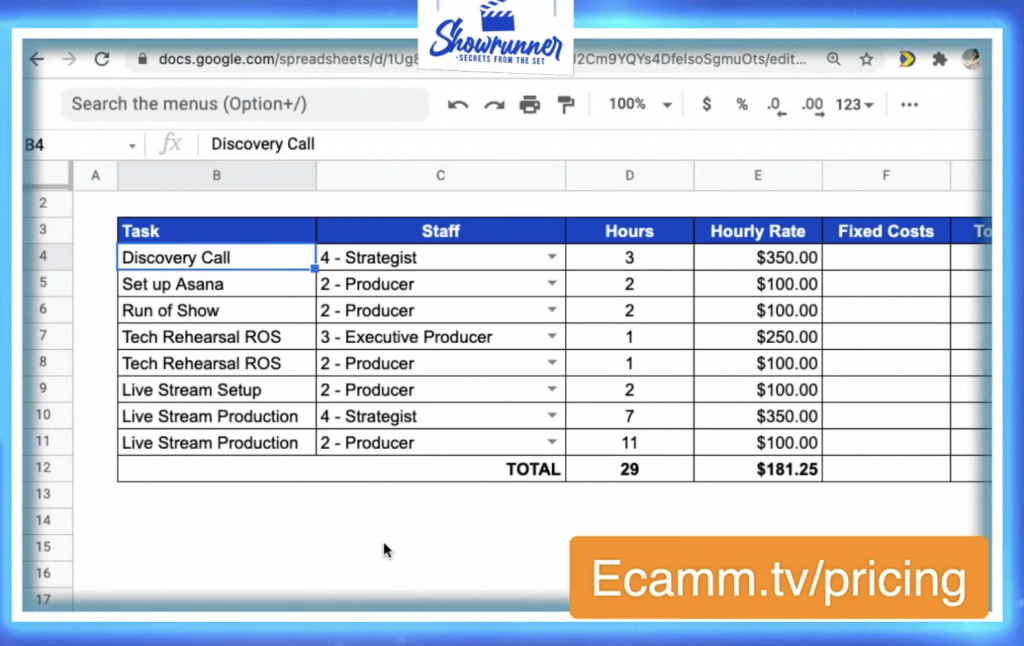
This is very typical for Lights, Camera, Live. I made it simplified because there are those of you who are just starting out on this journey, and I didn’t want to over-complicate it.
Discovery Call
The first thing that we generally have is a discovery call, which can be however long it needs to be. Sometimes if I’m working with an event organizer, I’m also talking to the chief marketing officer and the other key stakeholders. It might just be a long meeting. You could have one, one-hour meeting as your discovery call. Or, the event organizer might be so impressed, they want you to hop onto another meeting. That’s two hours of your time for you to talk and re-explain what it is that you’re able to. Just update that in the Hours column.
In the Staff column, update who needs to be in the meeting. Your scene switcher doesn’t need to be there. The strategist needs to be there because they are your closer and the visionary. Just select it from the dropdown menu. Don’t try to type in anything else because it’s already pre-built for you, and it’s pulling data from the very first tab.
Set up Asana
The next thing that we’re going to do is we’re going to set up Asana or whatever project management tool that you have. I use Asana because it’s simple. I have all my templates already there, making it easy to duplicate and then run the show. Setting up Asana usually takes the producer about two hours, which is usually pretty fast. If your client doesn’t know what they need to know, it could be four hours.
You’re really just estimating the number of hours it’s going to take here. We’ve realized in the agency world that no matter how long you think it’s going to take, multiply it by three. You may be doing ping pong emails back and forth or playing Zoom tag. That’s going to be an opportunity for you to finalize all the details that you need. As long as you have your client intake of all the things that you need, then you should be good to go.
Setting up Asana is also training your client to be a good client and know how to follow instructions. That means you have your client intake, you get the creative assets, you have deadlines, and you are going to hold your client to abide by those deadlines. If they don’t abide by those timelines, you can’t guarantee the show’s success the way that they need it to be. If you don’t already have a project management tool, I implore you to get one.
Run of Show
Next, you’ll work on your run of show. The time will vary depending on how long your event is going to be. For example, I once worked on a 13–hour live broadcast, and I probably spent eight hours just setting it up.
In the run of show, you’re either developing it or you’re working with the client. It’s going to say, Who is involved? Who’s passing the mic from one person to the other? What overlays need to be there? What sponsors do I need to call out? You’re going to go through that fine-tooth comb.
Once you have that completed, it’s time to review the run of the show with your client. This is where you’re going to have a real conversation with them to talk about, Okay, can this presenter keep people engaged to stay until the very end? Or, if they’re asking, let’s say for donations, do you really want to have the big ask after that specific presenter?
Tech Rehearsal ROS
Then you’re going to have your tech rehearsal, which is crucial. I have one hour right now in the calculator because it’s for a simple event example. We were only going to have two speakers on set. If you’re going to have multiple speakers coming in from different areas, maybe change it to four hours.
It’s not only just going to be you there, but it’s going to be your producer as well. The reason for that is because you want your producer to build rapport with the client as well. That way, you don’t always have to be the one who is connected to your client. You’re building rapport to say, “This person that I’ve worked with is someone that I absolutely trust. If you have any questions, reach out to my producer, and they will make sure you are in good hands.”
The other thing that’s really helpful for you to know is that you never want to be outnumbered, especially in negotiations. Repetition makes a deeper impression, so you never want to be outnumbered when you are negotiating. If I am sharing the proposal, and there’s two people on their side, there’s going to be two people on my side, too. Even if I’m the one that’s just going to be talking. It’s a power thing. It’s a psychology thing.
Your tech rehearsal is your opportunity to talk to your guests about the lighting, headphones, microphones, and all the different things. We talked all about this in the Live Streaming Checklist episode, so be sure to check that out.
Live Stream Setup and Production
After that is your live stream setup, which is where you’ll set up your scenes and folders in Ecamm. There are so many different, amazing things that you do, like countdown timers. During this time, I also set up my Stream Deck. I have different folders for all the different shows that I have, and it takes me a while to put this together.
Then we’ll run through it. Your producer will run through it and make sure that the overlays tie in with the overlays, sound effects, and different things. On average, let’s say that’s going to be two hours.
For the actual production itself, this is where you can have the strategist involved. In most cases, it is probably just going to be your executive producer and then your livestream production, which is your second producer.
This is very helpful, depending on what the event will be, and it just depends on how many hours you have for the project. If it’s only a four-hour conference, you still have to at least set up before and then break down after because you’re still going to have a debrief with the client.
You will have the producer be there for a bit longer than the actual production time because you want them to run through all of the scenes and do what they have to do. It’s helpful to have a producer who’s very detail-oriented.
If you scroll over, you’ll see your hourly rate. Remember, this is coming from the previous sheet that we had worked on.
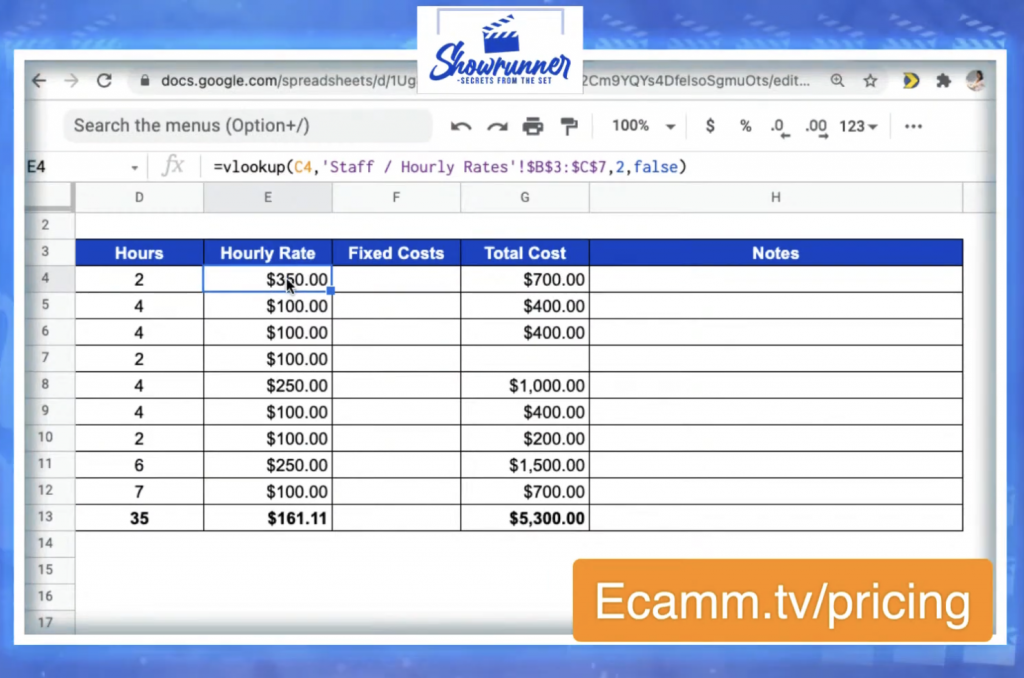
There are three columns for an hourly rate, any fixed costs, and then the total costs.
If you create any creative assets and discuss that in your discovery call, you’ll add that into the fixed costs column. The total costs column calculates your staff, number of hours, and hourly rate. At the bottom is how much of the total event is going to be.
When you have this filled out, you can estimate the hours to see what makes sense for you. It’s a very simplified pricing calculator, making it easy to play around with your rates.
What I like about the total hourly rate is that it shows the blended hourly rate, which is basically what it will cost to produce the event as a whole. You can give that number to the client (in this example, $161.11) instead of the hourly rate per step and staff member. It’s the average of everyone that’s putting their hat into the ring to make sure that this event will be successful.
Recurring Show
The recurring show is very helpful in the sense of if you will be producing a show for someone else, let’s be honest. There are course creators, other influential people, authors, who want to go in live stream, but don’t want to deal with all of the tech, and that’s okay. That’s honestly why remote live video production came to be.
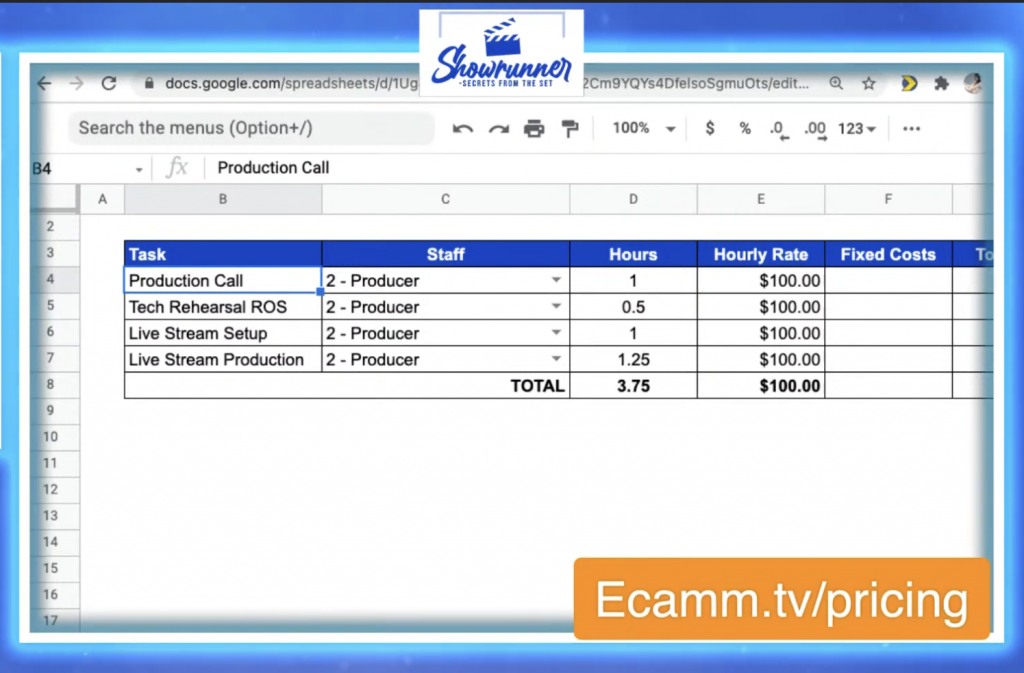
So let’s talk about if you are producing a show regularly for someone else. This also applies if you are doing something like weekly church services (but keep in mind, some religious organizations go all out.)
You’ll have your production call where you’ll talk about what’s happening in the run of the show. Usually, it’s going to be the same run of show every single week. Hopefully, it’s not that different. This is where you really just need a producer. It’s probably going to be like an hour of your time.
Next is your tech rehearsal run of the show. As I said before, this isn’t really going to change that often. Give that maybe even just a half-hour touch base to figure out what needs to change, and you’re good to go.
Then the live stream setup, jumping back into Ecamm and changing the overlays, names, whatever it is that you have to do. And then the live stream production. Even if they live stream is going to be an hour-long, I usually give it a little extra time, depending on the client. If it’s a good client, I only need to be there maybe 15 minutes beforehand because we’ve got a good relationship. We’ve got everything in Asana, and we know how to communicate.
On average, if I’m doing a weekly show for you or if we’re even just doing one every other week, that’s probably about four hours a week of the team’s time. Then, again, it’s going to pull in your hourly rate. Add any fixed costs, and then the final column is your total cost. That’s basically what you’re putting in your proposal.
Anytime you’re doing this, you’re going to be mindful of the steps involved: before, during, and after. If you were doing a recurring show, but now you’re doing some other cool things, like repurposing content, you can add in another row with the necessary staff members and hours. Other fixed costs could be software or tools that come with you, music, or media training.
Getting Leads
Some of you may want to know how actually to get leads. How can you get people to hire you? The one thing that I use now, and that is GroupTrack CRM.

Because I live stream a lot on Facebook, I get many leads coming into my direct messages: people who are watching the show, sharing the show, and all that other stuff. What’s so nice about this is that I can actually follow up with those leads.
It basically turns my social media into a lead-generating income-producing machine. I’m going to show you exactly how it works. What happens is that when people are actually leaving comments on a show, that’s an opportunity where I could put them into a funnel. So it’s like discovery, intro, awareness.
Do they want to download that media kit or remember all the other stuff we talked about before, like the pricing sheet? That’s an opportunity for me and my team to keep track of what’s going on over there.
What’s nice about this is that you could also use this with your VA or your external team. Work with them and be like, “Hey, I need you to follow up with this person.” It’s basically your social CRM, your client relationship management tool. You can have snippets of messages that drive people to your lead magnets, to your webinars, or wherever they can learn more about you already in there.
Let me pull back the curtains here. You can easily add anyone into the system who comments on your videos or posts. When someone new shows interest, you can hover over their name and set the stage.
The stage is basically how I’m building my relationship with this person because there’s always stages when you’re making a sale. For someone completely new, I set them as a prospect. Once someone is in the system, you can take notes on them and message them directly. I have snippets saved for different situations, so in this example, I used the snippet if someone is interested in being a remote live producer.
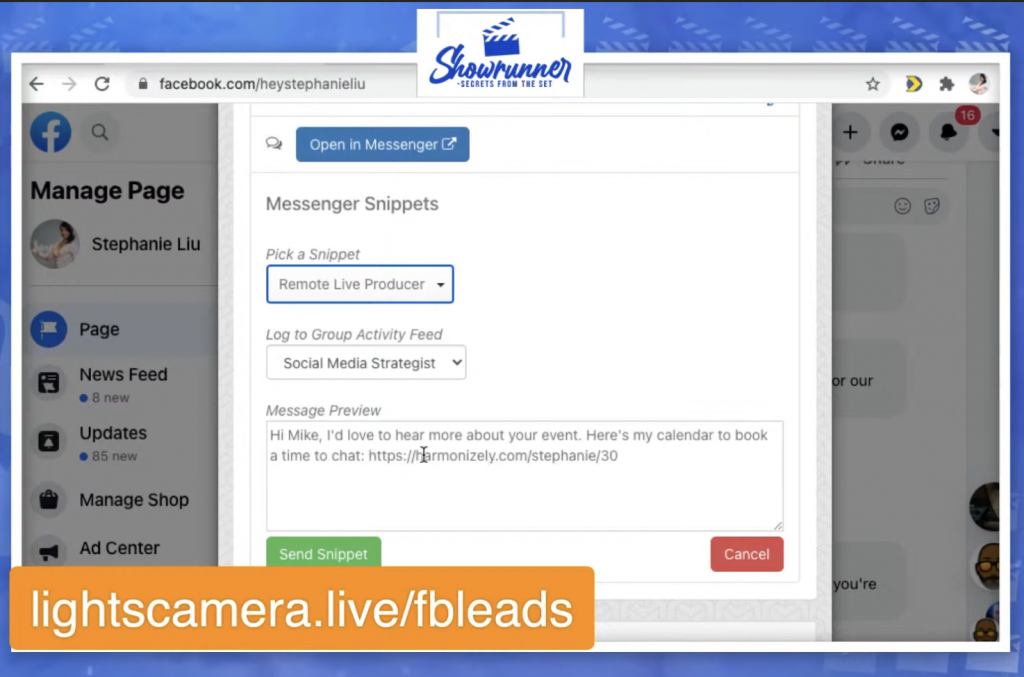
The reason why this is so cool is that when you’re done live streaming, they want to know about you. If you’re not using something like Agorapulse, where you can easily manage all of the comments, leads can get lost in the shuffle. You can have a VA go in here and start building the leads for you. I also have created my own stages, so it’s easy to categorize new leads.
The ability to drop a custom, timely message to potential leads is gold. Time is money. They’re already entranced with what it is that you have to offer, and they want to follow up.
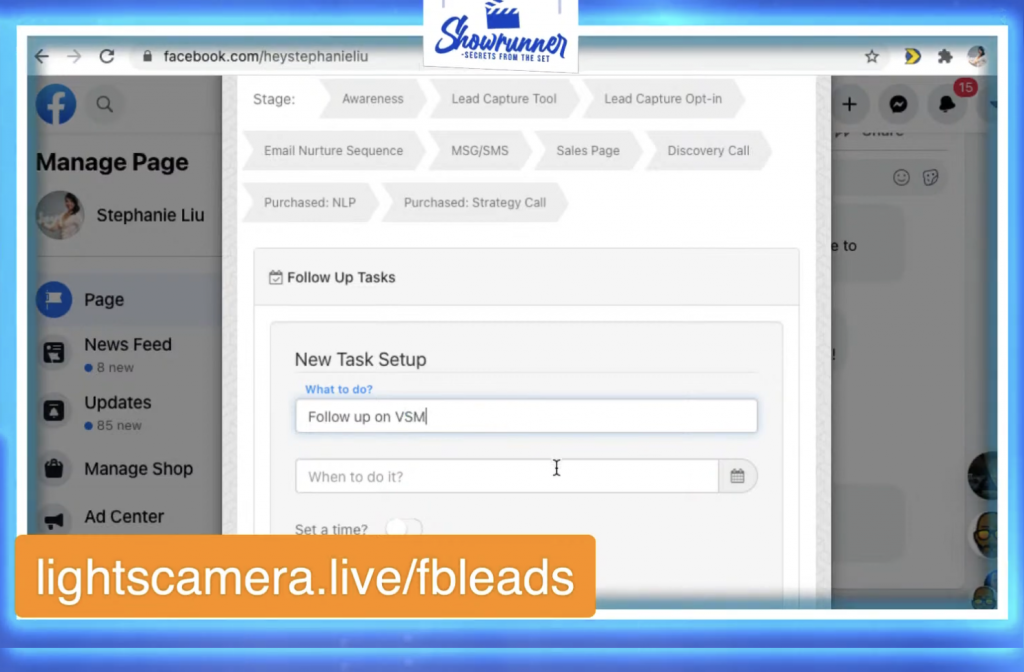
Other cool things you can do with GroupTrack are setting reminders for yourself to follow up with someone if they don’t respond. Or, if someone was interested in a template or guide, set a task to check back with them and see if they liked it.
Within GroupTrack, you can also set up different groups to get leads from. I have the Social Media Strategist group, the 360 Marketing Squad group, etc. No matter what group I’m getting a lead from, I try to get them to book a call immediately. If we’re talking about anything business, I don’t want that in the DMs. I want to book a discovery call.
GroupTrack focuses on Facebook. While it doesn’t work with LinkedIn yet, I like to use Nimble for LinkedIn. It’s a similar CRM tool, but it doesn’t have snippets. However, you can create pre-populated messages to send out.
We’re here to help!
Wherever you are right now, you’re not alone, and we’re here to help. Showrunner: Secrets from the Set is a mini-series all about remote live production. You can catch all episodes of Showrunner on YouTube.
Or…
Join the Ecamm Live Community to network with other live streamers like you, grab Stephanie’s live streaming gear guide, and subscribe to Lights, Camera, Live.





