Client onboarding is a vital process in nurturing your relationship with clients, especially if you plan to do live video production. Here’s the thing: most clients, in 2021, don’t know what they want or what they need when it comes to producing an online virtual event.
That’s where you come in, and that’s where you are going to shine. You know how to use Ecamm, our virtual camera, and all of its amazing features; this is your opportunity to inspire them with what you can do.
In this post, we’ll cover
- How to onboard new clients
- The three phases of live streaming
- What I include in my onboarding documents
Watch the full episode
Showrunner: Secrets from the Set is a mini-series hosted by Stephanie Liu and is all about live video production. Have you been wanting to produce videos? Thinking about being behind the camera and running the show? This show is for you. We’ll tackle all of the big topics and help you go from live streamer to live producer.
Want to learn even more?
ECAMM LIVE (Free Trial) https://lightscamera.live/ecamm
STEPHANIE’S GEAR GUIDE https://lightscamera.live/gear
SUBSCRIBE TO LIGHTS, CAMERA, LIVE https://lightscamera.live/subscribe
SOCIAL MEDIA STRATEGIST https://lightscamera.live/group
Today’s post is about how you can go ahead and win that confidence with your client by giving them the best client onboarding experience.
Let’s get started.
Perfecting Your Discovery Call With Your Clients
When you are talking with a new client, the first thing that happens is your discovery call. During that time, you want to figure out precisely what your client wants when it comes to remote live video production.
As I said before, most clients don’t know what it is that they want, which can be troublesome. It’s your job to show them all the amazing things you can do for their show and business.
The first step to getting there is the discovery call. Some questions to ask include:
- What does your client want to do?
- What is the look and feel of the show?
- How many people do they want to have during the actual event?
- Is it going to be onsite?
- Will they have an MC?
And more. The possibilities for questions to ask are endless, and you want to make sure you get as much information as possible during the discovery call.
The Importance of a Bio
When I’m working with clients, I always send over a bio to say, “Here’s a little bit about me.”

You can do the same thing with your media kit, pricing information, and packages and services. Try to include your background as well; things like what industry you are in, how long you’ve been in the industry, and how many events you have done.
The more information you can provide to your client before your actual discovery call, the better. I know that when I’m working with someone, the person I am talking to on the phone is most likely going to share that PDF with someone else. For example, the event organizer could be the person in contact with you, but they report back to the board of directors or their CMO.
The first person you speak with is likely just putting the feelers out there, and you can’t always trust the telephone game. We all have different communication styles, and they might not communicate how awesome you are.

One of the best things you can do is create a media kit with a short bio that explains what you do and if you’ve been published anywhere. You should also make a PDF of your bio, services, and what you can do, and include images of your whole setup. Then, email it to your client before your discovery call, so they have it to reference.
Trust me; it will be a game-changer.
Identifying Your Approach
I’ve always said the difference between other remote live video producers and me is that my background is in marketing. I’m a social media strategist, and I’ve written a book on social media strategy. When I’m talking with clients, I always let them know how I’m different from the sea of sameness. During this step, I also show them my approach.
I want you to ask yourself, what is your approach to remote live video production?
The reason why I pose that question is that some people only do live streaming. Some people know everything about streaming, or just designing graphics, or only website hosting, etc.
Your approach reflects what your background is in. This is a fantastic opportunity for you to let the event organizer know what makes you different from everyone else.
Now, let’s talk about the three phases of live streaming.
The (Nearly) Perfect Pre-Production Process
I always walk my clients through the three phases of live streaming:
- Pre-production
- Production
- Post-production
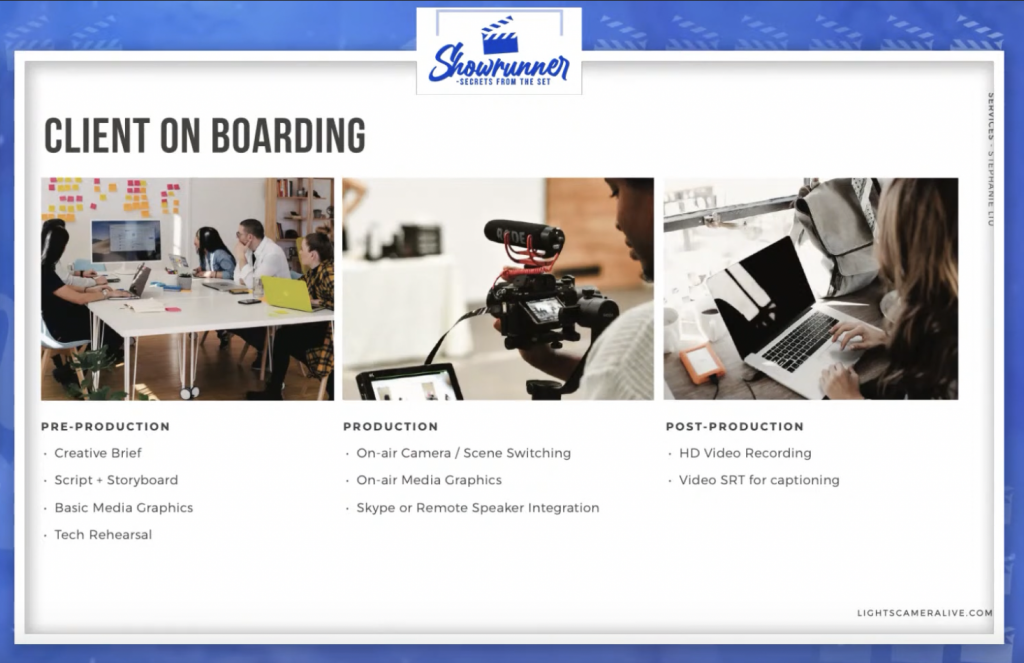
During the pre-production phase, the most important thing for my client is outlining a creative brief. I’ve used them since my agency days, and it helps me understand what the event is.
Elements of my creative briefs include:
- What is the event?
- Have you defined the messaging?
- What is the purpose?
- How about the ambiance?
- What is the energy and feeling you want your audience to have?
After you draft your creative brief and your client answers the questions you have, you will also outline the script and storyboard. This ensures your client doesn’t reach out on the day of wondering what the timeline is and if they can change anything last minute.
Next, you’ll move on to media graphics. Are you working on them, or do they have a creative team who will design them for you? Then, the final step of the pre-production process is setting up a tech rehearsal.
Producing your Client’s Broadcast
Moving on is production: the on-air camera. You’ll always want to find out if you are doing the scene switching or having a second live producer who will help you when on air.
Additionally, do you have a backchannel? Where is the behind-the-scenes conversation going to happen? My crew and I use WhatsApp, which makes it very easy to communicate. Other options include Skype or remote speaker integration. There’s even a built-in guest interview feature in Ecamm.
Wow your Client in Post-Production
Finally, we have post-production, which is another opportunity to build rapport and have that relationship with your clients even after the event ends.
Show your client all of the different ways you can help them. For example, if they don’t have a social media team, that is your opportunity to clean up the live stream and give them a final file with different clips to repurpose across social media.
This is your chance to upsell. Put everything that you offer into your packages so they know upfront what you can do for them.
Analytics and Social Integration
Coming from a marketing background, I always talk about social integration and analytics with my Lights, Camera, Live clients. Remember, you want to separate yourself from the sea of sameness.
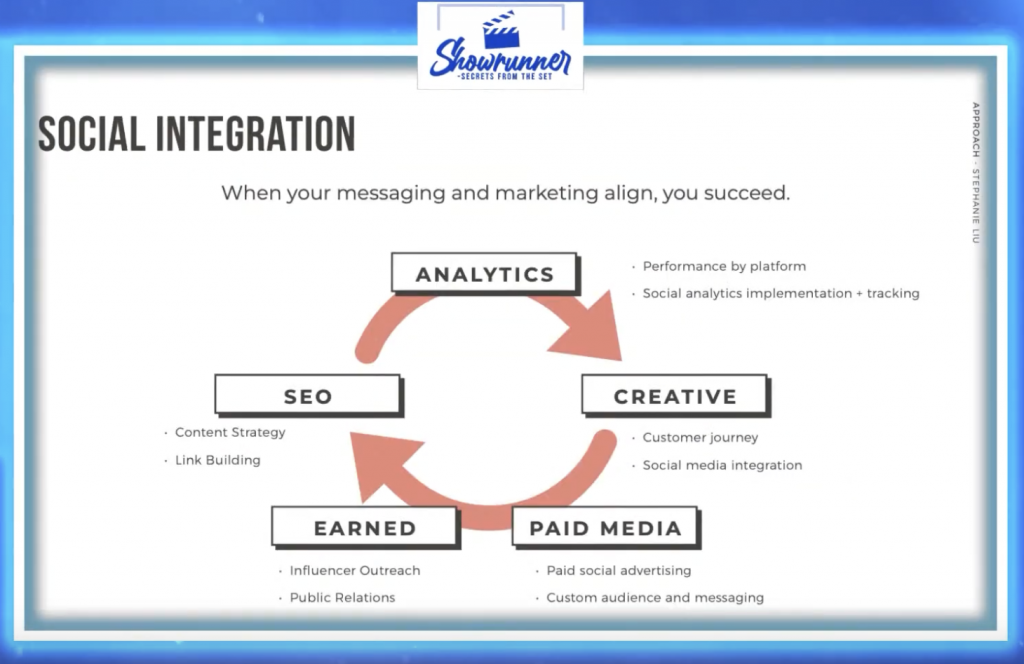
This is your opportunity to tell clients how their live stream performed and where they had the most engagement. If you use Restream with Ecamm Live, Restream has powerful analytics to show what channels drove the most viewership and what viewers drove most of the conversations.
Analytics are especially helpful for your event organizer. If they have sponsors for the actual event, they can share the results with them. Then, get creative. Generally, for Lights, Camera, Live, we offer creative pre-promotion strategies. For example, we’ll create a Facebook event, post Instagram stories, chat marketing, and more to get people to RSVP via Facebook messenger for an event.
I’m not saying you have to do all of this, but think about the different skills you have at your disposal. Or, if you’re active in the Ecamm community, are there people you know that you can hire to be a part of your virtual team for this remote live video production?
I also remind my clients that my background is in paid media. If they want to live stream into a Facebook event, they can put some of their paid media budget toward the Facebook event. You can also talk about earned media versus owned. Finally, touch base about SEO and content strategy.
For all of my social media folks, next up is the social media distribution strategy that takes place during the post-production phase.
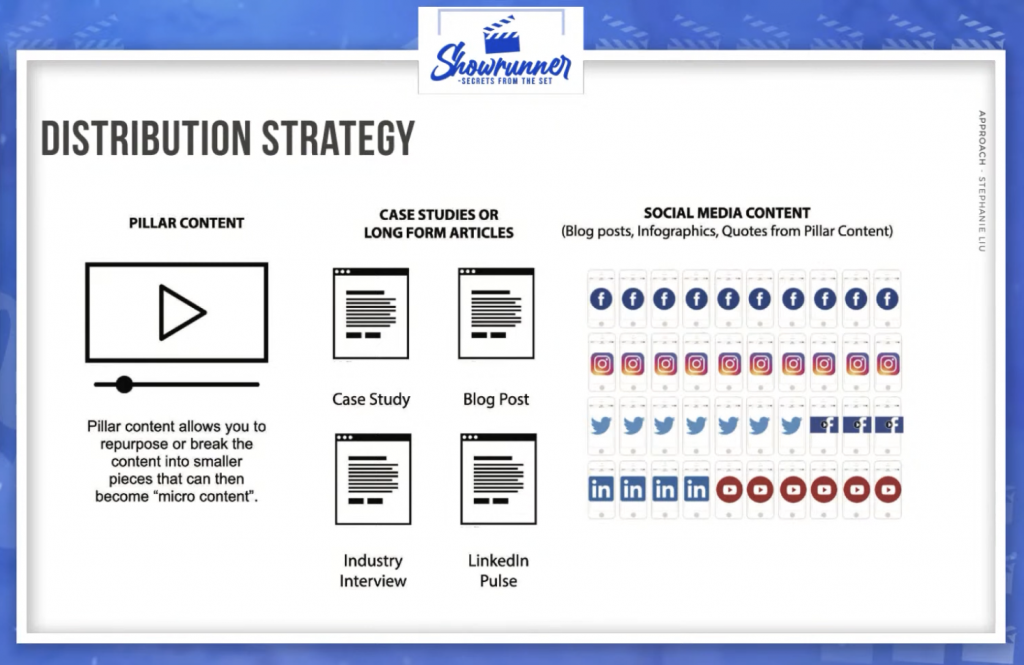
You’ve already put together an amazing virtual event. Now, let them know you can take the HD recording and turn it into new pieces of content:
- Case studies
- Long-form articles
- YouTube shorts
- Social media posts for Facebook, Instagram, LinkedIn, and Twitter
Whatever the case may be.
When the event organizer knows that you will take care of them from beginning to end, it is a reminder of why they want to choose you and work with you again in the future.
If you can create a PDF guide like these slides to outline all of the awesome skills you have, it becomes distributable, which means you can easily attach it to an email that could get forwarded to someone else (CEOs, sponsors, etc.)
As a social media marketing, this is all part of my content strategy.
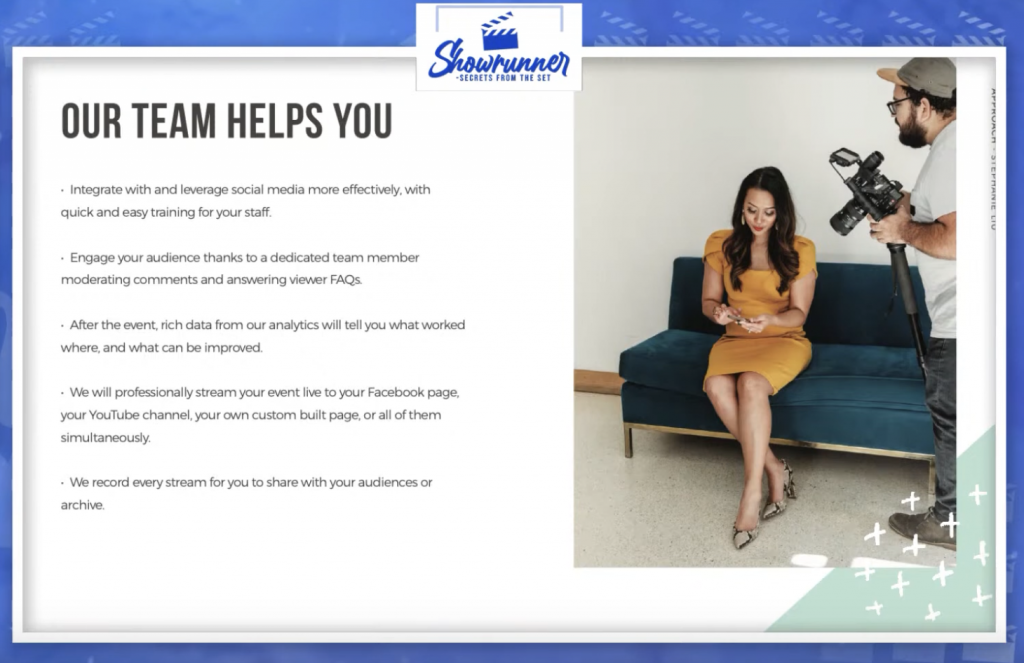
To wrap up the PDF for your discovery call, let them know explicitly how you and/or your team will help them from beginning to end. They will get your brain on speed-dial, and you’re going to be BFFs for the weeks leading up to the actual event.
Defining Your Services
Depending on what your discovery call is about, you may want to list out all of your services or maybe just one service that makes sense for whatever event they’re trying to put on right now.

For Lights, Camera, Live, we offer three packages:
- Premium live video producing
- Basic live video producing
- Live video consulting
That’s pretty much it. We either go all out, crème de la crème, or it’s going to be a basic, simplified version. Or, we will consult you along the way.
Whatever package(s) you offer, you want to provide all the details, what’s included, and if there are any additional fees.
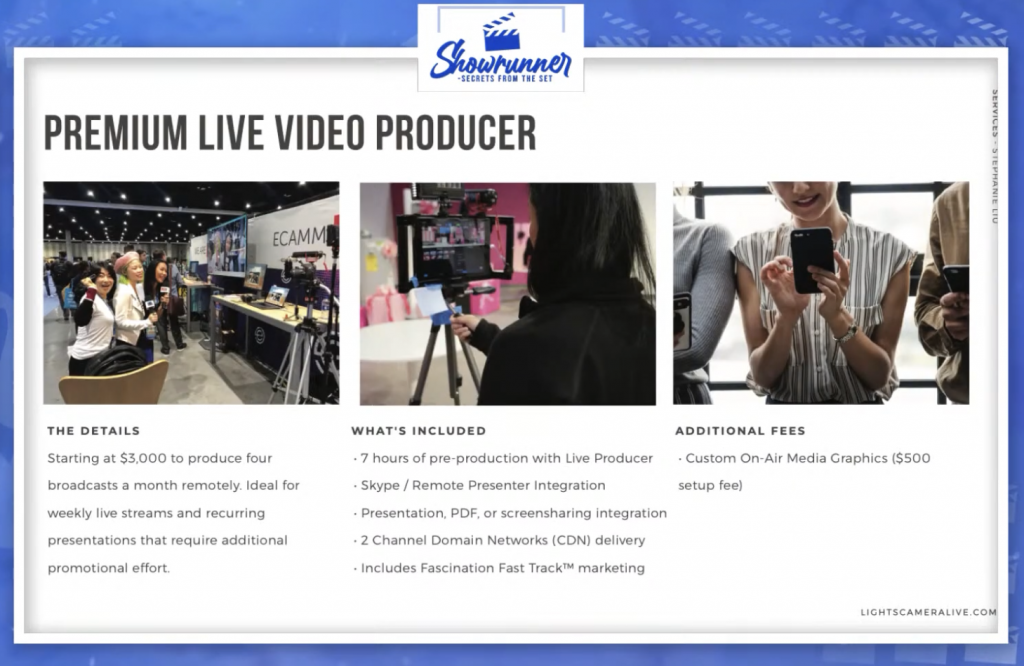
With the details, I always start with whatever their price point is. If they don’t have the budget for what I offer, I’ll refer someone else who fits in their budget. Then, I show them what the package offers include and everything that we can do for the event. Remember, show them what makes you different from everyone else. Lastly, we talk about any additional fees.
The main takeaway here is to price out your time and what you offer. If you want to offer a premium service and basic, you can do that.
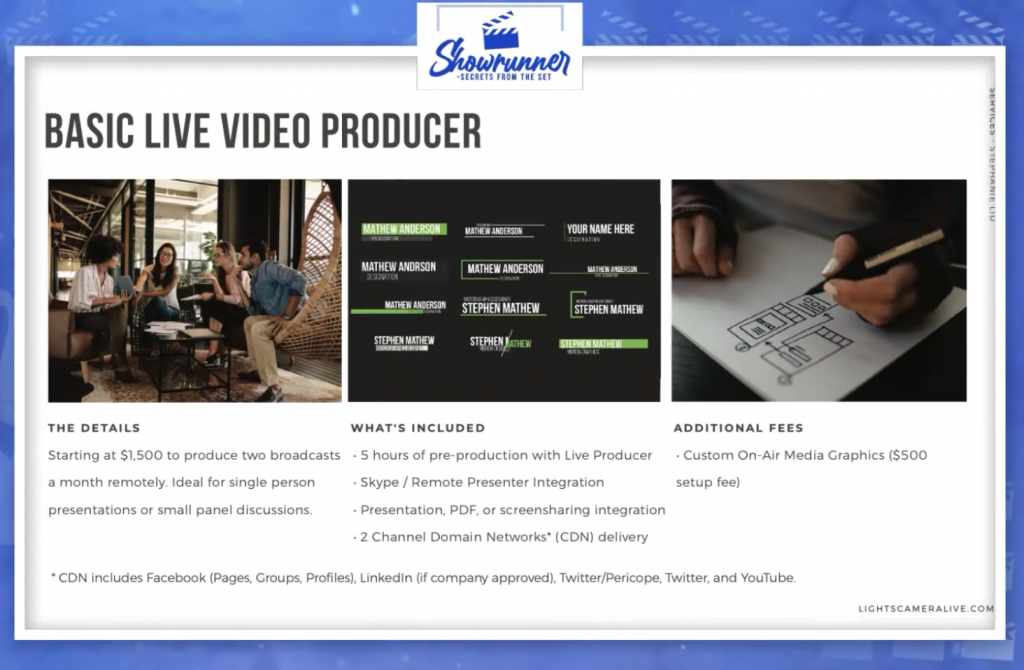
For example, go from seven hours of pre-production to five hours. In psychology, this is called price anchoring. Starting from the top with the premium package, you’re going to get absolutely everything from me. But, with basic, I start taking things away to meet a new price point.
From a psychological perspective, when you’re pricing anchoring, you’re saying, this is everything that you’re going to get. But as soon as you slide over to a lower price point, these are all the things you don’t get. That’s what they’re going to remember, and it is a helpful strategy.
Finally, the last package I offer is live video consulting.
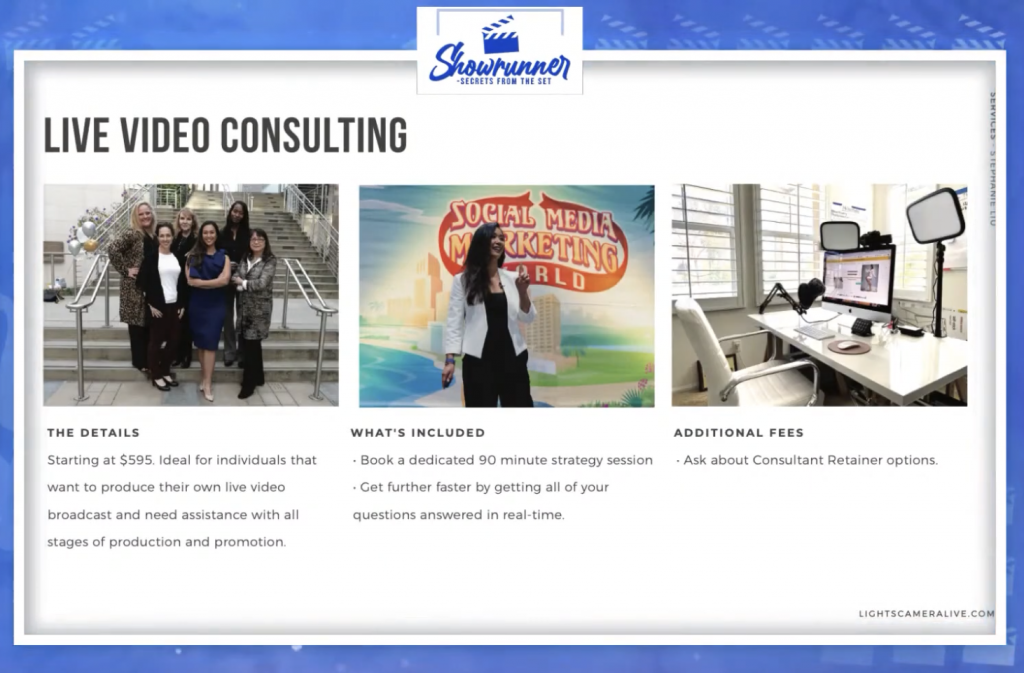
Sometimes I have a client who just doesn’t have the budget, and that’s okay. I can still coach them along the way, help them choose what gear they need to produce, how to get started with Ecamm Live, and more.
Consulting is yet another opportunity for you. In my experience, I’d say eight out of 10 clients who choose this option realize they’re over their head and ask to switch packages and just go with the premium.
Giving Visual Examples for Success
Creating broadcast graphics is another opportunity to showcase your talents and what you can offer.
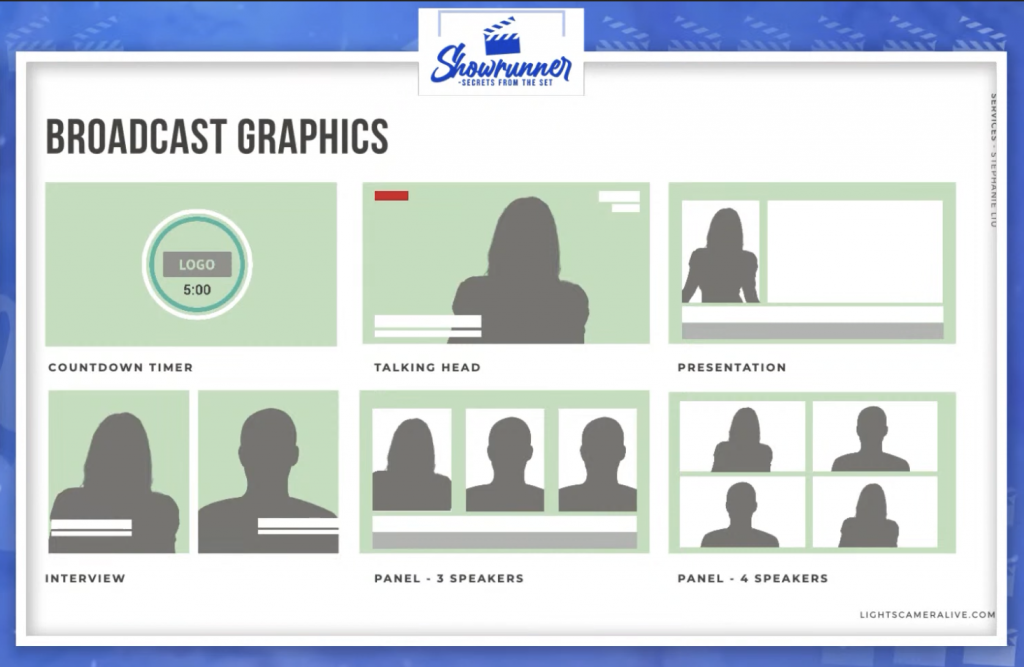
Many live streaming platforms have built-in graphics, and more often than not, your clients may have seen them. They think they can just input their image and go from there, but you can make it look better.
Some ideas for broadcast graphics include:
- Countdown timer
- Talking head
- Presentation
- Interview
- Panel
You want to help them visualize what they can do with remote live video production with you at the helm. Remember, they don’t know what they don’t know. Don’t be afraid to share all your secrets at the consulting level. Most of the time, clients will pay you, so they don’t have to do it themselves.
Then, let your client know what brands you’ve worked with in the past.

I usually update my list based on the client’s industry. This example was for several conferences, so I threw in many big names they were familiar with.
The Importance of Letting Clients ask Questions
I always allow the client to ask questions, and I provide some FAQs based on events that I’ve already done.
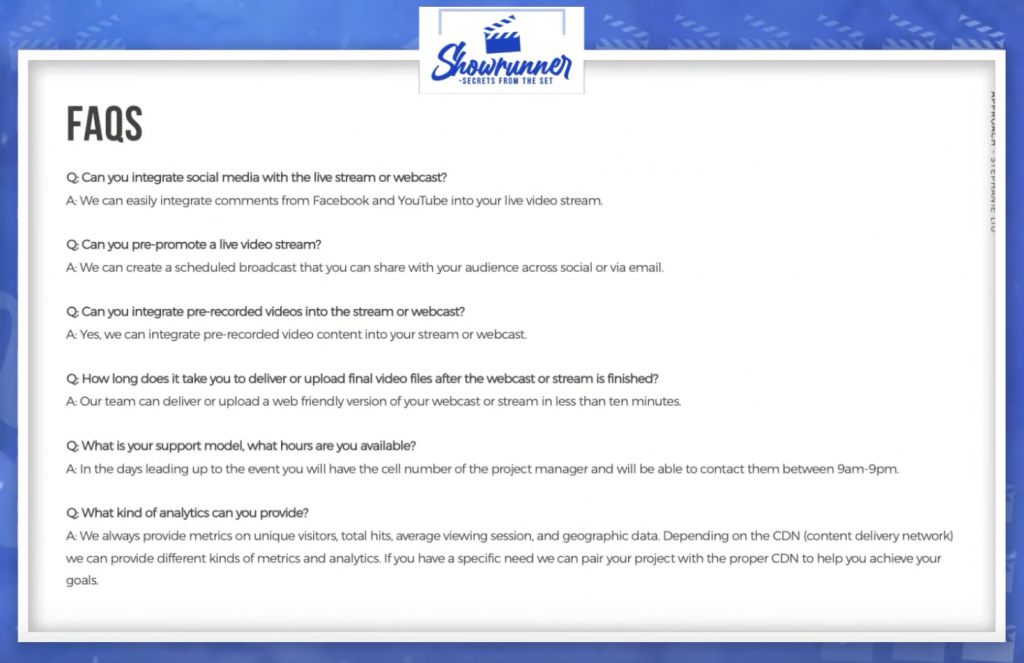
One thing to note here is that I always say something like, “Here are some frequently asked questions based on all the events I’ve done in the last five years.” I mention the number of events I’ve done and the time frame to show them this isn’t my first rodeo. I’ve done this before.
In the FAQs, show the client common questions or problems that you know how to solve, and that shows you don’t have to troubleshoot on the fly.
When you create content, I always say to write down the top 10 frequently asked questions about your business, your product, or your service. Then, write down the top 10 “should ask” questions.
These are questions your clients should be asking, but they don’t know because they’re not the expert. You are.
When you do that… BOOM. You have your FAQs right there. If you’ve already created content or have a livestream show that answers all of those questions, you have an opportunity to respond to every different learning style.
Why You Should Always Provide Your Contact Information in Your Onboarding PDF
At the end of the PDF or slide deck, I always like to include a page with my contact information and to email for more details. You never know who is going to get the packet in the future. Your client could forward it to someone else who also is interested in your services.
Getting into the Details of the Pre-Production Process
We talked a little bit about visual branding elements and how helpful they are, but now, let’s get more pre-production details.
During pre-production, you’re going to brainstorm and ask your client all the questions you can about their event and what they want to accomplish. Put all of the questions in a checklist to ensure you ask everything you need.
Some questions I like to ask are:
- What kind of event do you see yourself having?
- What do you want to accomplish?
- What’s the ambiance and feel?
- What is the goal of your event?
- What are your expectations?
- Do you have any fears?
- What do you NOT want to happen?
Also, during pre-production, you want to go over the run of show, which is a document that lays out every moment and detail of the show.
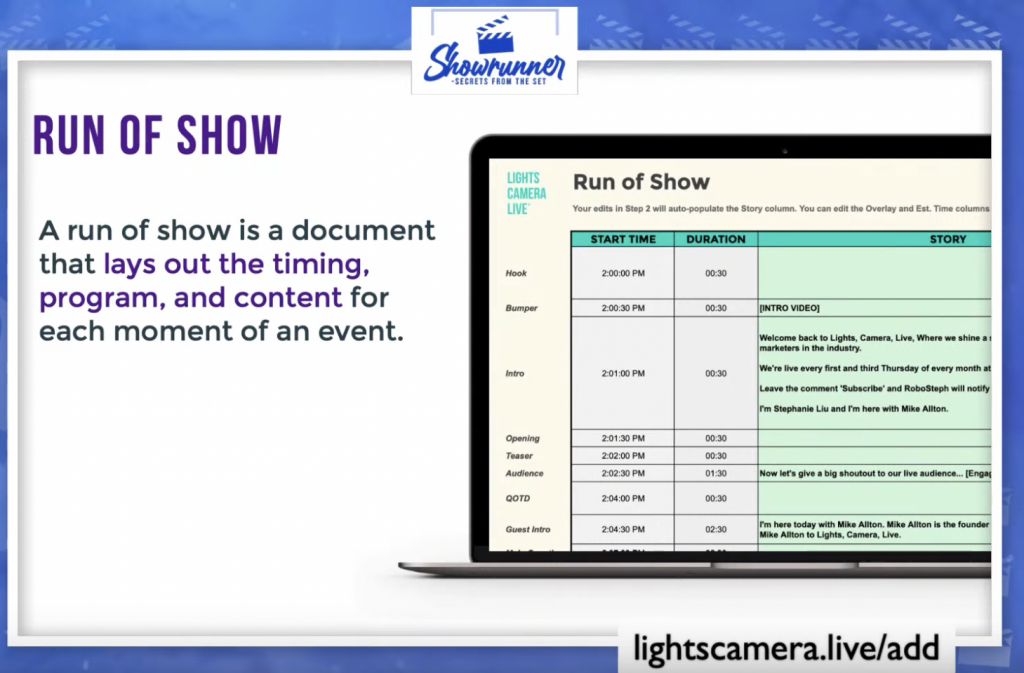
Usually, your client may have a vague idea of what they want, but as the remote live producer, you can walk them through step-by-step what to do.
We’ll talk about the run of show more in a later episode, but it’s really the holy grail to keep people engaged from beginning, middle, and end. I have a Video Script Maker that I use to create my run of show for every live show I produce (for myself and clients.)
I’ve also used ShoFlow in the past, which allows me to create a run of show, plan the rundown, add the script, turn it into a teleprompter view, take in live edits more.
It’s up to you how fancy you want to get when it comes to creating your run of show. In the past, I’ve used Excel spreadsheets or Google Docs. It just depends on your client, their learning style, and their show.
Tech Rehearsals: Must or Bust?
Finally, tech rehearsals are absolutely essential. You cannot skip out on this.
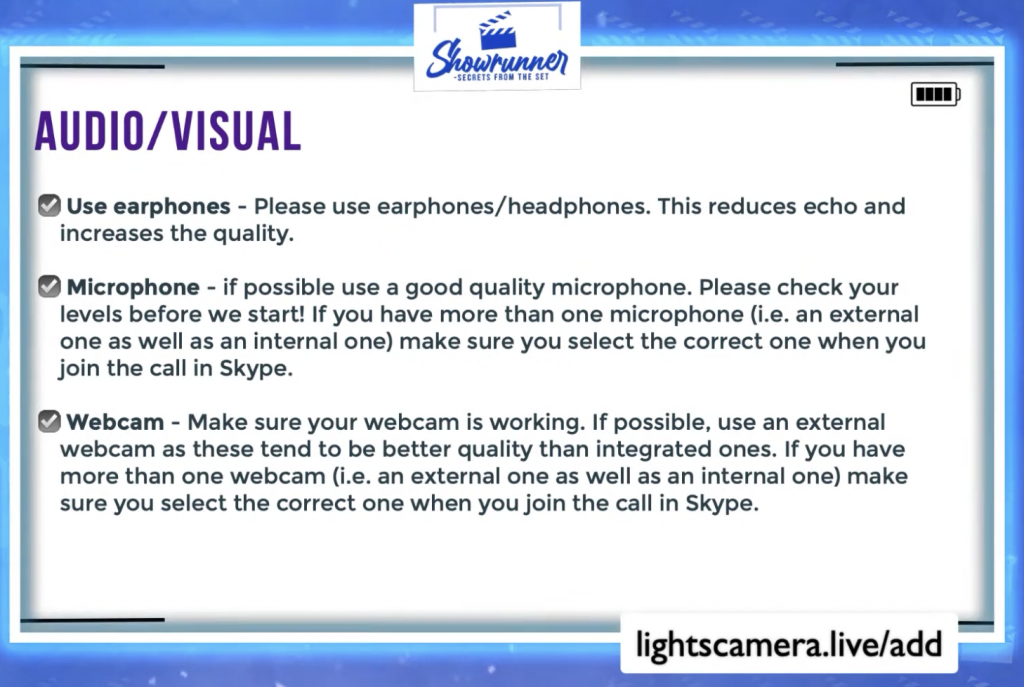
If you’re investing all of your time from discovery call to post-production, always make sure you have a tech rehearsal checklist ready to go. Make sure they have the equipment they need to have a flawless live stream event.
For my events, an ethernet cable is a must, and the internet connection needs to be at least five megabits per second. Phones always need to be away from the mic, and everything needs to be disconnected from the computer. Close down apps and make sure no one is streaming from the other room. I can’t tell you how many times I’ve done events, and the speaker’s email notification goes off in the middle of the stream.
Make sure your client has the correct headphones, microphones, and webcam. If you have the budget, send them the equipment. Again, it’s just another opportunity to remain top of mind and tip of tongue.
When you have a branded checklist that you go through with every client, you’re going to look like a professional. That will separate you from everyone else.
Something else to include in your checklist is lighting.
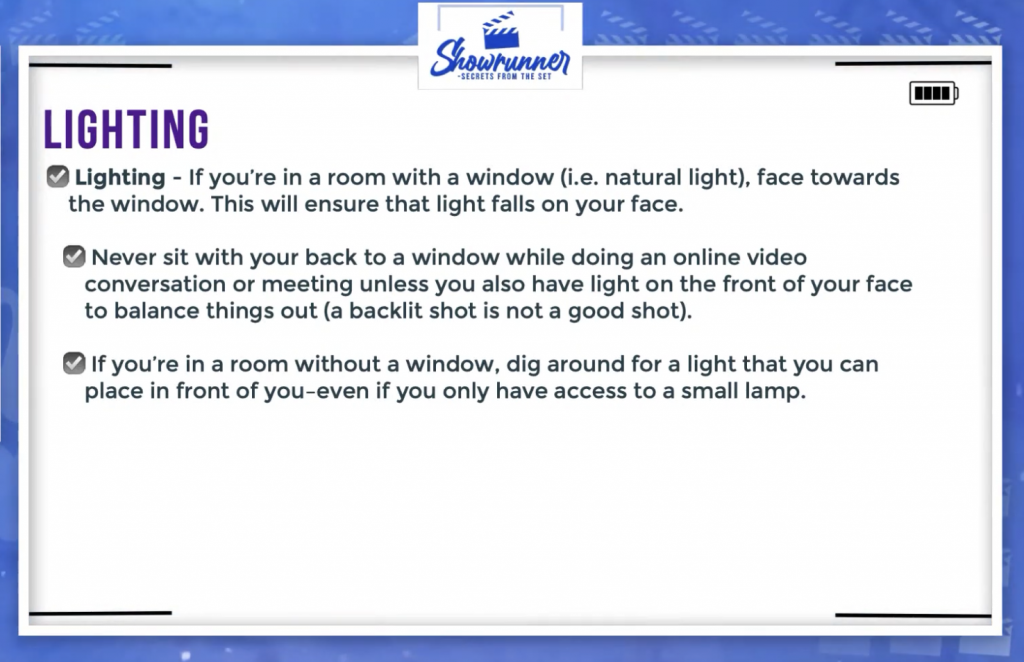
Always go over this during your tech rehearsal. Make sure your client knows where to sit or stand during the live event to get the best lighting and view. I like to show before and after images as an example.
During your tech rehearsal, you also can’t forget about noise reduction.
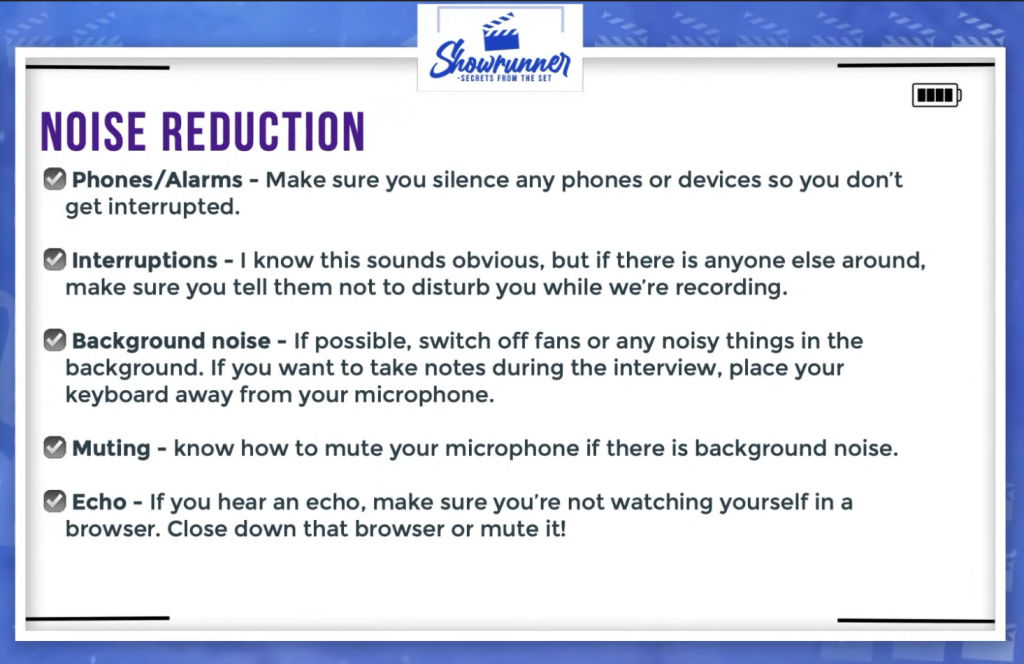
Always turn off any notifications or alarms to reduce interruptions. As for background noise, show them how to mute themselves when they aren’t speaking and what to do if they hear an echo.
It’s also important to remember this may be your client’s first time going live. Figure out what their motivations are and offer suggestions based on that.
We’re here to help!
Wherever you are right now, you’re not alone and we’re here to help. Showrunner: Secrets from the Set is a mini-series streamed live on Wednesdays. If there’s a subject that you want Stephanie to cover, please let us know in the comments below.
Or…
Join the Ecamm Live Community to network with other live streamers like you, grab Stephanie’s live streaming gear guide, and subscribe to Lights, Camera, Live.





