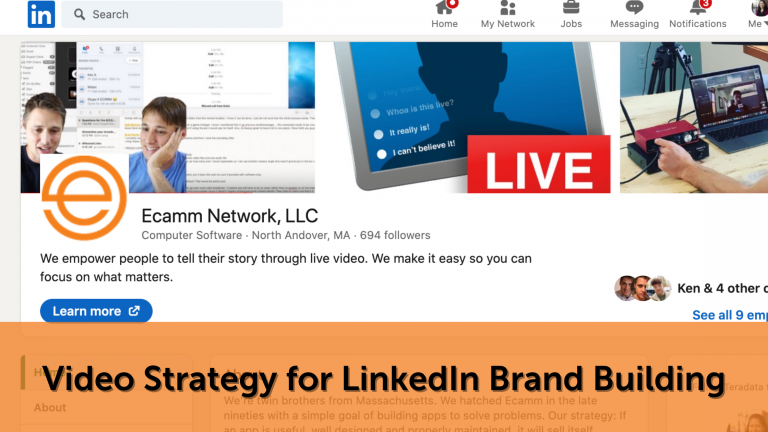When it comes to building a presence on social media that speaks directly to your target demographic, LinkedIn is the place to do it. LinkedIn is great for building connections and fostering relationships that can lead to a surge for your business.
You can create several types of content for LinkedIn, but the most powerful is video content. Creating videos specifically for LinkedIn is a great way to quit “hiding” behind your written content.
You eventually have to show your audience who you are, what you believe in, and how you help. You can’t build a business unless you’re easing the pain of your target customer. And you are providing solutions making life less complicated.
In this article, we’re going to break down how to create a video strategy using pre-recorded video. Remember: you can create short, professional-quality videos to use on LinkedIn with Ecamm Live’s record-only feature.
There is also always LinkedIn Live (which allows you to create a live broadcast on LinkedIn). You’ll soon be able to use Ecamm Live to broadcast directly to LinkedIn Live, but in the meantime, you can also use our integration with Restream. Restream is a preferred encoder for LinkedIn Live.

There are several things to consider when constructing a video strategy for LinkedIn, including:
- Content Buckets
- Length and Formatting
- Creating a Swipe File, and
- Editing Tools & Processes
Let’s take a look at each.
Content Buckets
Content buckets are categories for your videos.
Three types of videos work best on LinkedIn:
- Personal Story Videos
- What I Do, How I Do It, and How You Benefit, and
- Tips, Tools & Tactics
Personal Story Videos
Personal story videos are as they sound: videos allowing your followers “behind the curtain.” It’s the easiest and most dependable way to quit hiding behind written content and show some personality.
When you do this consistently, people identify with you quickly. Much more so than if you focus only on text-based posts. The essential element here is full transparency. It isn’t comforting to show a personal side to people you could eventually work with professionally.
Although, willingness to do so will separate you from people who aren’t willing.
Be authentic. Talk about your struggles. Talk about your successes and wins. Tell people you need help with a problem and what solutions they provide. Talk about a time when your life changed and why it changed. Or about a struggle you’d like to help other people avoid through products or services you offer.
Telling your story makes you human. You’re no longer a picture on a LinkedIn profile. You’re a person making a connection with your followers and building a relationship.
Something I saw recently stuck in my mind: “B2B, B2C, and D2C marketing is a thing of the past. There’s only H2H, human to human.”
We’re all fighting through tough times and human connection is the difference between struggles and success. Don’t be stale. Instead, show people who you are and be a human.
As you show humanity, it’s easier to show what you do, how you do it, and who benefits.
What I Do, How I Do It, and How You Benefit
People love to see processes at work. They want the “secret sauce” behind what you do and how it solves their problems. They couldn’t care less about the widgets that make your wheels turn, but about how those widgets make their lives easier.
Showing what you do and how you do it is okay. But always make sure the focus of LinkedIn videos is on how your potential customer will benefit.
For example, I walk through my content strategy philosophy on videos often.
These videos outline my framework for developing content plans for solopreneurs and small business owners in some detail. I don’t get too granular, however, because I don’t want to bore people. Granularity doesn’t matter to most people.
They want to see how you operate. Gain a high-level understanding of your process, the products or services you offer, and decide if you can solve their problems.
Be brief. Don’t get overly technical. Explain your processes in layman’s terms without insulting the intelligence of your viewer. Walk your followers down a path to understanding the solution you offer is the solution they should choose.
When you’ve shown your humanity and how you help make life more comfortable, the final piece is unveiling the tools you use to execute. If you’ve waded through the vast sea of tools online to patch together a tool stack, you understand the power of this content.
Tools & Tactics
I shoot at least five videos a week for LinkedIn, and two of these are on tools & tactics. One of the first tools videos I shot was about the writing platform I use for first drafts, Ommwriter. Most people who commented on the video had never heard of Ommwriter. And now I’ve heard from several folks they’re using it to write faster, stream-of-consciousness drafts for their articles.
There’s a good chance the tools you use will fall into a few categories for your followers:
- Tools they’ve heard of before but haven’t considered using
- Those they’ve considered but haven’t used, and
- Tools they’ve never heard of but have now had an “Aha!” moment
No matter which bucket videos fall into, value is there for your followers. They can research tools, compare them against other options, or push that option aside if the tool isn’t right for them.
When you walk through the tactics you use, you’re showing expertise. I talk about specific elements of what I do with content strategy, so my audience sees I “walk the walk” and don’t just “talk the talk.”
These videos are short – no more than 2-4 minutes. I walk through a tactic in plain language that someone following me could implement without advanced technical know-how.
Video length and formatting are next to consider.
Length and Formatting
All types of videos serve a purpose. The purpose is different depending on the medium. It’s best practice to stay in the wheelhouse of 30 seconds to 2:20 seconds in length for LinkedIn videos.
Short-Form Videos
Why would you shoot a 30-second video? That seems crazy, right? Due to the omnipresence of social media, our attention spans have gotten shorter by the year.
For many people, 30 seconds is all they want.
Heck, LinkedIn considers a video view to be registered when someone watches for only three seconds. Something that’s a few minutes long can seem like an eternity by comparison. Those 30-second videos can also be impactful as teasers.
Let’s say you are trying to monetize a YouTube channel or hosting your full-length videos on a website. The 30-second teaser can prep people to click off LinkedIn to another destination to watch the full version.
Especially if the full version is a live stream broadcast.
Long-Form Videos
Anything that’s longer than 30 seconds I consider long-form.
It’s good practice to keep long-form videos under 2:20 if possible. I know that sounds like a weird benchmark. Why 2:20? It’s also the length of videos Twitter allows. With the renewed growth of marketing activity on Twitter, it’s worth considering sharing LinkedIn video content there also. So, there’s no reason to shoot something longer than 2:20 if possible.
When you consistently create, you’ll start to “feel” how long a video is running as you record. You get in a groove where shooting one to two-minute videos becomes second-nature.
The challenge in consistency with video creation is having enough content ideas available. It’s natural to hit a wall when you’re pushing hard to create more content.
One way to make things easier is to use a swipe file.
How a Swipe File Helps You Create Consistently
One of the best tools in any content creator’s tool belt is a swipe file. A swipe file is a warehouse of ideas for future content. Swipe files don’t require fancy software. It can be a Pages document, a page in Notion, or a Trello board.
When you leave comments on other people’s posts on LinkedIn, copy and paste them to your swipe file. While they may seem inconsequential at the time, when you run into “creator’s block,” it’s nice to grab something from the file quickly.
You can also take snippets of text from articles you read. Or social media posts you find inspiring to add to the file for future use. You can even transcribe parts of podcasts you enjoy. The options are endless. You’re grabbing little bits and pieces of content now that become videos later.
When this swipe file becomes substantial enough, you’ll never struggle with ideas, making consistency more sustainable.
The last step is to find an editing program that makes sense for your workflow and preferences.
Video Editing Software Options
There is an unlimited number of video editing software options out there. This variety can be a blessing and a curse. The wealth of options makes it tough to find one that meets your needs. And that doesn’t have an overwhelming number of features you’ll never use.
There are three programs out there which are weapons of choice for the video creators I know:
- Descript
- Camtasia
- Shotcut
Each has different scope and features, but share more similarities than differences.
Descript
Descript is the best free video editing platform I’ve run across yet. It’s possible to edit a video you intend to use on LinkedIn in as little as 30-45 minutes with practice.
Its most impressive features include:
- Almost perfect video subtitling – usually about 90-95% accurate, eliminating a ton of headaches
- Clip leveling – in a few seconds, the clip audio is leveled
- Easy addition of titles and captions – with a few button clicks, you can add titles and captions to the videos
- One-click exporting into .MOV or .MP4 formats for social sharing
My advice is to download Descript and use it. You don’t have to pay for a subscription until you transcribe more than 250 minutes a month, which won’t be likely.
Camtasia
Camtasia is another reliable web-based alternative that leans in on robust screen recording and screen capture functions. If you’re creating explainer videos for a product or walking prospects through a series of steps using your software, it’s a decent option. Their pre-built templates and animation tools are also nice to use and add flair to your videos.
Camtasia shares many features with Descript. But comparing them, I would still choose Descript as the better option.
Descript is 100% free until you reach the unlikely transcription limit. Whereas Camtasia’s full suite of tools hides behind a subscription, you’d have to buy after a free trial.
Shotcut
Shotcut is a free, open-source video editor for Mac, PC, and Linux platforms that feel more like the Final Cut Pro and Adobe Premier Pros of the world if that’s your thing.
The platform is reminiscent of these first-generation video editors, and for some folks, I see why that would be a preference. It’s relatively easy to use if you like a legacy interface.
Just Give it a Try!
Like with any other type of content creation, video creation for LinkedIn takes some time to master.
However, with the right mindset of consistency and iteration, it can be a powerful way to build a brand for your personal endeavors, your company’s marketing efforts, or both which will pay off for years to come.
Consider using Ecamm Live to create shorter, pre-recorded videos that you can use on LinkedIn to promote longer live broadcasts and just to help you grow your brand on this important network.
—–
Kris Hughes is a Content Strategy Consultant based in Austin, Texas who works with solopreneurs and small business owners to help them build trust in their brands, lower customer acquisition costs and win back some simplicity through content strategy.
He is also the Founder of the Leapfrog Collective, a community for college students and emerging professionals looking to build personal brands and control their career trajectories through content creation.