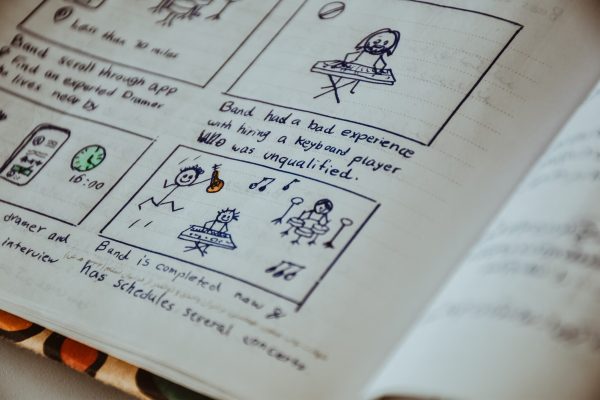Do you repurpose live streams? If not, why not?
These days, everyone is consuming video content. Whether it’s for learning something new, entertainment, or community, more and more people are trusting video over other content mediums.
For businesses and marketers, now is the time to leverage the full potential of video content. But how do you get started? You may be thinking or feeling that video content is time-consuming, expensive, and hard. However, these days a lot of those presumptions have been turned on their head with the rise of live streaming.
You can now start with live streaming and repurpose your video to create new content and grow your marketing efforts with video.
One live stream broadcast can actually turn into a plethora of content, including the live stream itself, the replay video, a video on demand, a podcast episode, a blog post, and more. And you don’t actually need a ton of heavy editing or even a video production team. You just need to have a solid run of show and a good plan for how you’ll repurpose your live stream before you hit that go live button.
Here are 5 creative ways to repurpose your live streams into engaging videos.
1. Create Teaser Videos to Generate Interest
The reality is that not everyone is going to show up to watch your live stream video. They may have missed it. Or perhaps had a prior commitment that day. Or they may just not enjoy consuming live video content and prefer other formats.
Don’t forget past live content can also attract viewers. Once a live video is no longer live, it’s called a replay video. And great news – you can promote a replay video. To promote, use the enticing sections of your replay videos to create teaser clips. You can use a tool like Descript to grab the transcript, edit the video, clip down your favorite parts, and even add captions. It’s magic. Trust us.
These clips can then be used as video ads on YouTube, Instagram, Facebook — any of the major social platforms. Plus, you can include a call-to-action at the end of the clip.
Also, add a link to your landing page where the past live content is published. Alternatively, you could take the interested audience to a YouTube channel where the full video lives.
While repurposing and reusing live videos, always be sure to cut out the live elements of the original content. This is where having a great plan or run of show comes into effect. If you engage with your audience at the beginning and end of your live stream broadcast, you can easily trim out those parts of the video so that replay viewers are only catching the parts that are important to them and aren’t feeling left out of the experience.
2. Repurpose Live Streams Into Videos for Your Email Campaigns
Marketers are just now starting to realize the importance of developing a personal connection with their target audience.
You’ll lose a sizable chunk of your audience if you wait for them to find your video. Instead, use email marketing services to remind your subscribers about your content. At Ecamm, we send a weekly shows reminder email to our subscribers so they know when and where to tune into live shows and what videos they may have missed live.
By repurposing live videos into small clips you gain more than a single opportunity to connect with your audience. You can also use repurposed live videos along with the email copy to validate the information mentioned in the video.
Some marketers upload the videos to YouTube and embed the clip into their emails, but you can also grab a screen shot or a GIF from your video (GIF clips from the video created using any graphic design software) to use in your email. Convert the image into a link that will take the subscribers to the video.
And remember: While the video content is important. So are all of the elements that surround it, including: awesome email subject lines, interesting copy, great video thumbnails and graphics, and more.
3. Use Short Videos as Lead Magnets to Drive Traffic
The creative potential of a live streaming is huge. Plus, with the tools available nowadays, it’s quite easy to host a webinar, a panel discussion, or any form of a live event.
In no time you’ll have several live videos to repurpose. You could create a plethora of content, video clips, and graphics that can be used as lead magnets all around the web.
Even screenshots of the videos could help create a wide range of presentation slides, memes with quotes, GIFs, and a lot more. By creating slides from videos, you’re giving added value back to your target audience.
And don’t forget that short videos can also be used as visuals in your blog posts, ebooks, PDFs, and more.
4. Share Repurposed Videos on Social Media Platforms
Short video is hugely popular on social media right now. Thanks to TikTok’s popularity, many other platforms are developing their own short video strategies. And people love short videos. They’re fast and easy to consume.
Repurposing videos in your social media marketing strategy is a great way to create and share enticing, engaging content. That said, be sure to follow the aspect ratio, maximum length, and other video guidelines set out by the platforms.
YouTube: If you have a a new channel, the maximum length for an uploaded video is 15 minutes. And YouTube Shorts are 60 seconds or less. Be sure to pay attention to what you’re trying to accomplish on this platform and then trim and edit your video to make sense.
LinkedIn: This platform only allows uploaded videos that are 8 minutes or less in time.
Instagram: Instagram Stories are 15 seconds or less and any video on Instagram must be under 60 seconds. Longer videos are allowed on IGTV, but even there they can’t be longer than 10 minutes.
Twitter: You can upload videos that are 140 seconds or less. Video length in the range of 30-60 seconds performs best on Twitter.
Facebook: Facebook doesn’t have time limits on their video uploads, but videos that are 60 seconds long do get more viewers and higher interaction.
5. Select the Best Clips From Live Streams to Create Mash-up Videos
People don’t mind long videos if they provide value. You can even make long videos sharable and digestible by creating a video that is made up of the best clips of your live streaming content.
Creating a mash-up video is pretty straight forward. Download your live stream videos (if you use Ecamm Live, we’ll automatically save these videos for you every time you go live) and drop them into a video editing software to combine the clips.
You can mix repurposed live videos with stock music to create engaging, dynamic videos. Then you’ll be ready to share your mash-up video on your blog, landing pages, and even on social media.
Best Practices for Repurposing Live Stream Videos
- Plan ahead. Having a great run of show for your live stream is going to make it easier to repurpose your videos later.
- Be sure to always stream in high quality, using the best gear you have available.
- Consistency is key. Don’t just repurpose your videos here and there. Build a repurposing strategy from the start and follow through.
- Exercise caution while deciding the type of videos to create with repurposed content. Repurposed live content doesn’t make engaging how-to or explainer videos.
- Too much of anything is good for nothing. Don’t overwhelm your audience with repurposed content. The ideal strategy is to follow the 80/20 rule with fresh videos forming the lion’s share of the total content.
Final Thoughts
There’s a lot of pressure on marketers and content creators to churn out new content on a regular basis. Rather than spreading yourself thin, plan ahead and start leveraging and repurposing the content you already have.
This article was written and contributed by Cristian Stanciu.
Cristian Stanciu is a freelance video editor, owner and post-production coordinator of Veedyou Media – a company offering video editing services to videographers, marketing agencies, video production studios or brands all over the globe. I can catch up with him on his blog or on LinkedIn.