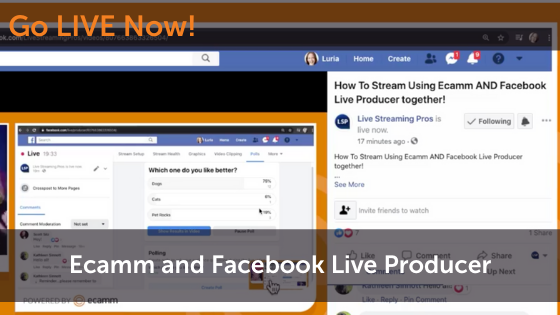If you’re streaming to a Facebook Page from Ecamm Live, you can still take advantage of Facebook Live Producer features, like Polls, Questions & more!
In this post we’ll cover
- What is Facebook Live Producer?
- How does Facebook Live Producer work alongside Ecamm Live?
- How to set up a live poll
Watch the full episode
Go LIVE Now! is a weekly live video show hosted by Luria Petrucci of LiveStreamingPros.com. You can catch new episodes each week on Facebook and YouTube.
Want to know what gear Luria is using? Check out the full Go LIVE Now! gear guide.
Today we’re going to dive into Facebook Live Producer. Obviously, this topic is specific to Facebook so if you only live stream to other platforms like YouTube, Twitch, or LinkedIn Live this will not apply to you.
With Ecamm Live, we can do all sorts of things including live streaming to Facebook. You can schedule a broadcast or you can just go live. One thing you can’t do with Ecamm Live is a live poll. In order do to that, you’d need to also open up Facebook Live Producer. And, yes, you can be in Facebook Live Producer making edits or changes while you’re live. Or if you have a team member, you can have that person going into Facebook for you while you focus on the broadcast.
Before we jump into Facebook Live Producer, it’s worth explaining what it is.
What is Facebook Live Producer?
Facebook Live Producer is a way to go live to Facebook using higher-end production equipment and streaming software. Within Facebook Live Producer, you can do things like set up your stream, monitor the health of the stream, add graphics, clip your video, create polls, and more.
Here’s what Facebook Live Producer looks like.
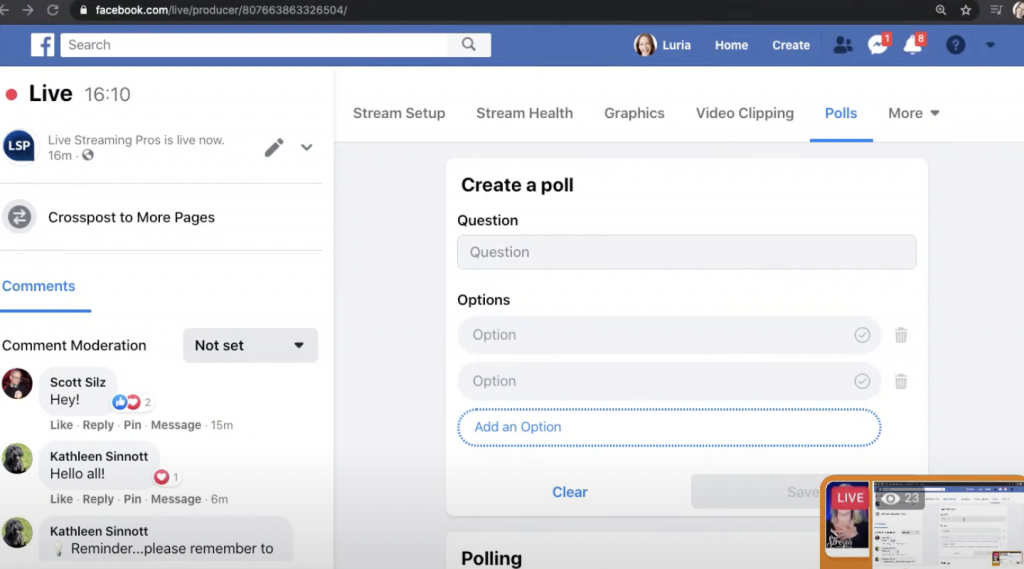
The easiest way to get into Facebook Live Producer is by going to your live stream on Facebook and clicking to edit it. Once you’re in the producer, you can do things like moderate comments, see your streaming metrics, and create polls.
Facebook Live Polls
Facebook Live Polls are a fantastic way to engage your audience and get immediate feedback from your viewers and setting them up is really simple. Just add your question and the options into the fields here in the Live Producer and then hit save.
In a few seconds, you’ll see the poll come up on your live stream. Remember: if you’re simulcasting your broadcast, the poll will only show up on the Facebook page that you added it to (in this example, only on the Live Streaming Pros Facebook page). Viewers watching the stream on YouTube or other Facebook pages or groups won’t see your questions.
In our example, we polled the Live Streaming Pros Facebook page and asked “Which one do you like better? Dogs, Cats, or Pet Rocks.”
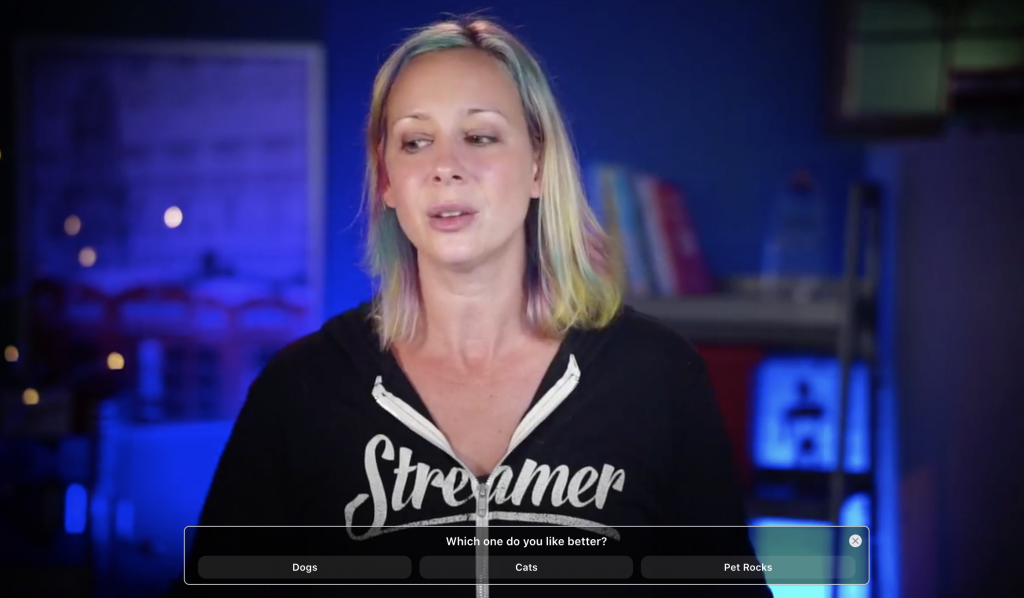
While the poll is going on, you can go back into Facebook and see the immediate results come in
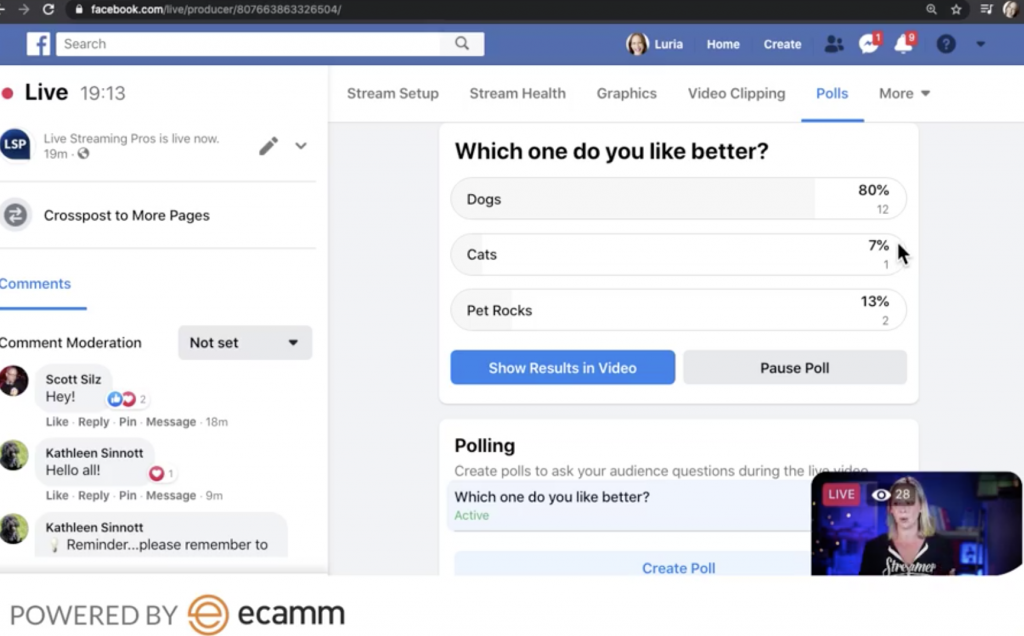
We still have no idea how pet rocks didn’t win that thing.
OK, so that’s how to add a live poll into your broadcast.
In addition to polls, you can also ask questions. You’ll be able to see the questions come into Facebook Live Producer. They are not comments on the live stream. This is a great way to gather information and make the stream a little more engaging.
More on Video Clipping
Video clipping actually comes from the Twitch world. Audiences on platforms like Twitch are trained that if they see something funny, cool, or goofy, they can create a little clip to share or use later. Unfortunately, Facebook isn’t quite there yet, so there isn’t a way for audience members to clip your videos. BUT, if you have a moderator or team member using Facebook Live Producer for you and let’s say you fall off your chair, you can have that team member use the video clipping tool to create a hilarious video clip.
Finally, you can use the graphics feature in Producer to do things like add lower thirds or other graphics on the fly. This isn’t really necessary if you’re already using Ecamm Live and have your Scenes all prepped, but there may be some fun ways to incorporate in graphics here or use these if you want to do something quickly on the fly.
Play around with Live Producer and see how you can use it alongside Ecamm to really enhance your Facebook Live broadcasts.
Still not quite sure about this live streaming thing? Let us show you why a streaming strategy is a must have for marketing.
We’re here to help!
Wherever you are right now with your business, you’re not alone and we’re here to help. Go LIVE Now! is a weekly live show on YouTube and Facebook. If you join us live, you can ask your questions at the end of each episode. If there’s a subject you want us to cover, let us know in the comments below.
Want to learn more about Ecamm shows? We have lots of amazing shows to choose from so you can take your live streaming to the next level.
Or…
Join the Ecamm Live Community to network with other live streamers like you.
Snag some free Ecamm Live training with Luria.
Get help from the Live Streaming Pros in Creating Your Own Dream Studio.