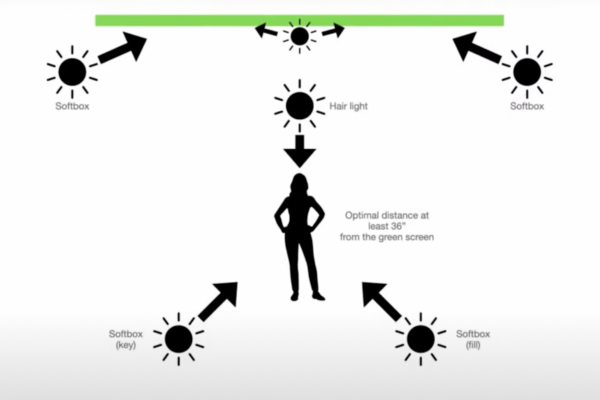LinkedIn Live is a closed program. You have to apply to get access to live stream to this platform. But how? And what do you need to include? And what happens if they turn you down?
With Ecamm Live, you can live stream directly to LinkedIn if you have access to the platform. So we thought we’d chat with LinkedIn Live experts, Brian Schulman and Professor Nez to ask them the question that we get asked all the time: how do I get approved to go live on LinkedIn?
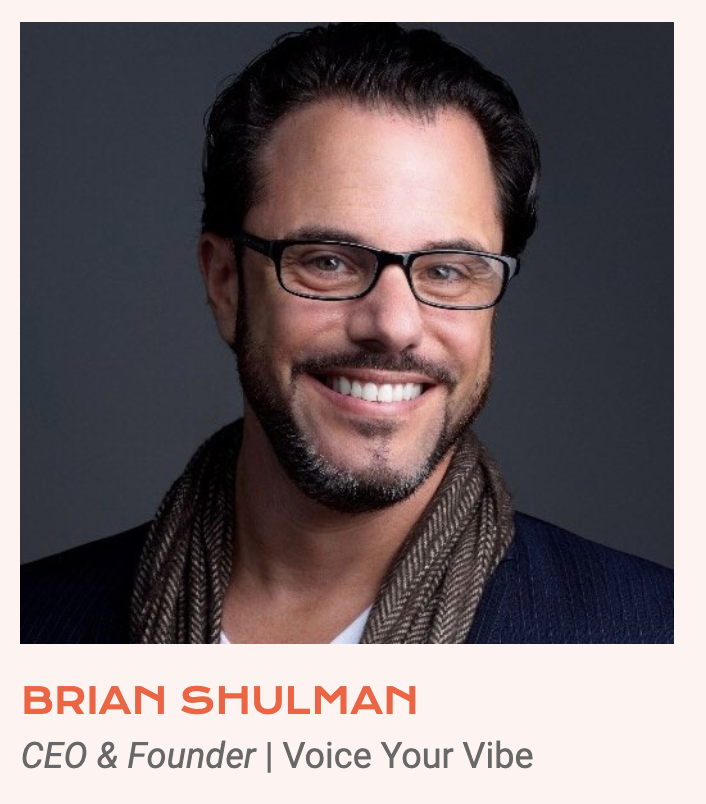
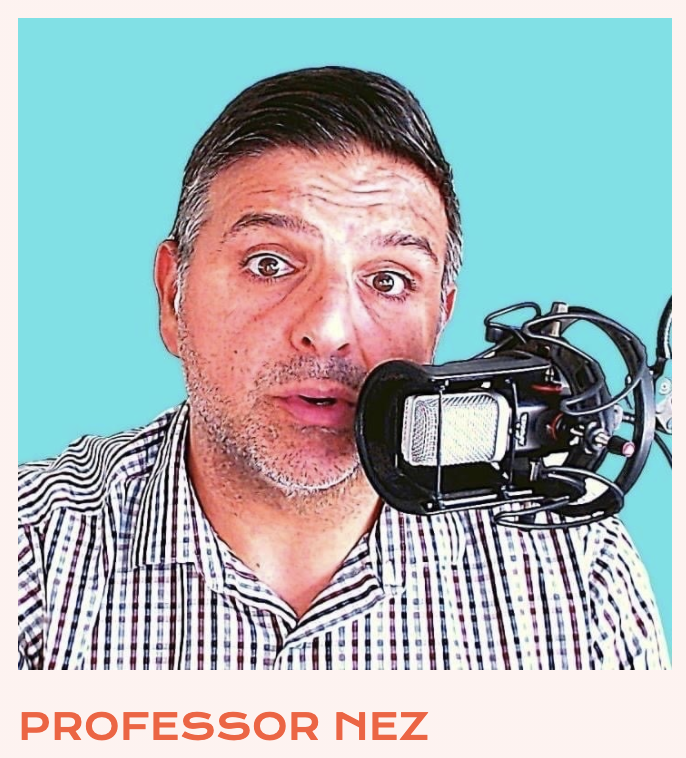
Here are 9 pro tips that Brian and Professor Nez shared with us. We hope they empower you to apply for (and get!) LinkedIn Live access.
Tip #1: Don’t Get Discouraged
LinkedIn Live is still in beta. Their team is committed to ensuring that this space remains professional and trustworthy. As such, they are reviewing each and every one of the applications they receive and applying can take time. You may have to apply more than once. And it’s okay to apply again if you get denied the first time.
Don’t get discouraged. You’ll get there.
Tip #2: Go Live on Other Platforms
If you can show LinkedIn that you are a streamer with an audience and show them the value that you bring, you’ll be much more likely to get approval on the platform.
Tip #3 – Make Sure Your Streams are Public
Live streaming into a closed Facebook group, only to a select group of people, or behind a paywall can be awesome… but it’s not going to help LinkedIn’s team understand who you are as a live streamer and what content and quality you can bring to their platform. Make sure your streams are set to public so that you can show LinkedIn just what they’re missing.
Tip #4 – Create Native Video on LinkedIn
LinkedIn offers the ability to create short form video content on their platform. Take advantage of this feature and start sharing more video on LinkedIn using their tools. Not only will it help you grow your presence on LinkedIn, but you’ll be able to show how you can shine with video content.
Tip #5 – Stop Sharing Links to Live Videos on Other Platforms
LinkedIn wants content created FOR LinkedIn. Rather than just posting a link to your most recent live on YouTube (or Facebook), create a LinkedIn video. Create a brief video that shares the top tips from your video so that you are creating new content for LinkedIn rather than just re-sharing.
Top #6 – Engage on Other LinkedIn Live Videos!
Commenting, liking, and sharing LinkedIn Live videos is not only going to help you build a network of likeminded colleagues, but it’ll help you better understand what other content looks like on this platform and will give you great ideas for when you get approval.
Tip #7 – Ask to Be a Guest on Other LinkedIn Live Shows
Like tip #6 above, being a guest on someone else’s show helps you promote yourself to LinkedIn, form great relationships with other live streamers and content creators, and help you to grow your platform as well. It’s a win win win.
Want to be a guest? Get in touch with Brian Schulman and Professor Nez. They both have shows that you can be a guest on if you reach out and ask! Click on over their LinkedIn profiles to learn more and get in touch today!
Bonus tip!
Before you reapply, spend 2-3 weeks creating content, spending time in the community, engaging with LinkedIn Live shows and hosts, and THEN reapply. You’ll have a lot more proof of how committed you are and the value that you can bring to LinkedIn Live.