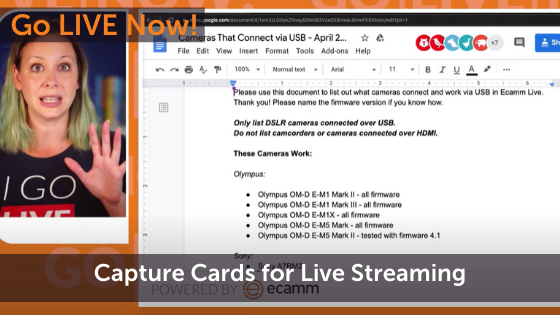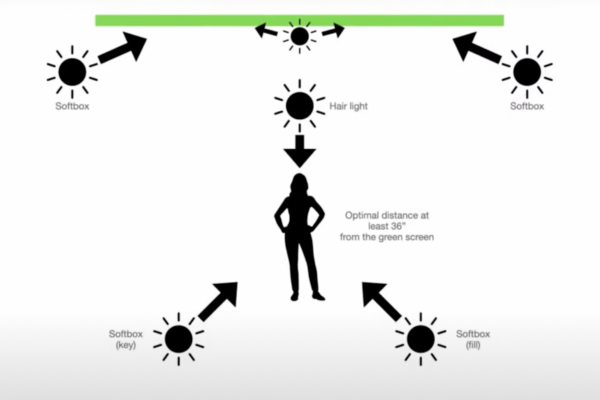Having a great, professional video background set is an important part of building credibility and there’s lots to consider. What does your space look like? What do you have that you can add to your background? Should you use a green screen? In this post, we’re going to dive into the details and share some tips to help you create a pro-level video background that your viewers will love.
In this post we’ll cover
- Should you use a green screen?
- Tips for creating a professional, personalized video background
Watch the full episode
Go LIVE Now! is a weekly live video show hosted by Luria Petrucci of LiveStreamingPros.com. You can catch new episodes each week on Facebook and YouTube.
Want to know what gear Luria is using? Check out the full Go LIVE Now! gear guide.
In this post, we’re here to talk more about video backgrounds. The reason this is such an important topic is that, if you do it right, it adds instant credibility. It goes along with the professional production value that you’re trying so hard to present to your audience.
It also gives you the chance to bring your personality into your show and because your background is something visual (and not tech or something you say), it creates instant connection.
Before we jump too far into it, you should know that this is an ever-changing process. Please do not feel like it needs to be done from the get go. You can be constantly tweaking your background as you go.
Need some ideas?
Video Background Tips
#1 Use Caution with Green Screen
Green screen can be awesome, but it’s also an advanced feature. While Ecamm Live does a fantastic job of keying out green screen and providing templates you can use, leveraging green screen can also be a bit of a crutch and may not be what you’re actually trying to convey from a branding standpoint.
Another thing to keep an eye out for is that if you’re newer to green screen and don’t know all of its ins and outs, you can end up with a green halo effect around your hair and shoulders, which can certainly give you an amateur look. Or you can end up choosing a background where the perspective is off, meaning that you look much bigger or smaller than the couch in the background, which can just look weird.
So when it comes to green screen, tread cautiously. Make sure you know why you’re using it.
#2 Keep Professional
All right, let’s go to tip number two, which is to make it look professional. At the beginning of this post, we talked about wanting two different things out of our set backgrounds. We want it to give us instant credibility (which is the professionalism side of things) and we want it to give us personality (so that it creates instant connection).
Let’s talk first about instant credibility. Although your background is definitely a big part of this, you’ll also get credibility by being professional with the gear you use (cameras, lights, microphones), the graphics you use, and your Run of Show.
So when we’re talking about having a professional background, we mean that it shouldn’t look cluttered. No dirty laundry back there. Pick up the stuff. Before you go live, double check your background and make sure there’s nothing there that you don’t want in your shot.
After cleaning up the clutter, you’ll want to take a look at the lighting. You’ll want to make sure you’re keeping consistent. If you have natural light shining in, you’ll want to make sure you either cover that up and set up lights or schedule your videos for the same time each day otherwise you’ll be constantly having to mess with your ISO or F-stop.
#3 Add Your Personality
Background sets are a great way to show off your personality, which creates connection with your viewers. Don’t be afraid of adding in some character like your favorite books, a figurine from your favorite TV show, or anything else that really speaks to you. You can also bring in pops of color, which are great for capturing attention.
We’re here to help!
Wherever you are right now with your business, you’re not alone and we’re here to help. Go LIVE Now! is a weekly live show on YouTube and Facebook. If you join us live, you can ask your questions at the end of each episode. If there’s a subject you want us to cover, let us know in the comments below.
Want to learn more about Ecamm shows? We have lots of amazing shows to choose from so you can take your live streaming to the next level.
Or…
Join the Ecamm Live Community to network with other live streamers like you.
Snag some free Ecamm Live training with Luria.
Get help from the Live Streaming Pros in Creating Your Own Dream Studio.