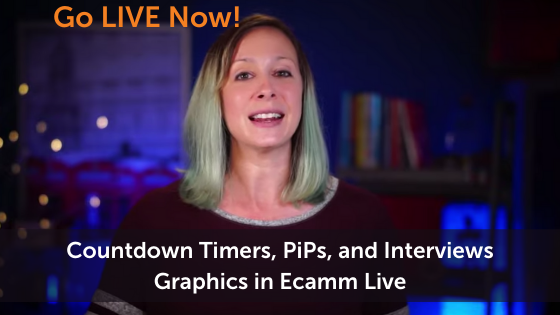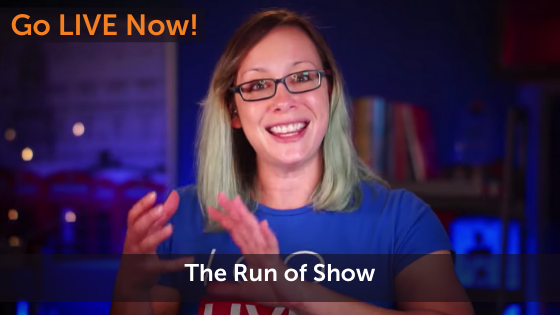One of the most important elements of your live show or podcast is your run of show, which is how you structure your show. Without a run of show, you may forget what content you wanted to share or have trouble engaging with your audiences.
In this post, we’ll cover
- What a run of show is and how to structure live streams and podcasts
- The three different audiences you need to think about when repurposing your live show into a podcast
- How to create a successful run of show to optimize engagement from all three audiences
Watch the full episode
Want to learn even more?
ECAMM LIVE (Free Trial) https://iag.me/ecammlive
IAN’S GEAR GUIDE https://iag.me/gearguide
LIVE VIDEO CONFIDENCE GUIDE (opens with FB Messenger) https://confident.live/subscribe
CONFIDENT LIVE MARKETING SHOW https://iag.me/podcast
A run of show is one of the most important aspects when it comes to creating content, especially live videos and podcasts. In this post, we’re going to cover the exact steps that we use to plan our live shows and how to optimize engagement from all audiences.
So, let’s get started.
What are the three audiences for your live shows?
When you repurpose your live shows into a podcast, you have three audiences to think of:
- Live audience
- Replay audience
- Podcast audience
Your live audience is the group of people who watch your show live. Hopefully, you have many people watching your show as it happens, and you can engage with them in real-time. It is a true sense of community.
The second group of people is the replay audience or your “audience from the future.” It’s always a good idea to greet them first because most of the time you’ll get more people watching the replay than the live show.
If you repurpose your live show into a podcast, you also have a third audience to think about, and that is your podcast audience. Sometimes people forget there is a difference between the three audiences. They may only focus on the live audience or the replay. It’s difficult at first to juggle that in your mind.
As you communicate during your show, there will be more of the “you” plural when you’re focusing on your live audience and more of the “you” singular for your replay and podcast audience. For your podcast audience, you also have to consider your content as an audio-only show.
With three different audiences to cater to, it’s crucial to have a successful run of show that optimizes engagement for everyone.
What is a run of show?
Your run of show is the way you structure or plan your individual live shows or podcasts. It includes all the segments to your live show and where they occur in each section: beginning, middle, and end.
While your run of show may change depending on what type of show you have, the goal is to have it structured the same way, so you know what you’re going to talk about. There are three important reasons why you want to have a run of show.
First, without a run of show, you’re going to run into what I like to call “brain mush syndrome.” What I mean is, when I press that “go live” button, my brain goes to mush and I forget what I’m going to say. In my run of show, I always have the first couple of sentences that I’m going to say written down.
Don’t trust that you’re going to remember everything. Write down word for word your intro so that you have them in front of you. But, for the rest of your show, don’t write every single word down. You don’t want to become a robot.
I also write down the last couple of sentences, so I know how to close every show. For the rest of the show, I just put down some bullet points to make sure I hit those topics and structure.
The second reason why you should have a run of show is to increase engagement. When you follow a structured plan for every show, you’re going to create the best value for your audience and have the best engagement.
Third, a run of show makes it easy to repurpose your content. A proper run of show means there won’t be a lot of editing and it’ll be easy to convert your content into a podcast or blog. If you structure your show in a way that allows you to edit it quickly, that saves you time in the long run.
As for where to put your run of show, that’s a personal preference. You can write it and print it out on a piece of paper. You can have it on your computer screen or put it on your iPad. Or, you can use a teleprompter.
I used to keep run of show notes on my screen, but I realized that meant I didn’t look at my camera. Occasionally looking away from the camera to read comments is okay, but keep it minimal. What I found that works for me is using a teleprompter.
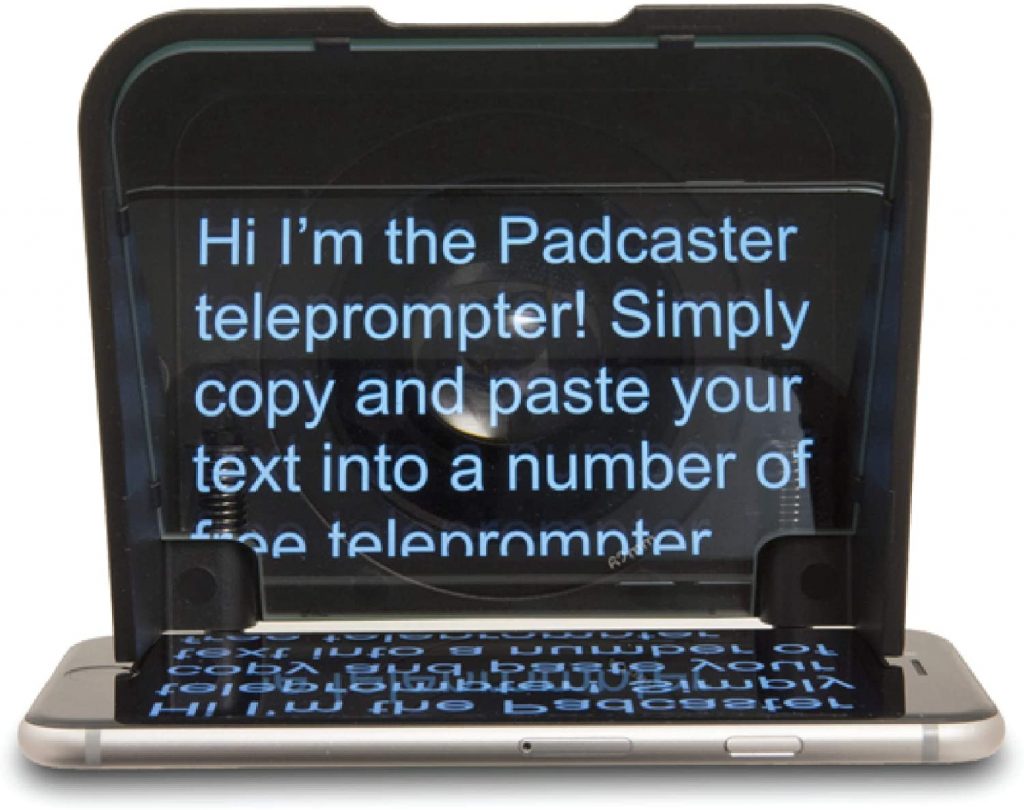
The teleprompter doesn’t have to be expensive; the one I have is around $100. It hooks up to my iPad, and it works really well for what I need. I use a little remote to scroll down my bullet points, so I know what to do.
But, if you choose to use an iPad or teleprompter, it’s always important to have a backup copy. Print out your run of show notes just in case. I can’t tell you how many times technology has failed me in the past. There’s nothing worse than getting stressed and flustered halfway through your show if something happens. So, always have a backup solution.
The exact format for my run of show
Now, let’s take a look at my run of show. I’m going to walk you through each segment individually. This is all going to be my basic structure that you can use, but make sure you tweak it to work for your live show or podcast. If you don’t think something works well for you, that’s okay; just change it or take it out. And, it’s going to be fluid over time. This is not the live show structure that I used to have a couple of years ago.
First is the pre-show for your live audience

If you watch the beginning of my show, you know I have a countdown in the pre-show. I like to have this section because I want to get a live audience watching, and it takes time for people to join. I also like to have some music playing. You can do a lot of fun stuff with the countdown.
Next up in your pre-show segment is the welcome to your show, which is introducing yourself. Then, you’ll have your show’s intro. What are you going to be talking about? Start an informal chat either with your guests or the live audience.
This is a great way to connect with your live audience because it’s just for them. It doesn’t matter as much if you make a few mistakes because it’s not going to be in the replay, and if you’re repurposing the video into a podcast, it can be trimmed out.
The second segment is the main show

This is when you press the podcast record button, and you start trimming your video. The first part of this segment is your hook. What is the show about? You’ll say something like, “In this show, you’re going to find out about (blank).”
Then, it’s a good idea to play your intro video. If you’re able to make it the same as the audio for your podcast intro, that will also save you time later on with less editing. For my live shows, I use the same video/audio as the podcast.
After that, you’ll show back up on camera and introduce yourself and do a little housekeeping, including:
- The episode number
- A tagline for your show
- How often do you go live
- Where you broadcast to
- Where your show notes will be for the podcast
- How people can subscribe to your show
The next bit is for the podcast recording and live replay audiences

I love the idea of a little teaser for what you’re going to talk about. I don’t always do it, but it’s fun, and it gives people a reason to stay until the end. You could say something like, “At the end of this episode, I’m going to be sharing something really new and exciting that I’m working on.”
After that, it’s time to introduce your live audience. If you’re repurposing your show into a podcast, it’s the authentic thing to do: acknowledge to your podcast listeners that you have a live audience watching. It also encourages them to watch a live show in the future. Don’t spend too much time on it, but quickly highlight them on the screen.
Remind your live audience that if they have any questions, to put a capital “Q:” so you can find them easily. If you have any sponsors, introduce your first sponsor next. Then, introduce your guest and a short bio, if you have a guest on the show.
Now, it’s time to get on with the main part of your show

Introduce your main topic and your first question for your audience. You can also start by saying, “To the people who’ve just tuned in, this is The Podcast Hour, and we’re going to talk about how to (blank).” It’s always a good idea to remind people in case their mind has wandered. Talk with your live audience, and answer any questions they might have or address any comments. Then, introduce your second sponsor.
The next sections are a little bit of a rinse and repeat

You’ll introduce the second main topic and question, inform people who’ve just joined who you are and what you’re talking about, speak to the live audience, and thank your third sponsor.
If you have a third topic and question, repeat the previous structure with them

After that, it’s a good time to summarize all the points you’ve made during the show, as well as your guest (if applicable) and the live chat. If you teased anything at the beginning of the show, reveal the tease. If you have a guest, ask if they have any special deals, links they want to promote, and where your audience can learn more about them. I think it’s really important to keep it the same every week to have a sense of consistency.
Finally, we have the end of show section

Here, you’re going to remind people when you go live, how they can subscribe to your live show, how they can subscribe to your podcast, your tagline, and then play your outro video.
Creating your run of show
Keeping your run of show template readily available in Google Docs makes it easy to change and update whenever you want. Your primary sections should stay the same, but of course, the content will change every week.
Another point I want to make is to not rely on your live audience for questions. Oftentimes, I’m fortunate that my audience will ask many questions throughout the live stream. But what happens if you don’t have many people in your live audience? Always be prepared for that scenario. Have questions prepared ahead of time to get the conversation started and to get your audience engaged.
Remember that you don’t need all of these sections in your run of show. You can take the elements that resonate with you and what works for your show, and just use that. My run of show is a bit complicated and you likely don’t need every single step that I use. Your run of show can be as detailed as you want.
We’re here to help!
Wherever you are right now, you’re not alone, and we’re here to help. You can watch all episodes of The Podcaster Hour on YouTube and leave us any questions that you have in the comments.
Or…
Join the Ecamm Live Community to network with other live streamers like you, grab Ian’s live streaming and podcasting gear guide, and try out his live video confidence guide.
And if you need another podcast to listen to, may we humbly recommend the Confident Live Marketing Show.