Whether you’re a vlogger looking to do product reviews or a brand doing a launch, video content has become a popular tool for marketing. In fact, research by Livestream shows that 80% of audiences prefer watching videos than seeing text and photos.
Video is not only useful for delivering campaigns, but also in capturing attention. As social media platforms like Facebook and YouTube continue to grow and place more focus on video content, live streaming’s popularity rises.
No longer a niche area for gamers and artists, live streaming is changing the way internet users interact with media. This is in line with the shift in media consumption and there is now a huge growth in demand for video content. An evaluation by Maryville University on modern communication trends shows that video content has made up over 60% of all mobile traffic since 2016.
After all, live streaming itself is engaging, versatile, and flexible. From live gaming and product demonstrations, to live events (like live streaming at a wedding) and webinars, live streaming has opened up an entirely new level of brand immersion. Viewers can engage with a brand or host by asking questions, partaking in virtual activities, and simply feeling a part of the experience as if they were really there in person.
But like anything else, there are certain etiquette “rules” that go along with live broadcasts.
So, before you hit that “go live” button, here are some live streaming etiquette tips to keep in mind.
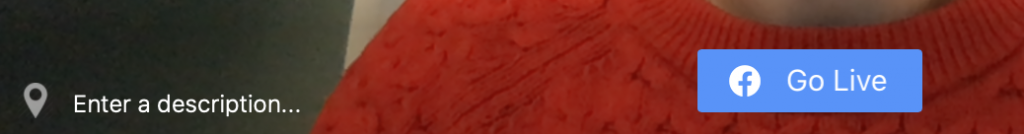
Never beg for subscribers
One of the worst things you can do as a live streamer is beg for others to subscribe to your page. Sadly, it has only gotten worse when streaming services like Twitch introduced the option of paid subscriptions. Though it was made so viewers could show more support for their favorite streamers, some Twitchers took it as an opportunity to beg for subscribers to gain more profit—even if it means doing it on someone else’s channel. Asking for views is a sure way to put potential viewers off. Let people watch you because they like your content in the first place.
Avoid tagging too many people before you go live
Every live streamer wants a large, engaged audience. However, excessively tagging people on social media to join in is one move that can easily backfire. After all, the streaming service will have already notified other users of your upcoming stream anyway, so whether they watch or not is up to them. If you feel disheartened about having no one to talk to at the start of your stream, video experts on Lifewire suggest getting your friends to keep you company until more people start flooding in.
Acknowledge all your viewers
All your viewers are equally important. While it’s important to acknowledge your sponsors and partners, never forget to thank people for their time. It takes some sort of dedication to show up to a live stream, so remember to welcome everyone that joins. It doesn’t have to be an elaborate shout out; even a simple “thank you” is sufficient. With our live streaming app, Ecamm Live, you can even pull user comments into the broadcast, making it easier than ever to acknowledge and interact with your viewers. In turn, it helps increase engagement and create an overall better live video.
Provide a quality feed
Nothing is more annoying than blurry footage or broken audio. This is especially important for your existing followers who have worked around their busy schedules just to see your stream—only to have it be ruined by logistics and bad equipment.
Before going live, make sure you’ve connected all of your cameras, microphones, and other gear correctly and run a few tests to ensure that everything looks great.
Pro tip: Ecamm Live has a built in record only mode that allows you to see how everything looks before you stream. Don’t forget about your internet connection. We always recommend live streaming with a hardwired internet connection, but if wifi is all that you have access to, then use a site like speedtest.net to double check your internet quality. Aim for at least 4 or 5 mps upload speed for good quality stream.
Watch what you say
Sharing your opinion is a natural part of streaming. In fact, viewers like it when you voice your opinion. However, misplaced political and social rants can be off-putting and even offensive to some viewers, so be sensitive about who you’re speaking to and what your goals are for your live stream. At the end of the day, just remember to be polite. If something feels unnecessary or uncalled for, then think about whether you should even say it. Don’t mention anything for the sake of going viral or raising a few eyebrows.
Live streaming is no doubt a great medium. But like any other platform or tool, it needs to be used wisely and carefully. It isn’t something to be abused or taken advantage of just to gain a few clicks—and that goes for both viewers and hosts.
Written by Allison Mallorie





