This is your step-by-step guide on how to live stream on YouTube. It’s for content creators, podcasters, and businesses that want to use live streaming to generate more quality engagement and brand visibility.
This guide also includes tips and is designed to give you all you need to plan and execute your live stream like a pro, even if it’s your first time.
And if you follow these easy steps, you’ll position your brand for some serious exposure.
Today, there are over 4 billion people subscribed to YouTube Live and there are audiences in every niche under the sun!
And just so you really understand the magnitude of the live streaming opportunity, 30% of people say they have watched at least one video live stream weekly on YouTube.
These are people actively searching for and watching content they are interested in — the perfect ecosystem for promoting your brand.
Live streaming also allows you to grow and interact with your audience in real time — to pique the brains of people you serve to deliver your very best products.
You get to learn more about their problems, goals, dreams, and ambitions. And with these insights, create well-designed products and services that they want to pay for.
Ready to elevate your brand?
Let’s get started.
1. Set Up Your YouTube Channel for Live Streaming
First things first, you’ll need a YouTube channel to be able to livestream. Your channel will also need to be set up to live stream and here’s how to activate live streaming:
Log into your YouTube account and click on the YouTube Studio link. Next, click on the Live Streaming icon.
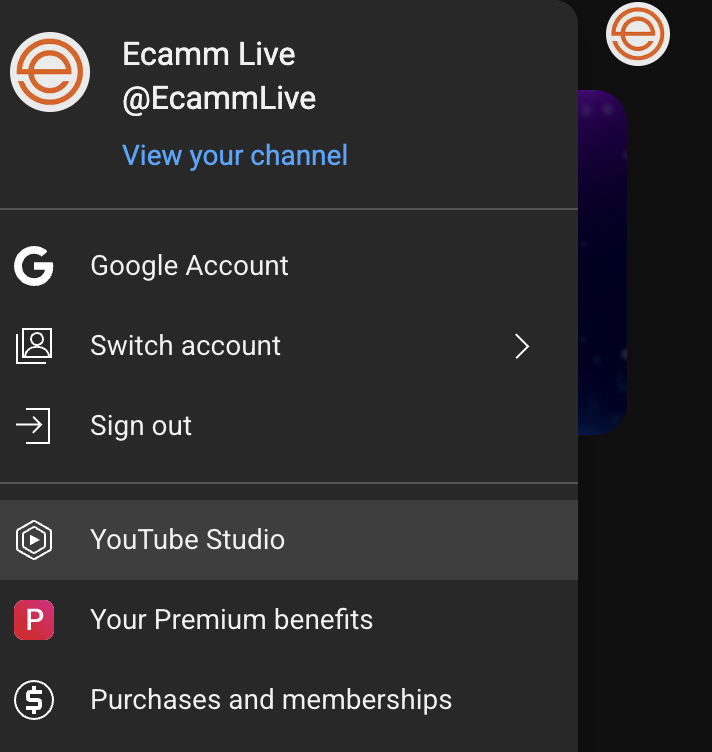
If this is your first time creating a live stream, you may have to wait for 24 hours before YouTube will allow you to stream. While this may seem like a drawback, it isn’t. You can use the time to prepare for your live stream using the rest of this guide.
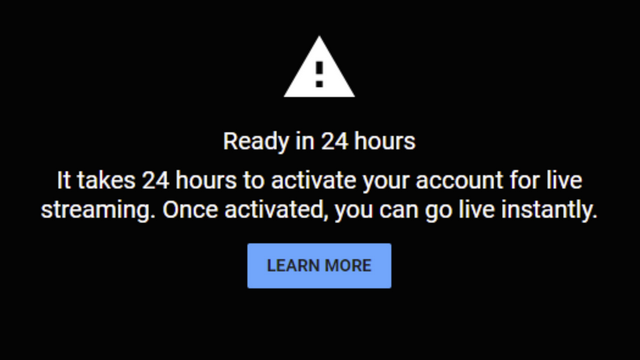
2. Software and Equipment Essentials
Live streaming requires equipment and software. Together, the equipment captures your video and audio and the software allows you to share your screen, camera feed, and audio in real-time.
About Live Stream Software
There are several live stream software options available today, but Ecamm Live is one of the most feature-rich solutions you’ll find, and here’s why:
A User-Friendly Interface: It feels intuitive and easy to operate so you can set up and start live streaming without a steep learning curve.
Offers Multi-Platform Streaming: It allows you to broadcast your live streams to various platforms simultaneously, including YouTube, Facebook, Twitch, and more, expanding your audience reach.
Ample Customization: Ecamm Live offers a wide range of customizable features, such as overlays, graphics, and transitions, enabling you to create a unique and professional-looking stream.
Easy Integration: It seamlessly integrates with popular tools and services, such as Descript and Restream, enhancing your live streaming capabilities.
Provides High-Quality Output: Ecamm Live supports high-quality streaming with options for 4K video, making it ideal for users who want to deliver top-notch content to their audience.
Includes Advanced Features: Advanced features like screen sharing, virtual camera support, and multi-camera switching provide versatility and enhance the overall live streaming experience.
Great Customer Support: Ecamm has responsive customer support and a great Community and Discord where users can find solutions to their queries and share their experiences.
Live Streaming Equipment You’ll Need
Producing a quality live stream requires capturing quality video and audio. But it also helps to present a professional look and feel.
Here’s a short list of equipment you’ll need to host professional-looking live streams:
Want to dive deeper? Check out the gear guide in Ecamm’s Ultimate Guide to Streaming article.
A Video Camera to Capture Live Video
At a minimum, use a 1080px camera. There are many affordable options available today that will work with your live-streaming software.
A Microphone to Capture Audio
If you can, get a mic that has noise-canceling capabilities to drown out any unplanned background interference.
Adequate Lighting for a Well-Lit and Professional-Looking Video
You want to ensure you have enough lighting placed in the right spots so your face is easy to see and stands out on camera. If you can, use two lights, each placed at 45-degree angles from where you are positioned. Amazon has a wide range of lighting options at affordable prices.
A Note on Where You’ll Live Stream From
Neatness and presentation are important and communicate professionalism. If you’re live streaming from a studio or room, make sure it’s tidy — especially if your audience has a view of the rest of your space.
Setting Up Your Video Camera and Microphone
Setting up your camera and mic is relatively simple. Use the appropriate cables and feed them to the right ports on your computer. Your live stream software should easily pick up each device instantly during your software setup.
3. Setting Up and Hosting a Live Stream Using Ecamm Live and YouTube
To set up Ecamm Live for Mac with YouTube Live, follow these steps:
1. Download and Install Ecamm Live
Download and install Ecamm Live on your Mac. It is available with a 14-day free trial so take advantage of all its amazing features!
2. Launch Ecamm Live
Once installed, open Ecamm Live on your Mac.
3. Authorize YouTube
Once your live stream access has been approved by YouTube, click on the YouTube icon within Ecamm Live to connect your YouTube account. Follow the on-screen instructions to grant the necessary permissions.
4. Create a New Broadcast
Click on the “+ New Broadcast” button in Ecamm Live to start setting up your live stream.
5. Configure Stream Settings
In the broadcast settings, select YouTube Live as your streaming platform. You may need to enter your YouTube stream key, which can be found in your YouTube Live dashboard.
6. Set Up Your Camera and Audio
Configure your camera, microphone, and any other audiovisual settings within Ecamm Live.
7. Add Graphics and Overlays
Customize your live stream by adding graphics, overlays, and titles to your broadcast.
8. Start Streaming
Once everything is set up to your satisfaction, click the “Go Live” button in Ecamm Live to start streaming to YouTube Live.
9. Monitor and Interact
During your live stream, use Ecamm Live’s features to monitor comments, engage with your audience, and manage your broadcast. This part is not nearly as difficult as it sounds. Take a look at our tips section below for all you’ll need to engage your audience like a pro.
10. End Your Stream
When you’re ready to end your stream, click the “End Live” button in Ecamm Live.
That’s it! That’s how you’ll successfully set up and stream to YouTube Live using Ecamm Live.
Metrics, Comments, and Repurposing Content
The most successful brands think beyond each live-stream event. They think about the metrics that show how successful each event is, how to serve their communities with services like YouTube channel memberships, and how to improve on their last event.
Here are three straightforward actions you can take to be as successful as the top live-streaming brand after your event:
Analyze Metrics
After a live stream, delve into metrics like engagement rates, view counts, and audience demographics to gauge its effectiveness. YouTube offers in-depth insights, helping you refine future content strategies and live streams.
For example, if you received fewer views than you thought you would, there are several ways to remedy that by asking yourself these questions:
- Did you promote your event enough? Consider promoting your next live event more.
- Did you host your event at the right time? Was it easy for your target audience to watch your stream at the time you chose?
- Was your topic compelling enough? Look back at your topic and determine if it really was one your audience is interested in. Look at post-event survey results for clues about what your audience did and did not like.
Engage With Comments
Comments are a major ranking factor on YouTube. To foster a sense of community, actively respond to comments and questions posted after your livestream.
This kind of interaction makes viewers feel like part of a group with a shared interest (your topic), and it enhances the viewer experience but also boosts the content’s visibility and reach.
Repurpose Content
Repurposing is still a powerful way to extend the lifespan of your content. Survey results show that 46% of content marketers prefer repurposed existing content because it produces more leads.
And repurposed content works for live streams too. You can repurpose your stream into various formats, such as short clips, blog posts, infographics, or podcasts.
Source: Referral Rock
Repackaging content also caters to different audience preferences and maximizes its impact over time. People who missed your live stream on YouTube may see how valuable it was and pay attention to your next event.
Similarly, as you share more repurposed content organically or through paid media, you are able to reach new viewers to grow your audience.
If you need help repurposing your livestream, be sure to check out this blog post with five easy-to-follow ideas you can use.
Tips on Creating More Quality Engagement During Your Live Stream
While not common knowledge, what you’re about to learn will change the way you think about audience engagement.
You see, great engagement during live streams doesn’t just happen in the moment. It’s planned. And if you’ve struggled trying to figure out how to engage your audience, that should be good news.
With a little thinking, you create a complete engagement plan that makes your live stream more interesting, interactive, and enjoyable for your audience.
To help, here are 10 valuable points on driving quality engagement during your live stream. They are separated into three sections to give a clear view of what to do and when.
Before Your Live Stream
Learn a Little About Your Audience
This is basic marketing, but it’s essential. Your audience is only interested in content that addresses a challenge they have. Your job is to figure out what challenges they have and how to present the most helpful information and solution(s) on the topic to them.
And this applies to educational, promotional, and entertaining live streams. Viewers tune in for a reason. Entertainment helps solve the problem of what to do with spare time and can serve as a pick-me-up.
Learn about your audience by creating a basic persona. That may sound like a complex undertaking, but it’s really just another way of collecting information about your audience.
Find out where your ideal viewer lives, their age, gender, income, and occupation. The more you know about who you are live streaming to, the easier it is to identify how you can engage with them about topics that they feel matter most.
Collecting this kind of information is easy too. You can run a survey on social media or online with your subscribers. Forums are another great way to learn about your audience’s problems. People post questions and share helpful solutions. All you need to do is find forums that cater to your audience to get started.
Drum Up Interest
As part of your promotional activities, include outreach to your audience with valuable content directly linked to your event. Your goal is to get people excited about what you’ll share to get more people to attend your event and engage with you and your community. And there are several ways to get people interested.
You can create email sequences that build curiosity. Share 1-pager guides that speak about a specific topic but don’t give a solution to solving it. Create short videos for social media touching briefly on a topic and letting people know that you’ll cover it all in the live stream.
Give Your Audience Things to Do
Plan specific segments dedicated to engagement activities. These segments should be every 10-15 minutes but no more than 20 minutes.
Because live streams are really you talking to people in a controlled ecosystem, hearing your voice without a break can sound a little monotonous.
Engagement segments break the monotony. Your segments should be filled with a variety of content. Use video clips, audio, images, and other content curated beforehand.
You can also use these segments to ask your audience to comment on what they see, think, and feel about what they are experiencing during the event.
Design Captivating Graphics
A variety of media helps keep viewers engaged. It’s all because the more you show unique images, text, or video, the more your audience pays attention to what’s on the screen.
So take the time to get as creative as possible. Use color, position elements differently on slides, and make sure you have high-quality graphics.
Create a Powerful Intro
Your intro has to be strong enough to grab and hold your viewers’ attention. And this is a big deal. Most people tend to exit content almost instantly if they find it unappealing.
To pull and hold your viewers’ attention, here are three effective ideas to use to create your live stream intro:
- Lead with a shocking statistic that is directly related to your audience and the topic you’re going to talk about.
- Ask the audience to imagine a “what if” scenario that places them in an advantageous position.
- Share an anecdote about yourself or someone you know who’s in the same or a similar position to your viewers and why their position matters.
During Your Live Stream
Stay On-Topic
Nobody wants to sign up for a live event about a topic and not hear about it. So during your livestream, don’t stray from the main topic. A simple solution for staying on track is by listing your agenda and ticking items off as you cover them.
And this is powerful for viewers too. When they know what’s coming, they are less likely to ask off-topic questions or leave because they’ve lost interest.
Encourage People to Stay Until the End
The more people who stay until the end of your event, the better. Attendance is a strong signal that your event was a success. To keep people engaged, offer a reward at the end of your event.
Your carrot can be anything from a helpful and free workbook to a discount coupon, or the chance to be entered into a live competition with the winner being announced at the end.
Interact Between Planned Engagement
Building segments into your live stream is valuable. Using the opportunity to engage with your audience between engagement segments is powerful. It turns what could feel like a presentation into a conversation with shout-outs, acknowledgments, praise, and questions for your audience.
Pro Tip: Don’t Sell Too Hard
Selling on live streams isn’t forbidden. Most people expect that their host will make money live-streaming. But people may not appreciate an ongoing sales pitch. So limit your sales pitch to specific segments that you can plot as part of your live stream agenda. You may not want to share when these pitches will take place, so make a note of them in a place only you can see.
After Your Live Event
Ask for Feedback
There are always valuable lessons to be learned after any marketing initiative. To constantly level up your live streams, involve your audience. Ask them to complete a quick survey and leave comments about what they liked and didn’t.
Pro Tip: Incentivize your audience with a free offer for something valuable upon completion of the survey. This little hack should help you get more feedback faster.
Why Branding and Personalization Matter During Live Streams
Branding and personalization play a vital role in the success of live streaming for various reasons. And when done right, both can transform the way people perceive and respond to your brand, products, and services.
Branding is about how you communicate your brand’s unique value proposition. It’s what sets you apart from the competition.
Personalization is the use of unique messaging that makes your viewers feel like you are speaking directly to them and not a group of people.
Here are six reasons why you should invest in quality branding and personalization for your live streams:
1. Enhanced Engagement
Personalization allows you to tailor your content to your audience’s preferences, creating a more engaging experience. It helps you connect with viewers on a deeper level by addressing their specific interests and needs.
2. Reinforcing Brand Identity
Branding during live streams reinforces your brand identity. Consistent use of logos, colors, and messaging helps viewers recognize and remember your brand, fostering trust and loyalty.
3. Improved Audience Loyalty
Personalization shows that you value your viewers’ individuality. This can lead to increased loyalty and a stronger connection between your brand and the audience.
4. Greater Marketing Benefits
Personalized content can be highly effective in larger marketing campaigns. It can increase the likelihood of conversions and sales by delivering tailored messages to the right audience.
5. Standing Out
In a crowded digital landscape, branding distinguishes your live stream from competitors. A well-branded and personalized stream can attract and retain a dedicated audience.
6. Building Brand Trust
Personalization and branding together build trust and credibility. When viewers see that your content aligns with their interests and values, they are more likely to trust your brand.
What Will You Live Stream About?
Live streaming on YouTube offers content creators, podcasters, and businesses the opportunity to generate more quality engagement and brand visibility.
It’s a great way to reach large audiences and make a positive, lasting impression. This guide will make planning and executing your live stream easier and lessen your learning curve. The only question you’ll be left with is what to livestream about.
Use This Guide With a 14-Day Free Trial of Ecamm Live
Get Ecamm Live and plan and execute your next YouTube livestream like a pro. Access quality streaming features with an intuitive feel for your best live-stream experience ever.
Download Ecamm today!
This article was written and contributed by Amir Shahzeidi. Amir is the Head of Demand Gen at Uscreen, an all-in-one membership platform built for video creators. With Uscreen, creators can easily create paid memberships that include an on-demand video library, live streaming capabilities, and their own community space, all in their own branded site and apps.





